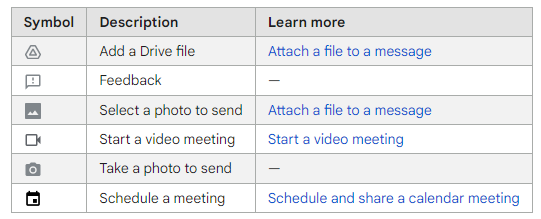Google Chat is a secure communication tool designed to provide easy business communication within the Google Workspace ecosystem.
Suggestion :
- In classic Hangouts, your current conversation is shown.
- You can use it to continue a conversation with people using classic Hangouts.
- New messages from users in classic Hangouts will also appear in it for you.
See: how to change the default google account
How to do google chat on android?
- In the Play Store, download the GoogleChat or Gmail app.
- Open the app.
- If prompted, sign in to your Google Account to send and receive messages.
Understand GoogleChat symbols
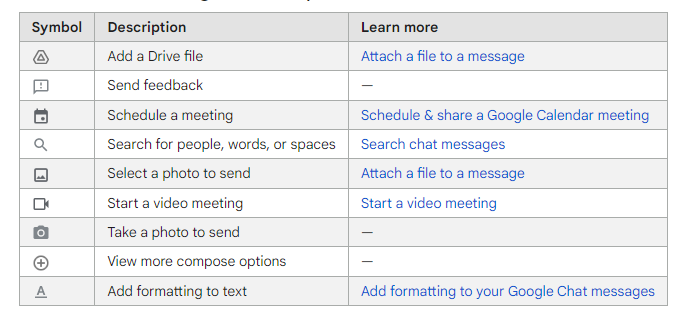
How to do googlechat on the computer?
Use the below mentioned steps to GoogleChat on computer :
Sign in to send and receive messages.
- Go to Google Chat or your Gmail account.
- If prompted, sign in to your Google Account.
Tips :
You can also install the Chat Standalone app.
Understand GoogleChat Symbols
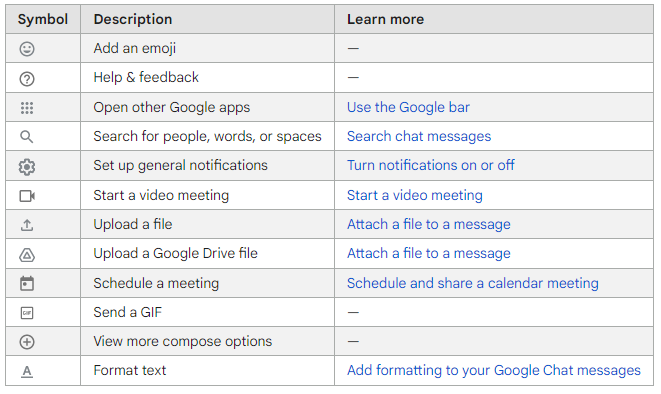
See: how to log out of a google account
How to do googlechat on iPhone & iPad?
Use the steps below to set up Google Chat on iPhone and iPad:
- Download the Chat app or Gmail app from the App Store.
- Open the app.
- If prompted, sign in to your Google Account.
Understand GoogleChat symbols