The Microsoft Network (MSN) is a wide collection of web applications and online content related services. MSN provides free downloads of various software with ease and offers blog hosting to share experiences and discuss issues/queries, it also provides some extra tricks regarding the proper use of apps, and legal information about various software . In addition, the website offers ‘Community Services’ consisting of newsgroups, forums, and chat etc.
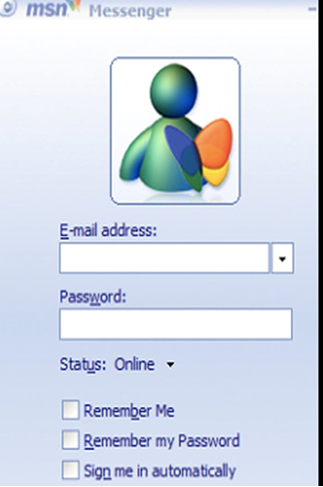
Uses of MSN :
MSN is well known for its messaging services as MSN Messenger (Windows Live Messenger). It is known as instant messenger, which allows its users to communicate through conversations over an internet connection. This type of conversations include text, voice and video conversations.
A Web portal of Microsoft Network includes news, sports and entertainment as well as results of the Bing search engine. It can add up with Windows Live, Facebook and Twitter is also provided. MSN was the brand name for Microsoft’s online search, Hotmail email and instant messaging services.
What are the guidelines to set homepage on MSN?
Here are some easy steps to follow to set homepage on MSN:
- At a very first step, Sign in to MSN.
- Then click ‘Help & Settings’ option, and after that click ‘Settings’.
- As we can see, in the link list on the left side of the page, click the ‘Show All Settings link’.
- In the Internet Option’s section, you need to click Set Home Page for proceeding.
- Now, choose use MSN Home as the home page.
- Then click ‘Save Changes’. And that’s it!
What are the Key Features of MSN Explorer ?
- MSN explorer is a type of web software developed by Microsoft Company which you can further use to browse on the Web or for other purposes as well. It comes with a impressive and intuitive interface and it provides useful options to its users.
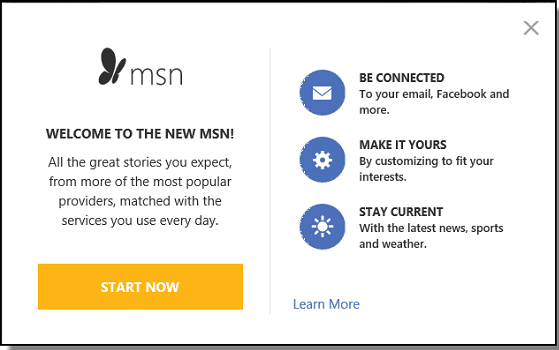
- MSN Explorer connects you with your friends and relatives. Since it includes an instant messenger function as MSN Messenger.
- Service which allows you to communicate with your contacts. MSN Explorer provides an extra service of MSN Hotmail access and load all your contacts automatically from Outlook Express.
- Another interesting MSN Explorer’s feature is that it is able for msn explorer to previously selected your favorite radios among the thousand broadcasts on the web and it also gives the ability to listen to them at the same time while browsing.
What are The System Requirements for MSN ?
Minimum System Requirements :
- Microsoft Windows 7 and above is required.
- Compatibility of a system with 500-MHz or faster processor
- RAM of 128 MB or more is necessary.
- Hard disk space of 320 MB during installation process and up to 180 MB after installation process.
- Modem OF 28.8-Kbps or faster or other existing Internet connection.
- Graphics card of 256-color VGA or more resolution.
- CD drive is necessary (if installing from CD).
How do we stop or remove msn?
To stop msn permanently or you want to stop it completely, simply uninstall the application that uses this software onto your system.
