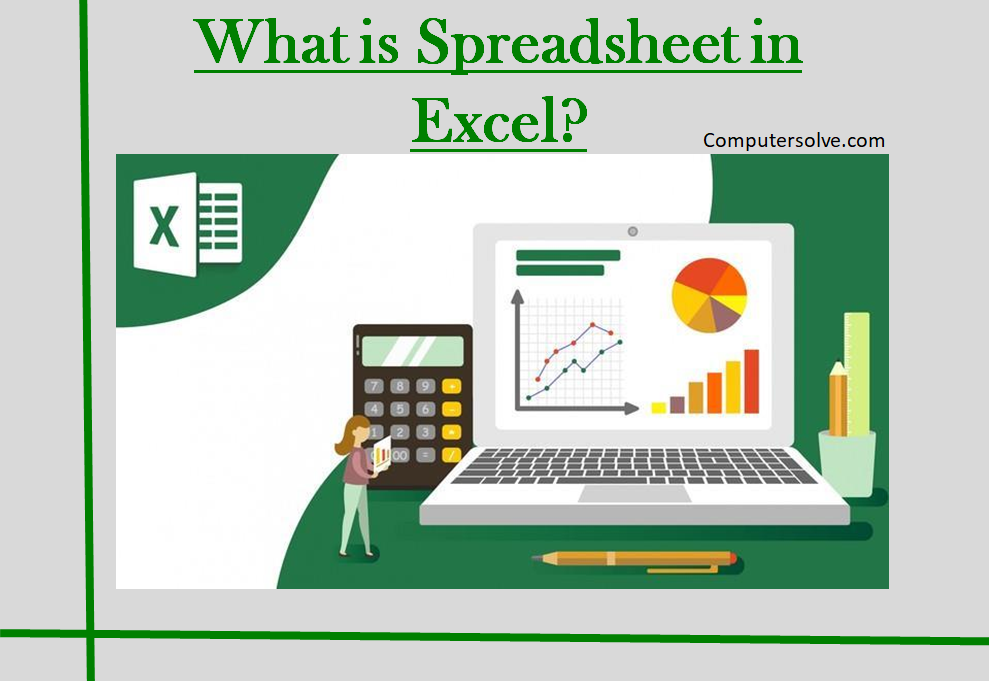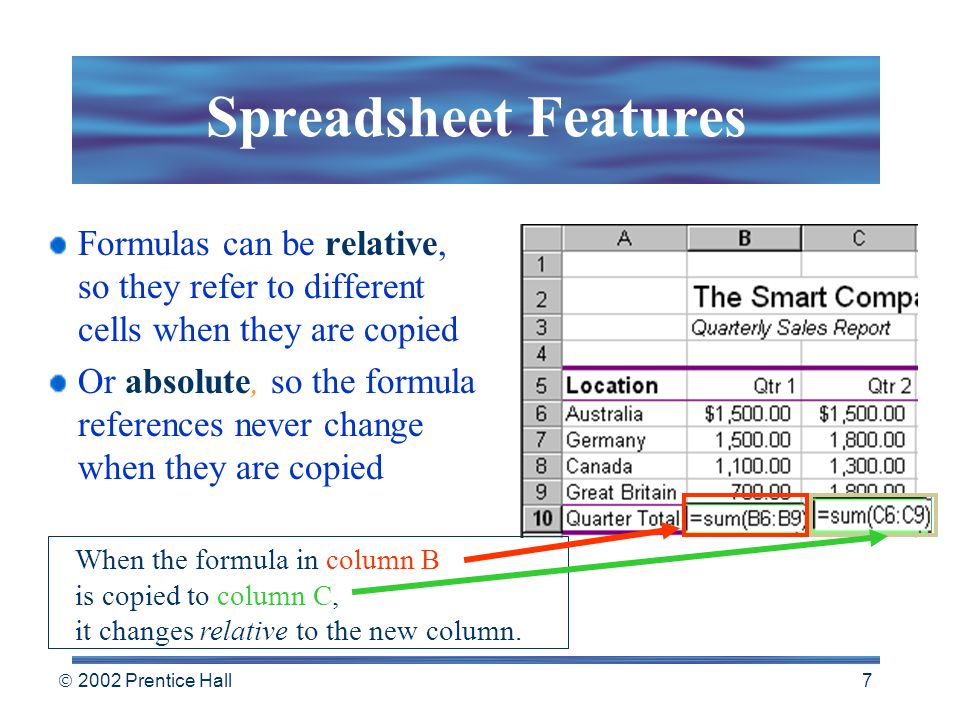Spreadsheet in Excel is being used in the field of calculation. To keep so much data and to keep so many files safe, Excel is being used in which you can create Spreadsheet.
A spreadsheet is a seat that holds data and information in a sequential manner. It calculates the mathematical data on its own through formulas from the source. Microsoft Excel is the integer part of Microsoft Office.
What are the features of Spreadsheet?
- Calculate Arithmetic Data by heart in the cell in Spreadsheet, we use Formula for cheap.
- Change the background in Spreadsheet, that is, we can set a picture or image.
- Use Tables in Spreadsheet.
- Financial Status in a graphical form through the chart in the Spreadsheet.
- Modify the already created spreadsheet.
- Fill numerical and textual data in each field of the Spreadsheet.
What is the length limit of a spreadsheet name?
Microsoft Excel does not allow worksheet name longer than 31 characters.
How do you create a Spreadsheet data?
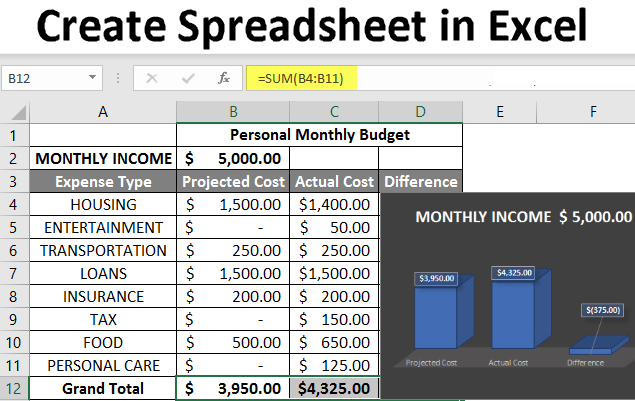
Step-1 Open Excel.
Step-2 Click New Blank Workbook.
Step-3 Enter column headers into row 1.
Step-4 Enter data on individual rows.
Step-5 Click the Page Layout tab to format the data.
Step-6 Click File > Save As to save the document.
What are the uses of Spreadsheet?
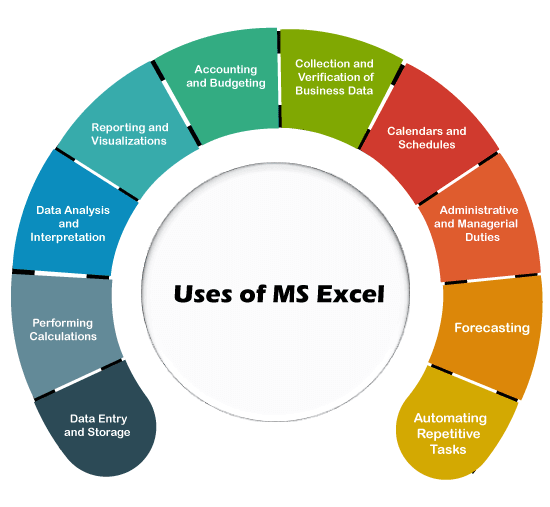
- Business Data Storage.
- Accounting and Calculation Uses.
- Data Sifting and Cleanup.
- Provides the facility to manage and arrange data in the form of Row and Column means as Table.
Examples of spreadsheet programs:
- Google Sheets – (online and free).
- iWork Numbers – Apple Office Suite.
- LibreOffice -> Calc (free).
- Lotus 1-2-3 (discontinued).
- Lotus Symphony – Spreadsheets.
- Microsoft Excel.
- OpenOffice -> Calc (free).
- VisiCalc (discontinued).