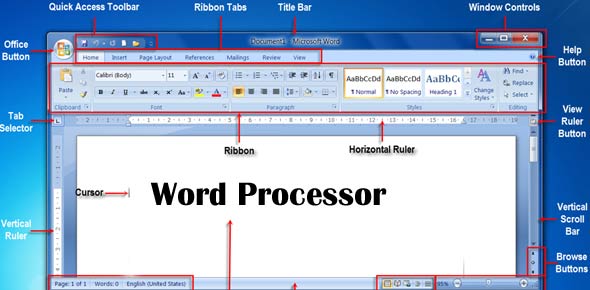Word Processor is a computer software application which is capable of creating ,editing, saving, and printing documents. It is used for word processing. Word processors have a variety of uses and applications within the business world, home and education. Word Processing refers to the act of using a computer to create, edit, save and print documents. One example of a Word Processor is Microsoft Word.
Word processors can create multiple types of files, including text files (.txt), rich text files (.rtf), HTML files (.htm & .html), and Word files (.doc & .docx). Some word processors can also be used to create XML files (.xml).
Using Word Processor, you can write a book, document, journal, letter and also create a memo, report and resume for employees. To perform word processing – a computer, word processing software and a printer are required.
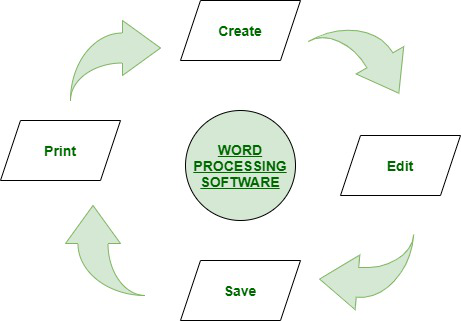
List of Word Processor Applications
| 1. Abiword | 2. Apple iWork | 3. Apple TextEdit | 4. Corel WordPerfect |
| 5. Dropbox Paper | 6. Google Docs | 7. LibreOffice | 8. Microsoft Office |
| 9. Microsoft WordPad | 10. Microsoft Works | 11. SoftMaker FreeOffice | 12. OpenOffice |
| 13. SSuite | 14. Sun StarOffice | 15. Textilus | 16. Kingsoft WPS Office |
Features of A Word Processor
- Ease and Speed – Provides an easier and faster method to type the text.
- Editing Feature – Provides editing operations to the text.
- Storage – Stores all your documents for future use.
- Graphic Feature – You can Insert pictures, drawings, and charts, etc. to your document.
- Text Formatting – You can change the font, font size, font color, bold, italicizing, underline, etc.
- Copying, cutting, and pasting – Once text is entered into a document, it can be copied or cut and pasted in the current document or another document.
- Spelling and Grammar – Checks for spelling and grammar errors in a document to improve your vocabulary.
- Adjust the layout – It is Capable of modifying the margins, size, and layout of a document.
- Find – Word processors give you the ability to quickly find any word or text in any size of the document.
- Search and Replace – You can use the Search and Replace feature to replace any text throughout a document.
- Indentation and Lists – You can set and format tabs, bullet lists, and number lists.
- Insert Tables – You can add tables to a document.
- Word Wrap – Word processors can detect the edges of a page or container and automatically wrap the text using word wrap.
- Header and Footer – It is able to adjust and change text in the header and footer of a document.
- Multiple Windows – While working on a document, you can have additional windows with other documents for comparison or move text between documents.
- AutoCorrect – It automatically correct common errors.
- Mailers and Labels – It creates mailers or print labels.
- Import Data – You can import and format data from CSV, database, or another source.
- Merge – Word processors allow data from other documents and files to be automatically merged into a new document.
- Macros – You can setup macros to perform common tasks.
- Collaboration – More modern word processors help multiple people work on the same document at the same time.
- File Management – Provides file management capabilities that allow you to create, delete, move, and search for files.
Benefits of Using A Word Processor
- It can stored a document in a computer for future reference.
- It has a special editing tools eg spelling and grammar checkers.
- It can easily insert or replace a word or phrase without affecting the neatness of a document.
- You can easily produce many copies using a printer without retyping.
In this article, we described Which Activity Uses a Feature of a Word Processor. Hope you are like it! Thanks for reading this. If you want to get know more details about How to Create a Tip Sheet in Word. Click Here