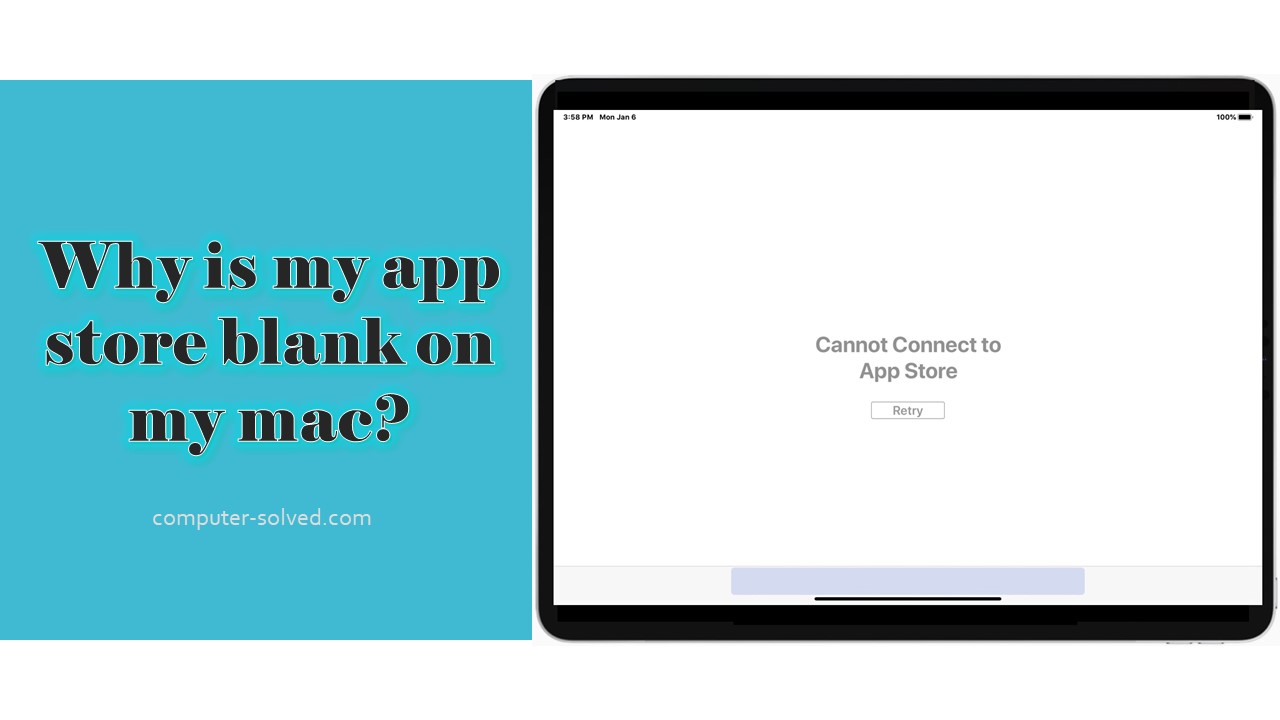When you launch the App Store app, it uses that data to speed up the launch process. If there’s a problem with that cache, say the file becomes corrupt, it can prevent App Store pages from loading correctly or causes the app store to blank on mac.
How do I fix the blank App Store on my Mac?
Check Internet Connection
Make sure that you have a strong Internet connection. The slow internet may be causing issues with your App Store. Simply open Safari (or any other browser) and then enter an address, such as computersolve.com, in the URL bar and tap enter.
Reboot Mac Device
Reboot your Mac device, this helps your Mac run quickly because it flushes all those temporary files piled on your Mac device’s memory. This could prevent your Mac from communicating with Apple’s servers, thus causing the App Store to load properly.
Additional Tip: To do this, Navigate to the Apple icon > Restart… and click Restart once to confirm.
Disable DNS blocker
Navigate to Apple menu > System Settings, Select Network > Advanced, and then click the DNS tab. Select any DNS servers listed, and then tap the (-) sign to remove them and apply your changes.
Update your Mac
- From the Apple menu in the corner of your screen:
- Choose System Settings. Then click General in the sidebar and Software Update on the right.
- Or choose System Preferences. Then click Software Update.
- If Software Update finds new software, click the Update Now or Upgrade Now button to install it.
Check the App Store Setting
- Navigate to the Apple menu (top left corner) > System Preferences > Screen Time.
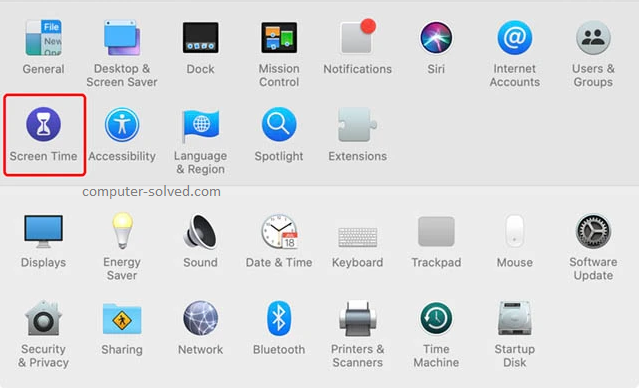
- In the Left panel, tap Content & Privacy.
- Go to the Stores tab.
- Make sure the setting allows you to download the desired content.
Reset NVRAM or PRAM
- Power off your Mac.
- Press your Mac’s power button and then hold these four keys at the same time: ⌘ + option + P + R.
- Continue holding the keys until your Mac restarts for the second time. On older Macs, the chime will sound upon restart. On newer Macs, the Apple logo will appear and then disappear.