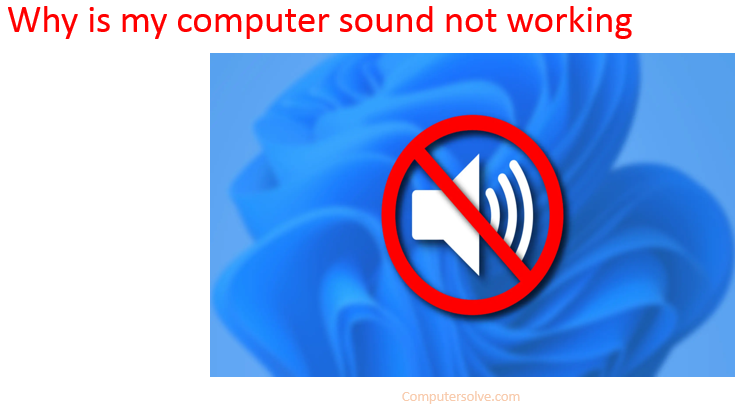My Computer Sound Not Working caused by Hardware problems outdated or malfunctioning drivers. Ensure that your audio driver is up to date and update it if needed. If that doesn’t work, try uninstalling the audio driver (it will reinstall automatically). If that doesn’t work, try using the generic audio driver that comes with Windows.
What are the reasons behind my computer sound not working ?
As we all know that there are several reasons of occurrence of no sound of my computer. So here i am providing you the main causes and solutions for resolving the sound problem. I hope my information may help you in easy resolution.
- Due to faulty Hardware
- Outdated Drivers.
- Due to Improper connection of speaker & pc.
- When the volume of your pc is muted.
How to fix no sound on computer?
In the following steps you can learn easy and effective fixing steps so that you can easily run. If you face any other issues the following steps might help you.
- Check the hardware faulty.
- Check the audio settings in your computer.
- Reinstall your audio driver.
- Update your audio driver.
- Switch to Chrome OS.
How do I get my sound back on Windows 10?
- Check your cables and volume.
- Verify that the current audio device is the system default.
- Restart your PC after an update.
- Try a System Restore.
- Run the Windows 10 Audio Troubleshooter.
- Update your audio driver.
- Uninstall and reinstall your audio driver.