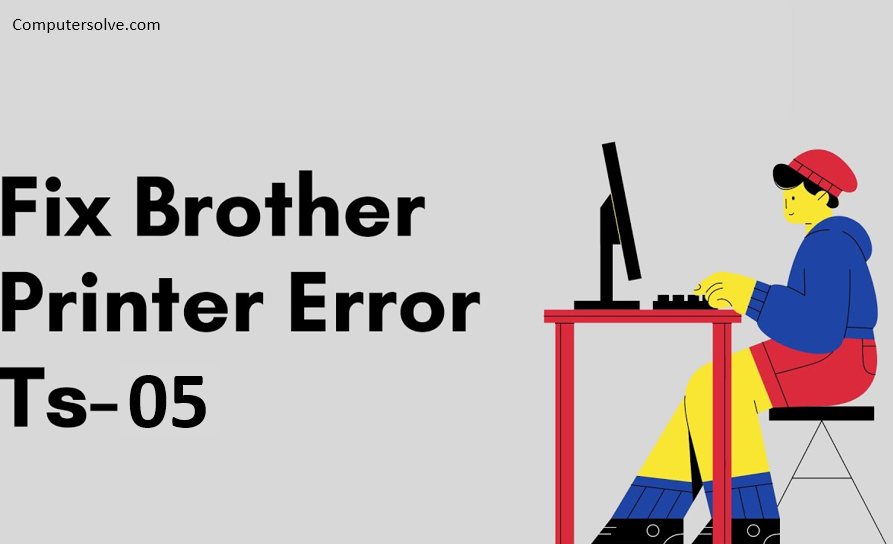Brother Printer so far has earned the reputation for designing and manufacturing sophisticated printers equipped with the latest technological features enables to enhance the user-friendly attributes. Brother Printer Error TS-05 is one of the common error. If you are facing more error like –brother printer error ts-02 , ts-07 , 0b , 35 , 50 , 32 , 46, 3b etc. So you can help yourself by clicking on these links.
If you’ve been using a Brother Printer and for the past few days the TS-05 error is showing, then it can be solved first hand. When you’re wondering “how to fix brother printer error TS-05”- try the given pointers below.
Causes of Brother Printer Error TS-05:-
- Error TS-05 is occurs because the incorrect SSID name.
- Incorrect network key.
- It’s possible that the printer may not receive the first WEP Key if the router is using multiple WEP keys while operating the WEP encryptions.
Requirements to resolve Brother Printer Error Ts-05:-
- Check your connectivity issues the first thing that you need to check is the username. Make sure the SSID that you are entering is correct.
- Check the network key and make sure it is correct. You can check the network name on the router and make sure it is correct.
- Check and see is the WLAN uses the WEP encryption. Then enter the WEP key1.
- Power cycle the device to resolve the error code. If you are experiencing the same issue still then reboot the devices.
- Check the cable connection and make sure they are established. Replace the cable connections and remove the damage.
Methods to Fix Brother Printer Errors Code TS-05:-
Method 1: Re-confirm SSID and Security Information
- Check the SSID and the security information is correct.
- You must try to reconfirm the SSID and security information.
- Find the network name (SSID, ESSID) and network key: See the side of your WLAN access point / router.
- The initial network name can be the manufacturer’s name or the model name.
- Reconfirm the SSID and security information (network key).
Method 2: Check Your Printer Supports the First WEP
- If your WLAN access point/router uses WEP encryption with the multiple WEP keys (WEP Key 1, WEP Key 2, WEP Key 3, and WEP Key 4).
- Now, enter the key and your Brother machine supports the use of the first WEP key only.
- Check the error is resolved, if not go to the next step.
Method 3: Check WLAN Access Point/Router
First, ensure that the WLAN access point/router is powered on correctly.
Method 4: Check Internet Connection
Check your Internet connection, to verify that the WLAN access point / router is working properly. If you can not connect to the Internet, your WLAN access point / router may not work properly.
Conclusion :
We are discussing here about the Brother Printer Error TS-05 In this article you will get all the procedures and steps to fix the Brother Printer Error. As we all know that there are so many errors our Brother printer faced. If you want to know about the fixing the Brother Printer Error ts-02, ts-07, 0b, 35, 50, 32, 46, 45, 30, 0a you can get information by clicking here.