Google Workspace (Once known as G Suite) is a powerful set of applications. It combines email, cloud storage, productivity software, a calendar, and more. Google Workspaces is available for free to all Google Account holders, and the more feature-rich Google Workspaces experience is available to businesses, schools, organizations, and individuals through a paid subscription.
Features of Google Workspace in Covid 19
- Make decisions faster: At the time of Covid 19, it helps to see when others are available and schedule meetings with automatic email invitations.
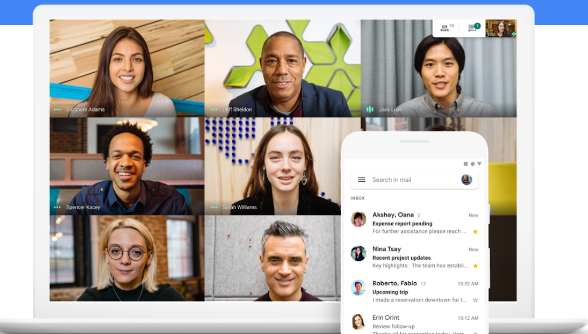
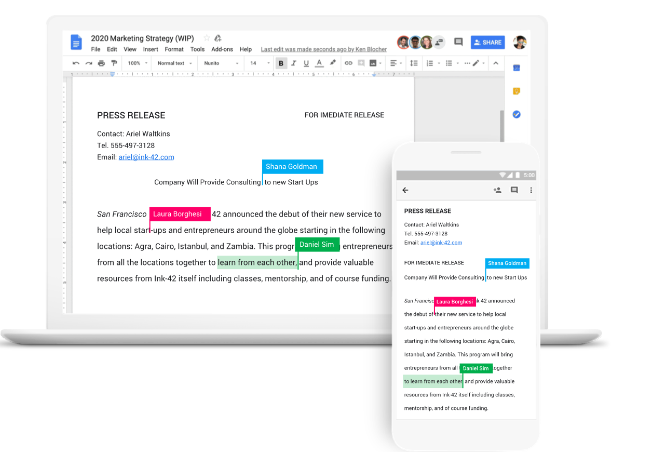
- Collaborate: Help during work from home on documents, spreadsheets, and slides across your devices, with or without the Internet.
Store and share files: Keep all your work in one place with secure access from your device at home in Covid 19 pandemic.
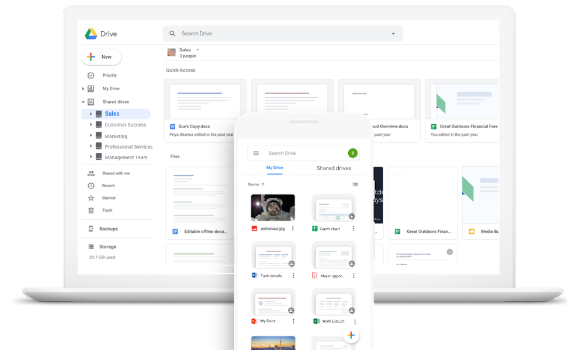
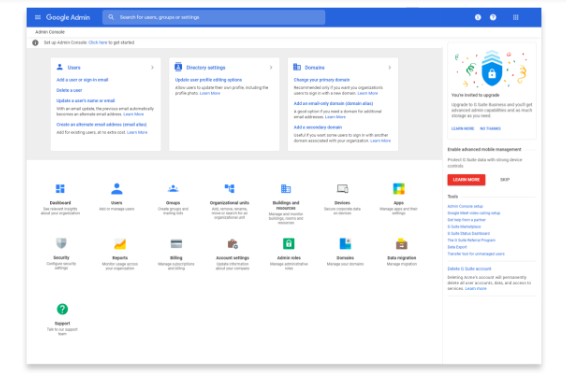
- Security & Privacy: Protect your company’s data with security options like 2-Step Verification and Single Sign-On, and use endpoint management to keep your data safe in the case of a work-from-home.
Apps Available in Google Workspace
- Gmail: Gmail is the hub of Google Workspace, it includes unlimited group email addresses, 99.9% guaranteed uptime,24/7 phone and email support, and more.
- Google Drive: With centralized administration, data loss prevention, and Vault for Drive, you can easily manage users and file sharing to help meet data compliance needs.
- Google Docs/Sheets/Slides: Docs, Sheets, and Slides to create and share files and documents.
- Google Calendar: With Google Calendar, you can quickly schedule meetings and events and get reminders about upcoming activities.
- Google Chat: Chat is the Workspace messaging system where you can start and join group conversations.
Google Workspace Pricing: How Much is it?
| Business Starter | Business Standard | Business Plus | Enterprise | |
|---|---|---|---|---|
| Price | $6/user/month | $12/user/month | $18/user/month | Contact sales for pricing |
| Products | Gmail, Drive, Docs, Sheets, Slides, Calendar, Hangouts, Meet, Forms, Sites | Gmail, Drive, Docs, Sheets, Slides, Calendar, Hangouts, Meet, Forms, Sites | Gmail, Drive, Docs, Sheets, Slides, Calendar, Hangouts, Meet, Forms, Sites | Gmail, Drive, Docs, Sheets, Slides, Calendar, Hangouts, Meet, Forms, Sites |
| Storage | 30 GB/user | 2 TB/user | 5 TB/user | As much storage as you need |
| 24/7 support | Yes | Yes | Yes | Yes |
Sign in to Google Workspace
If you have access to an administrator (or admin) account, you can sign in to the Google Admin console. The Admin console is where admins manage Google services for people in an organization.
- Go to workspace.google.com in any web browser.
- Click Admin console on the right corner of the window.
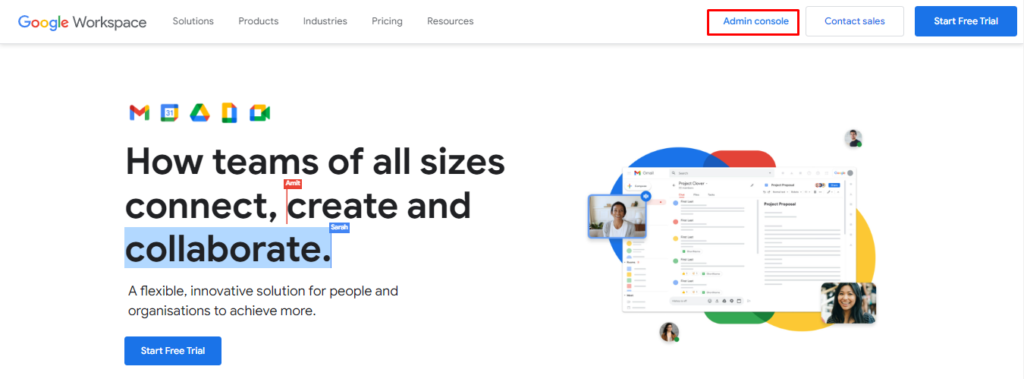
- Then, click Add account.
- Enter the email address and then the password for your admin account (it does not end in @gmail.com).
