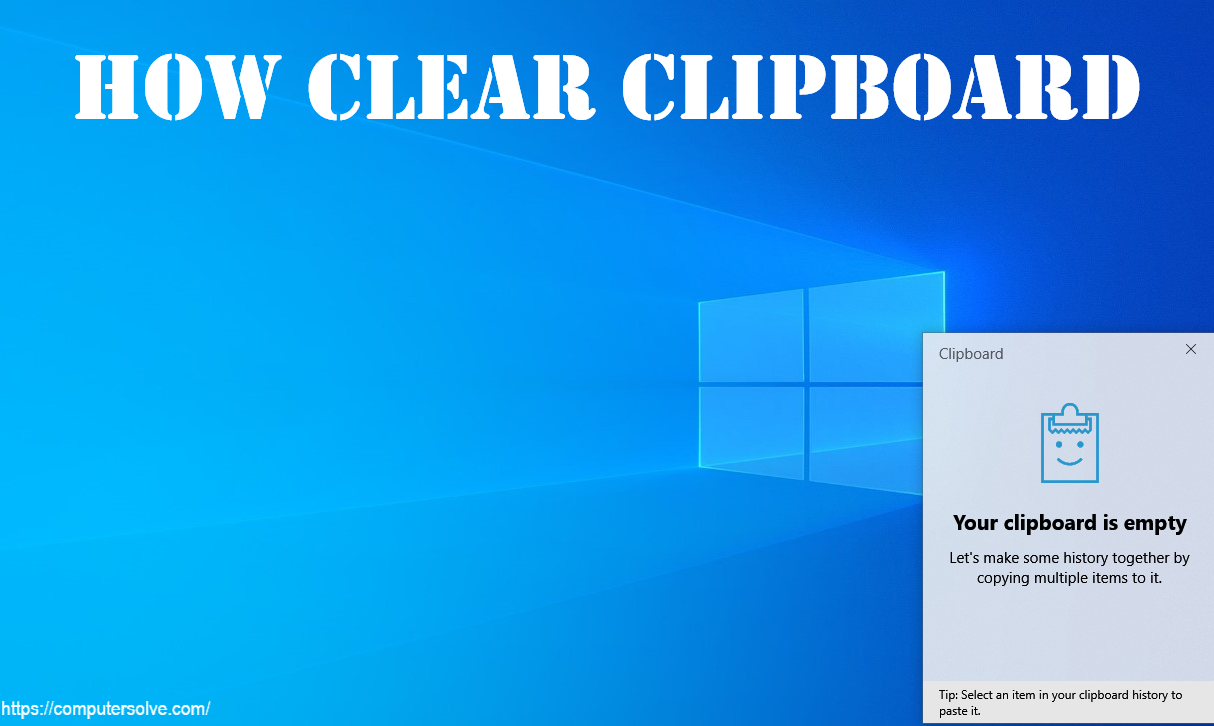Any digital device you use has a clipboard: the temporary memory in each operating system that allows you to cut, copy and paste a line of text, an image, or an entire directory. If you don’t clear the clipboard after you’re done using the device, someone can take advantage of its contents. In this article, we have mentioned how to clear a clipboard and secure your content.
Note: Clipboard history, was first introduced in Windows 10’s October 2018 Update, that is why we mention clear clipboard steps only in windows 10!
How do I clear the clipboard on Windows 10?
From the Settings app
- Open the Start menu in your taskbar, then select Settings > System.
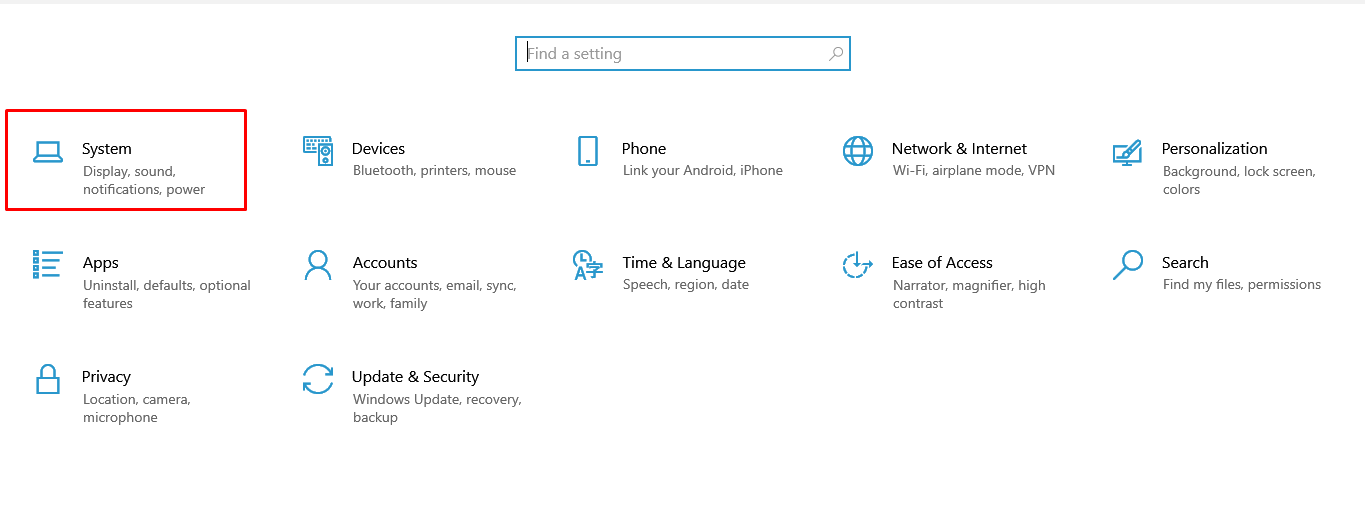
- Now, click the “Clipboard” tab on the left side panel.
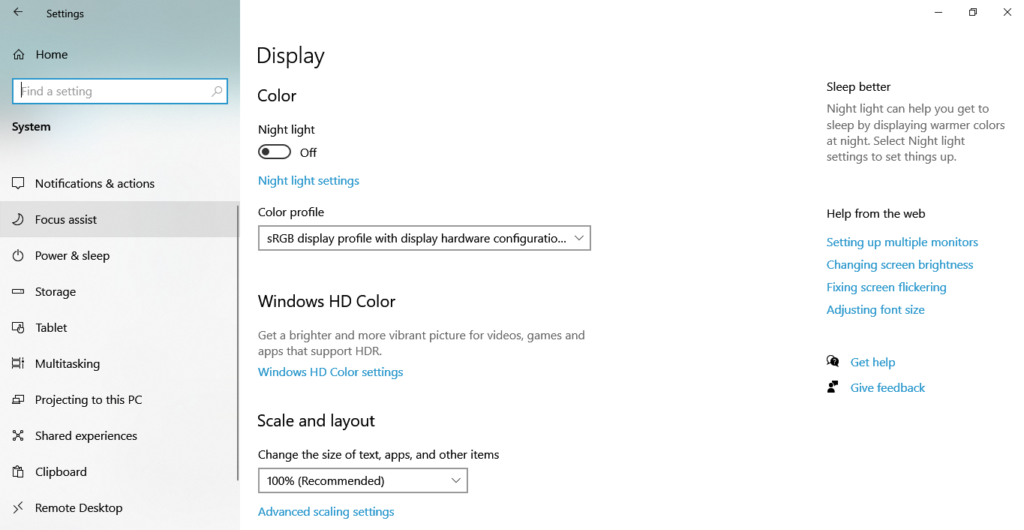
- Click on the “Clear” button.
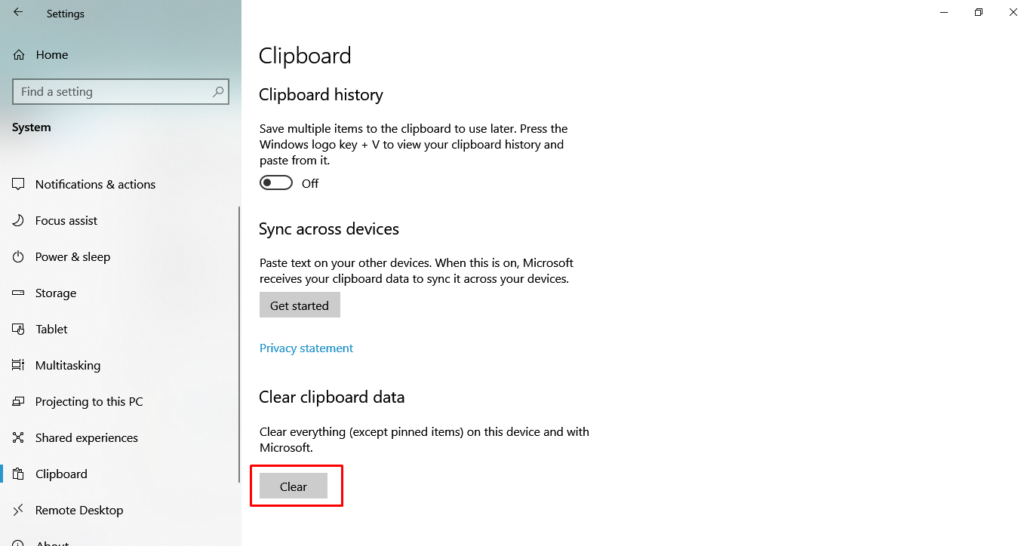
- If you want to clear the clipboard history entirely, locate the “Clipboard History” header and toggle “off“
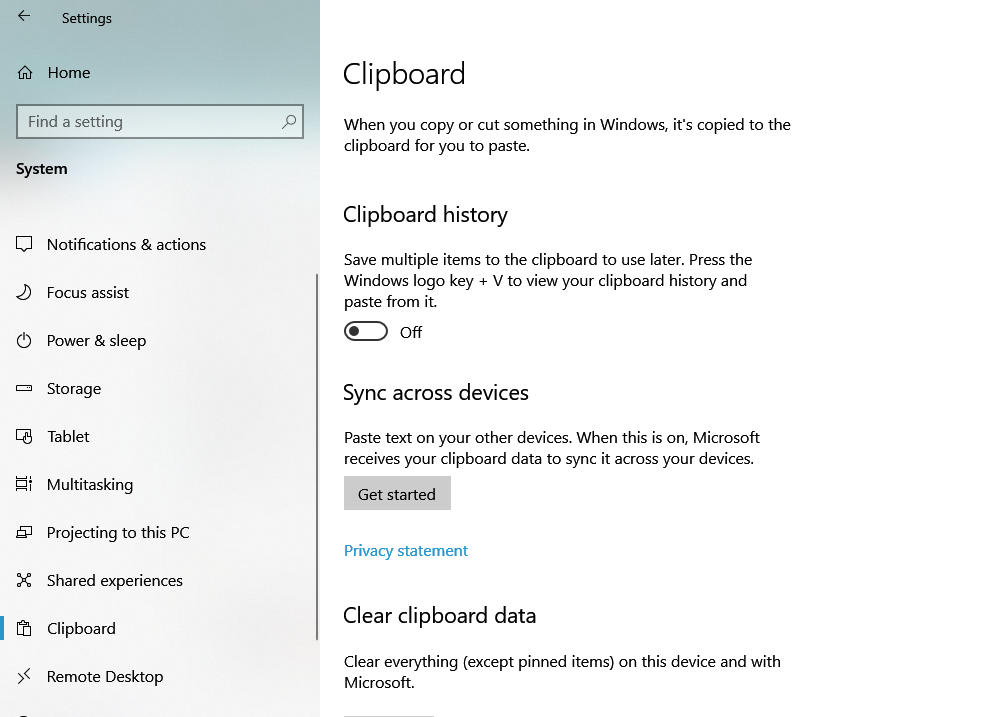
From the Command Prompt
- Open the Command Prompt.
- Now, enter the following command line and press enter:
cmd /c “echo off | clip”
Create a shortcut to delete
- Right-click on any empty space on your Desktop, then choose New → Shortcut.
- Use the input field under and type the following line: cmd /c “echo off | clip”
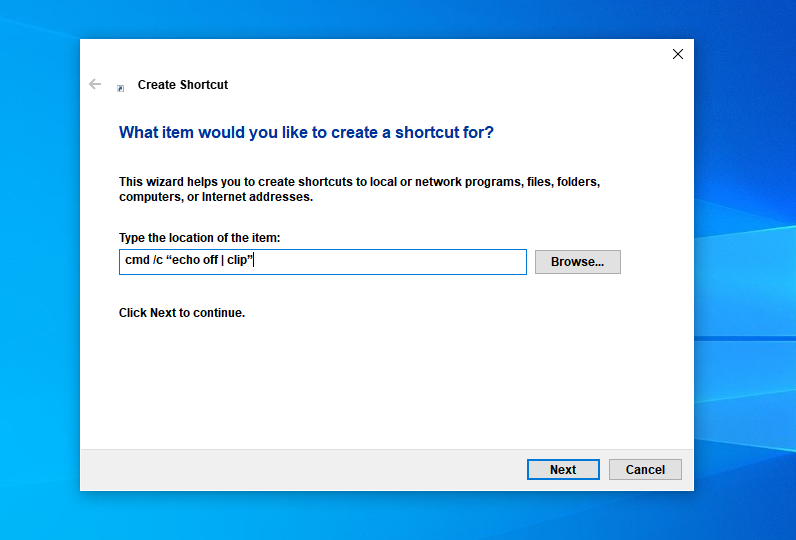
- Click “Next” button and name your shortcut. For example: Clipboard+
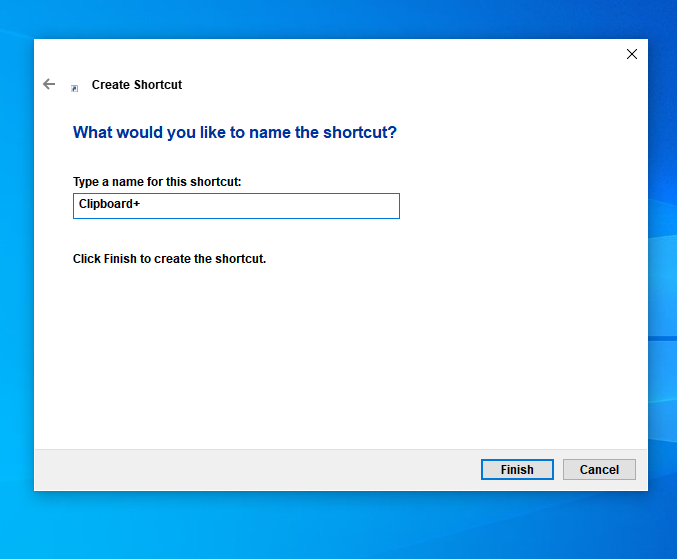
- Click on the Finish button and then double-click on the shortcut you made to clear your clipboard history.
From the Keyboard
- Press Windows + V keys on your keyboard to open clipboard.
- Click on the three dots in the corner of any clipboard item you want to delete.
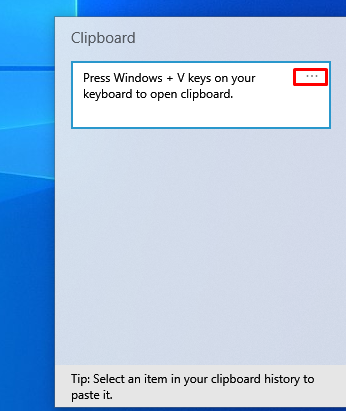
- Select the “Clear all” option to permanently remove all non-pinned items from your clipboard history.
How to delete Excel clipboard in Windows 10
- Launch the Microsoft Excel application and then click on the “Home” tab.
- Cick the Clipboard dialog box launcher.
- The Clipboard task pane appears on the left side of your spreadsheet and shows all clips in the clipboard.
- To clear the entire clipboard, click the Clear All button.
- To delete an individual clip, hover next to the clip, click the arrow to the right of the clip, and click Delete.