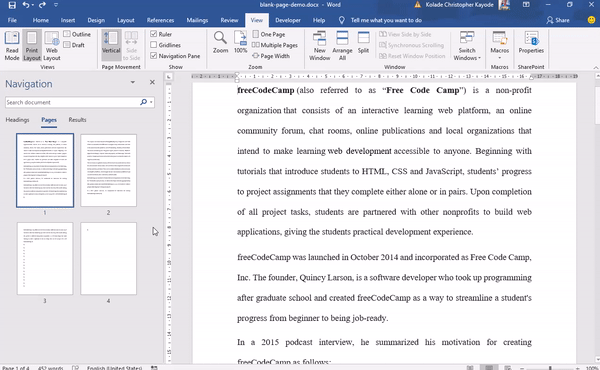If you want to get rid of pages containing text, graphics, or other content in a Microsoft Word document or the blank white page at the end of your report, read our full article. Because in this we have told you how to delete a page in Word.
How to Delete a Blank Page in the Middle of a Word Document ?
If you’re working on a large word document and you’re about to present or print it, it’s a good idea to look at the blank pages and the last extra page. To do this, press CTRL + SHIFT + 8 or go to the Home tab and click on the paragraph icon.
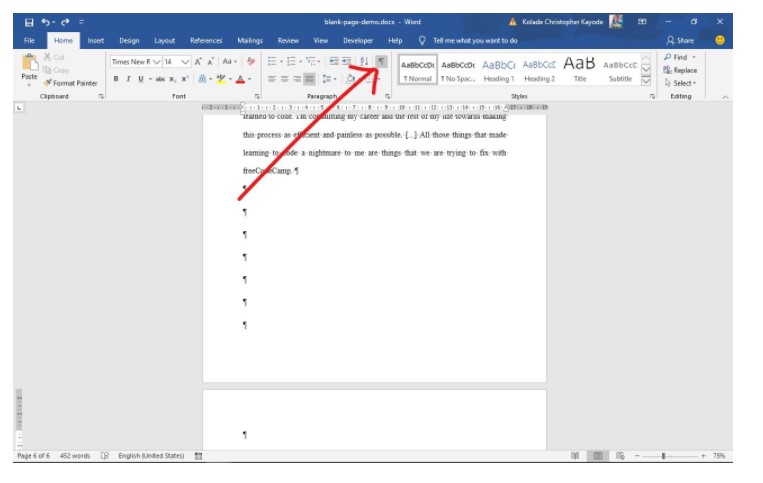
This key combination displays paragraph marks (¶) at the end of each paragraph and each blank line – usually each time you press ENTER and at the beginning of the next blank page. To delete these additional pages, highlight the paragraph marks with the mouse or track pad and press the DELETE button. If any of the tags remain, delete them using the BACKSPACE key.
If you have the patience, you can also remove the blank page(s) by going to the blank pages and hitting the BACKSPACE key until the paragraph markers disappear.
How to Delete an Extra Blank Page in a Word Document ?
Step 1 : To delete another blank page that can be added to the end of the document, click the View tab :
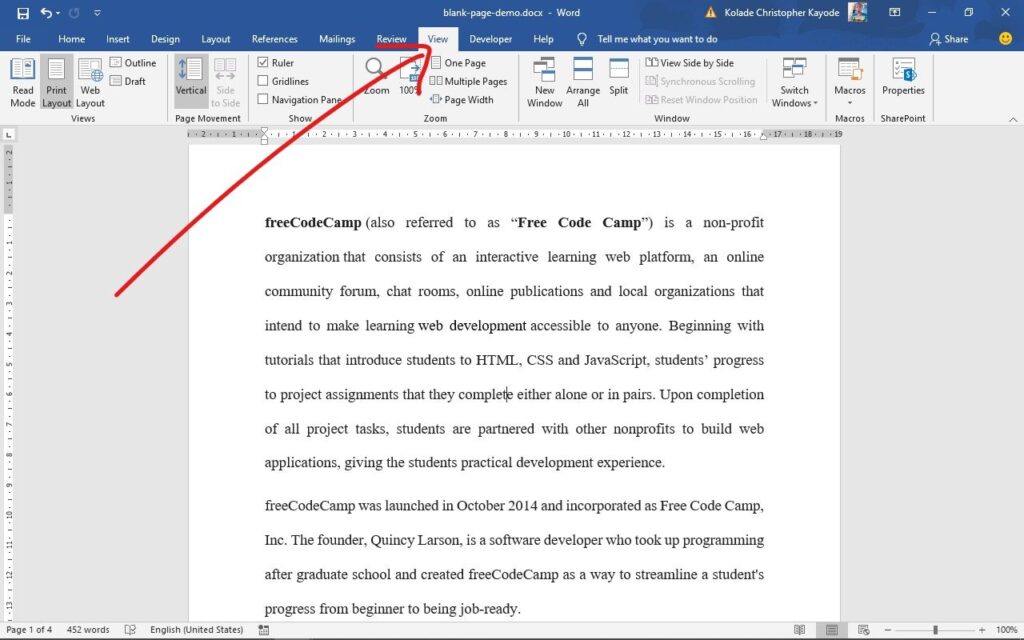
Step 2 : Go to the navigation bar. A sidebar appears with 3 tabs – headers, pages and results. Click Pages to display all pages of the document in the sidebar.
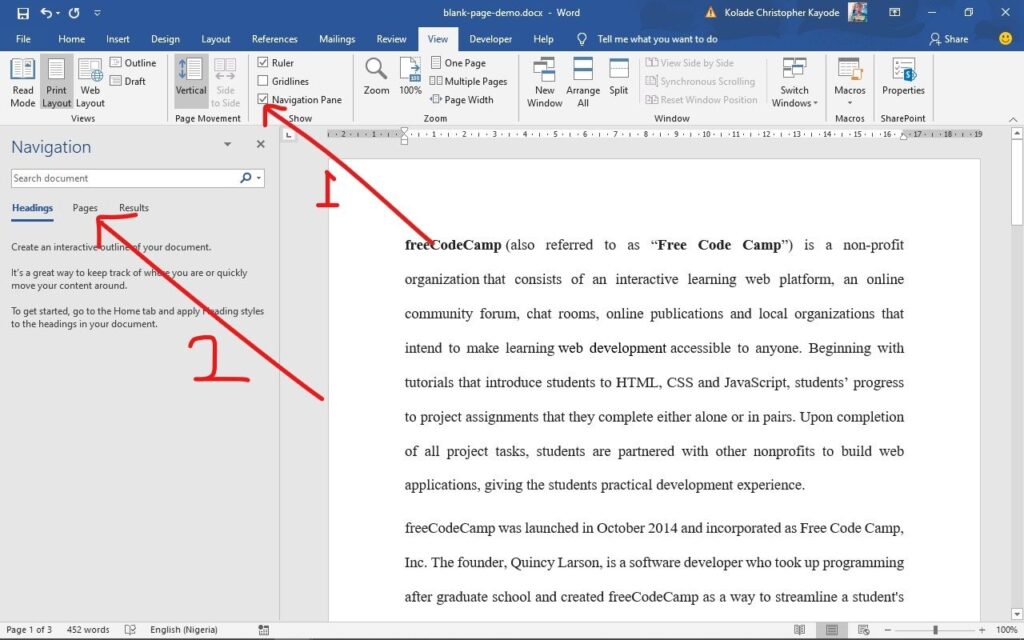
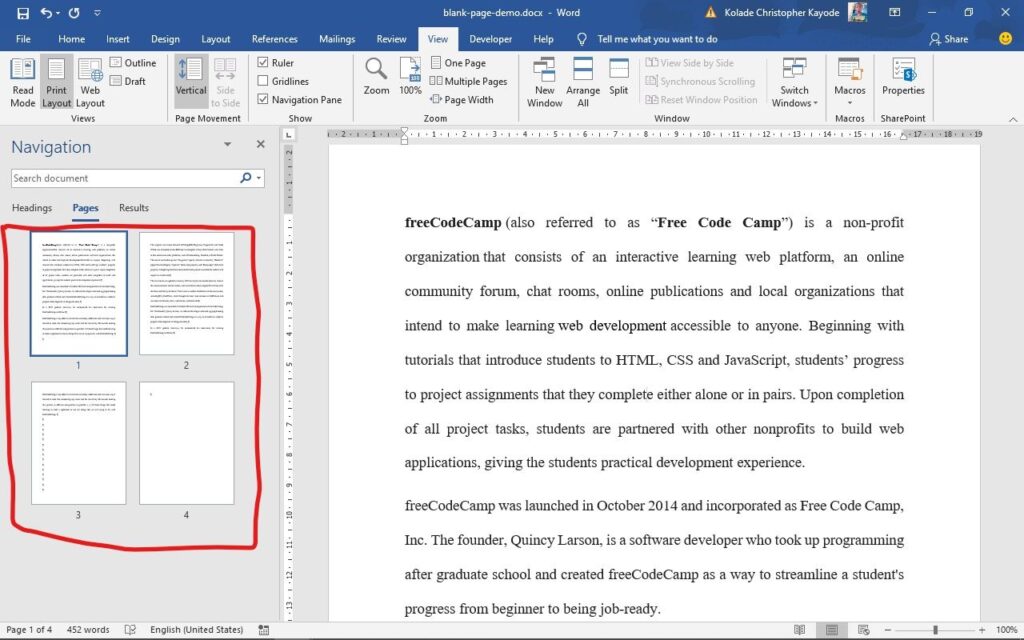
Step 3 : The active page is selected automatically. Click an extra blank page to select it and press DELETE on the keyboard to delete it. Additionally, you can delete this blank page by simply pressing the BACKSPACE key.
Computer related problem : what is control panel in computer , how to update laptop drivers etc…
Conclusion –
Learn how to delete blank Word pages so that you can professionalize your documents. Thank you for reading. If you find this article helpful, share it with your friends and family.