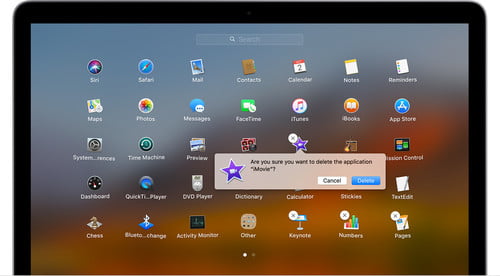If any application is no longer used or you need some extra space in your coputer then uninstall is requried.
How to Clear Cache in Computer?
How to Delete Apps on Windows 10 Computer?
- Click Start and then click the gear icon, to open Settings.
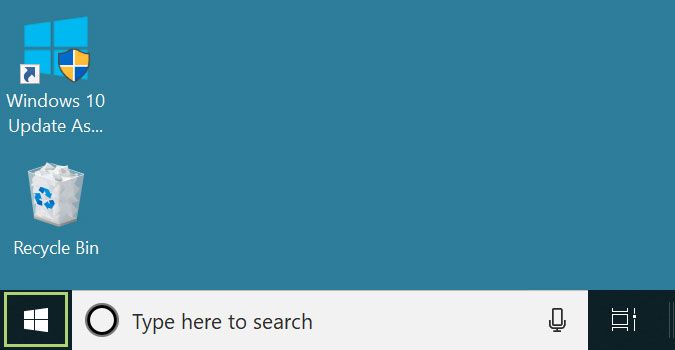
- In the Settings window, click Apps.
- Type the name of the app you want to delete in the search box.
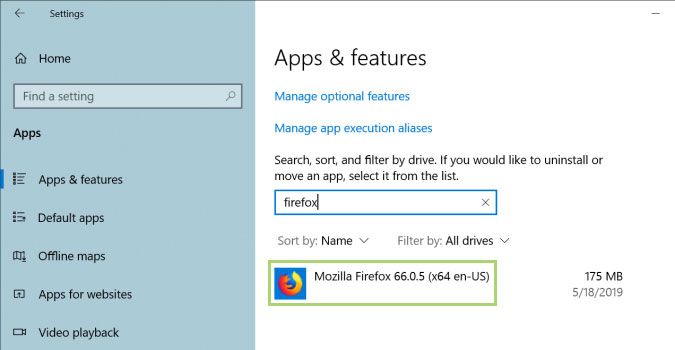
- Select the name of the app to open the related options.
- Select Uninstall to remove the program.
- Click Uninstall again to confirm to remove the program.
- Follow the directions in the Uninstall wizard provided by each app.
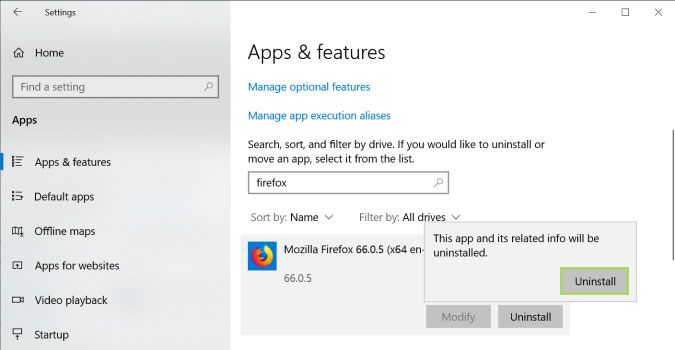
Windows 8.1 and 8
- Press the Windows Key or select Start on the lower left-hand corner to open the Start Screen.
- Locate the application you want to uninstall and right-click the app icon and select Uninstall.
- The Programs and Features control panel applet will open. Make sure the correct app is selected.
- Select Uninstall/Change and follow the uninstall wizard to complete removal.
Windows 7
- Select the Start button & Select Control Panel.
- Select Programs, Under Programs and Features, scroll to find the program you want to uninstall.
- Select the program then select Uninstall.
- Follow along with the uninstall prompts to complete the app removal.
Uninstall After Closing Program or App in Task Manager
- Press down the CTRL+SHIFT+ESC keys together to open the Task Manager.
- This will open the processes tab.
- Select the Program or App you want to uninstall from the list under processes.
- Right click on the Program/App and select End Task
- Now try running the uninstall on the Program/App again.
Third-party software to Delete App from Computer
There are various commercial and free solutions available for uninstalling software on your computer. We recommend Revo Uninstaller or iOBot Uninstaller or Ashampoo UnInstaller, a free and easy to use program and junk file utility.
How to Delete Apps on MacOS?
Deleting apps is quite easy on the Mac as long as you follow these steps.
- Open Finder and go to Applications.
- Whichever app you want to delete, just drag its icon to the Trash icon in the dock. You can also right click (Ctrl + click) an app and select the Move to Trash option.
- Finally, you can also delete an app on macOS by selecting the app in Finder and pressing the Command + Delete keys at the same time.
- Some apps might ask you to enter the administrator password to complete the process.
Sum up – In this blog we have mentioned all the methods for How to Delete Apps from Computer? If you find any issue then lets usknow in the comment section below.