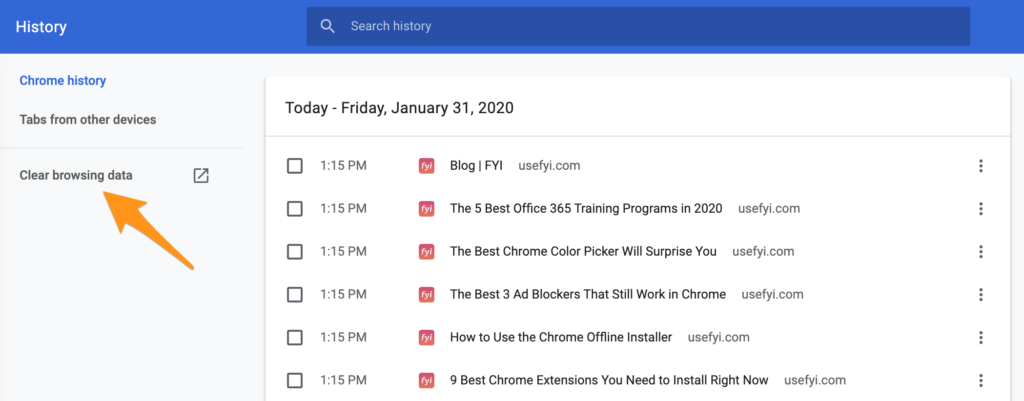Your search history is save to your Google Account as part of your web and app activity, along with activity from other Google services. To know how to delete Google search history, you will have to go through the article given below.
Delete google search history –
If you use Google Search regularly while signing in to your Google Account, such as on a personal laptop or desktop computer, it’s easy to delete your search history.
- Go to myaccount.google.com in a web or mobile browser and sign in to your Google Account if you aren’t signed in.
- Select the Data & Personalization category on the left, then scroll down to Activity & Timeline. Select My Activity (enter your password or two-factor authentication if you have additional verification settings turned on).
- To clear all of your Google search histories, select the three vertical dots to the right of the search field at the top of the screen, then choose Delete Activity.
- Select All time in the Delete Activity box.
- Choose which services to remove activity from, or Select All to select all categories. Select Next.
- In the confirmation box, select Delete to permanently delete your Google activity.
How to delete google search history from your chrome web browser on the computer?
If Google Chrome is your main web browser, you can clear your Google search history from within the browser.
- Open the Chrome web browser on a desktop or laptop computer.
- Select the three vertical dots in the upper-right corner of the browser.
- Select History from the drop-down menu then chooses History from the submenu.
- To clear all your search history between a specific time and the current time, select Clear browsing data on the left side of the screen.
- On the following tab, select the Time range drop-down menu and choose All times to clear your history. Optionally, clear the check boxes next to the items you want to keep.
- Select Clear data.
- Select the three vertical dots to the right of the item you want to clear, then choose Delete from History.
How to delete google search history on an android device?
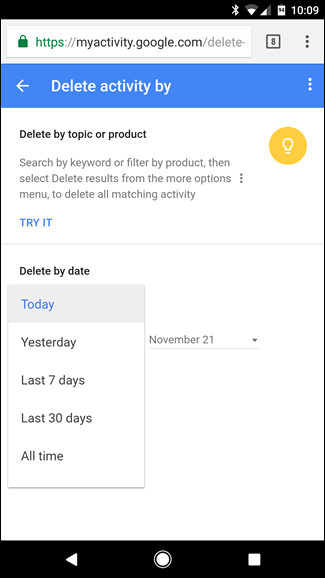
- First of all open Google Chrome.
- Under the close button in the top right corner, you will find three dots.
- Click on the button you will get some more items including history.
- Click “History“.
- There will be an option called “Clear Browsing Data“.
- As soon as you click on the button you will get two categories named “Basic and Advanced“.
1. The Basic option has browsing history, cookies and site data, and cached images and files.
2. Advanced options include browsing history (the number of items you searched for in synced devices and more), cookies and site data, cached images and files, saved passwords, auto-fill forms of data, and site settings. - Time frame is also available You can select the time frame accordingly.
- Click “Clear Data“.