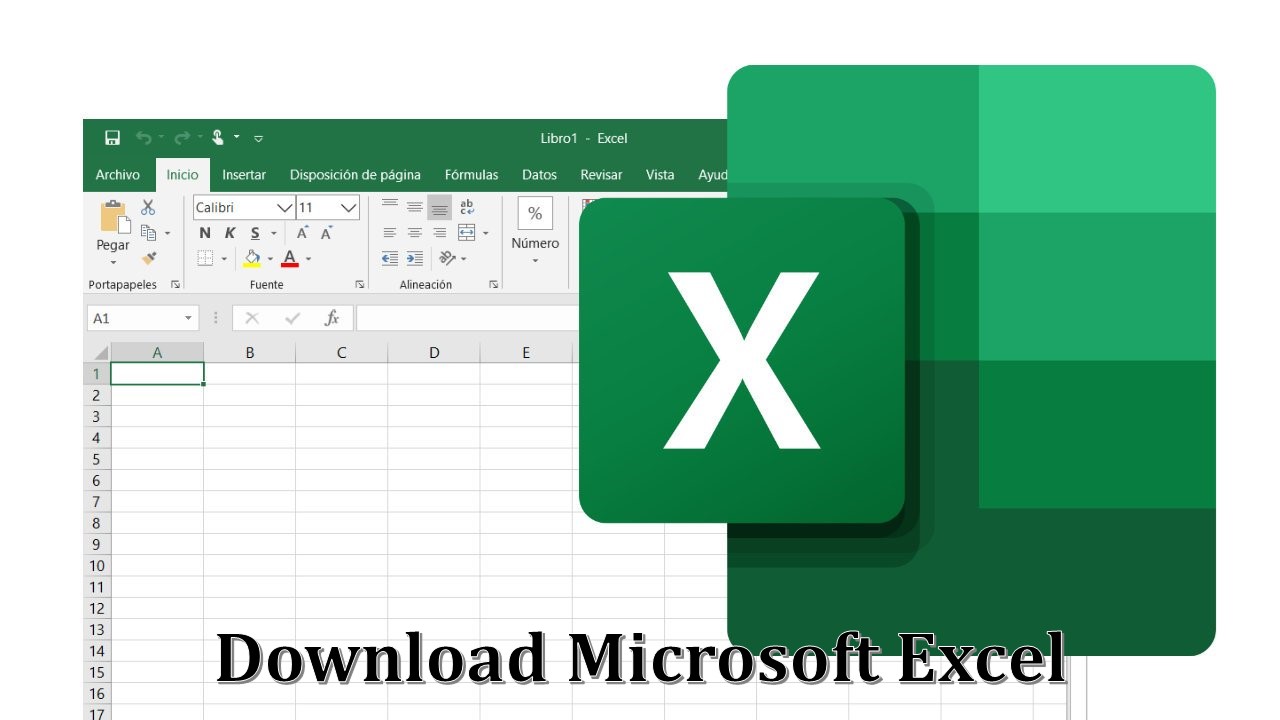Microsoft Excel is a popular spreadsheet software program for business. Excel is compatible with Windows, macOS, Android, iOS, and another operating system. It is available as part of Microsoft Office and Office 365 suites. Excel 2021, 2019, 2016, 2013, 2010, 2007, and more are versions of this spreadsheet app. If you want to use Excel for business or any other use, download Microsoft excel on your device. In this post, we will help you to download Microsoft excel on your PC.
How to download Microsoft excel on your Device?
- Go to the Microsoft 365 Office website at – https://www.office.com on your web browser.
- Sign in with the account you associated with this version of Microsoft 365.
- After signing in, select a payment method in the “Pick a payment method” section.
- Fill out the payment information for your selected payment method.
- Scroll down and then click Next at the bottom of the page.
- Do the following to download:
- Select Other install options, and choose the language and version you want (64 or 32-bit).
- Select Install.
- It will complete the download of Microsoft 365 to your device.
- After you download Excel, you’ll have to double-click on the downloaded file and start the installation.
- When your installation is finished when you see the phrase, “You’re all set! Office is installed now“
- After that, go to the start menu and type excel and click Excel to open this app.
Note: If you are using a mac device then, find the downloaded file by opening Finder, go to Downloads, and double-clicking the Microsoft Office installer.pkg file (the name might vary slightly). Select Continue to begin the installation process. Select Agree to agree to the terms of the software license agreement. The software begins to install. Click Close when the installation is finished.