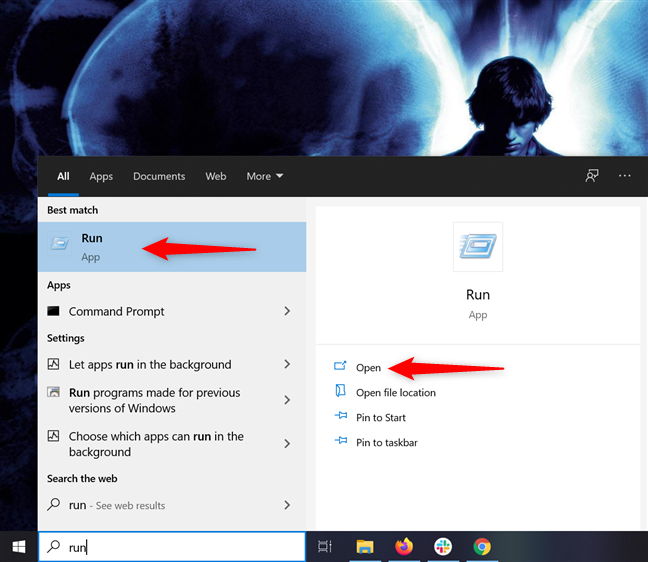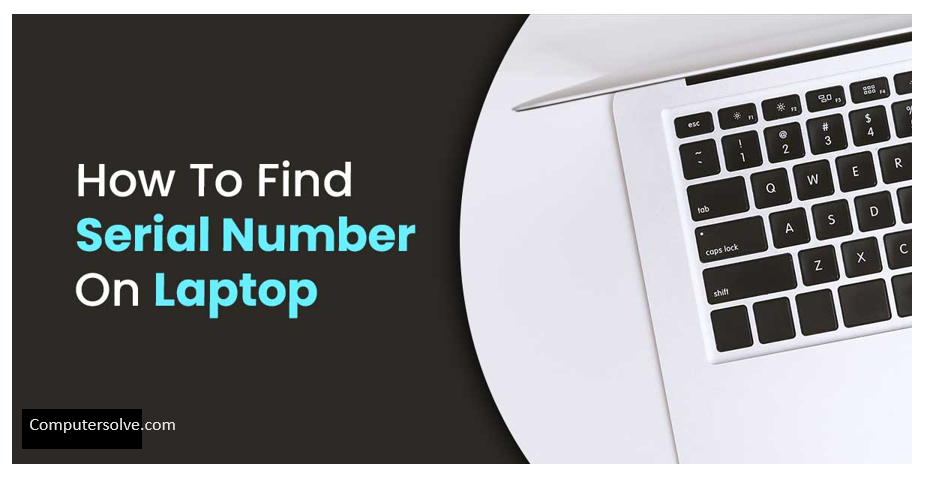A laptop serial number is a unique string of numbers and letters assigned to your laptop. Manufacturers use a laptop’s serial number to provide technical support and warranty.
The serial number is a unique identification number of a character string, numeric digits, and/or typographic symbols that the original equipment.
Find the Serial Number Using Commands
Step-1 On your laptop, type cmd into the search bar.
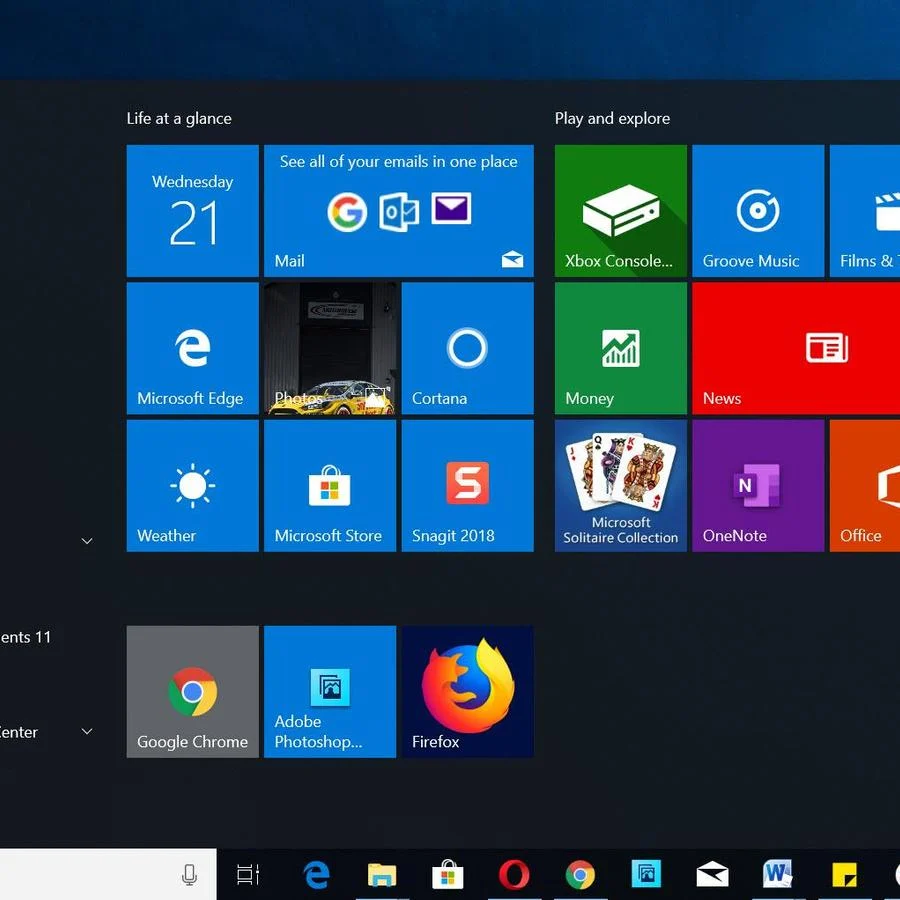
Step-2 At the command prompt, type wmic bios get serial number.
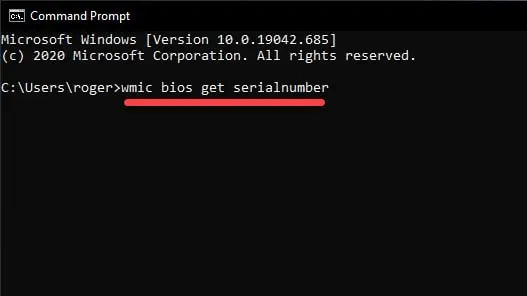
Step-3 Press Enter.

Step-4 Your serial number will now appear after the prompt.
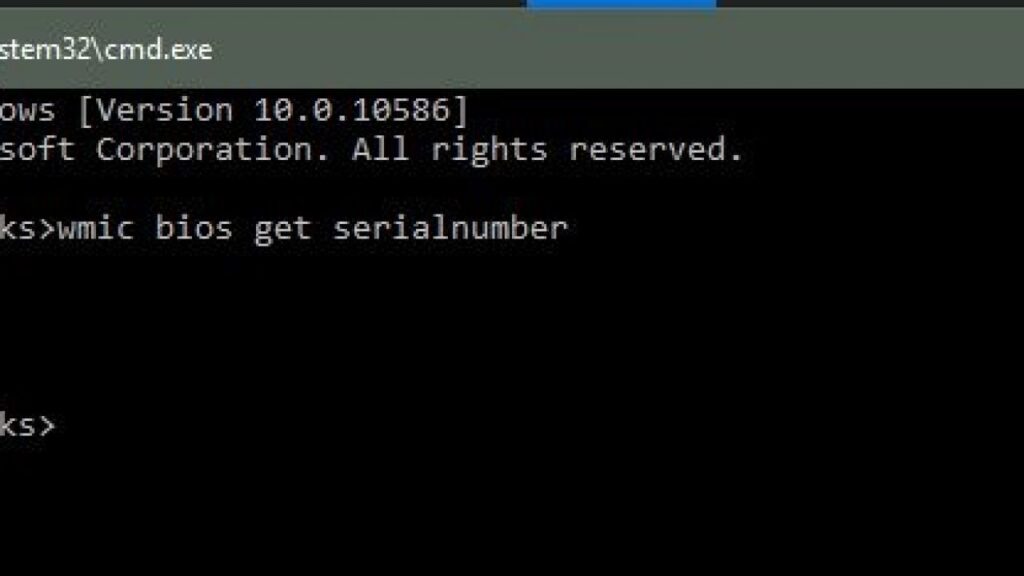
Find serial number of laptop using BIOS settings
Look for a “Serial Number” somewhere on the system information screen in the BIOS or UEFI firmware settings panel.
Find serial number of laptop
Step-1 Go to your Windows Start Menu and search Run in the search box.
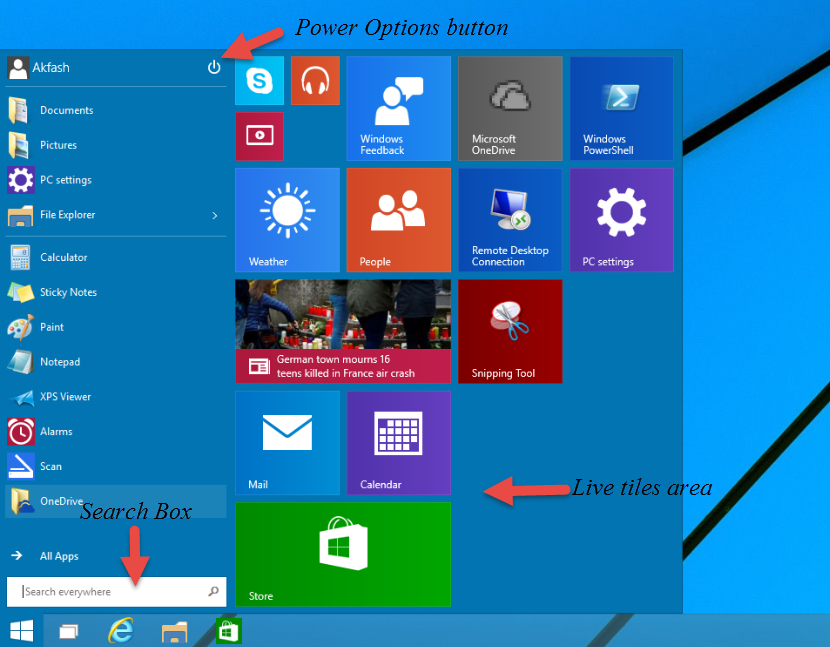
Step-2 Now Run command will come in front of you, you have to open Run command.