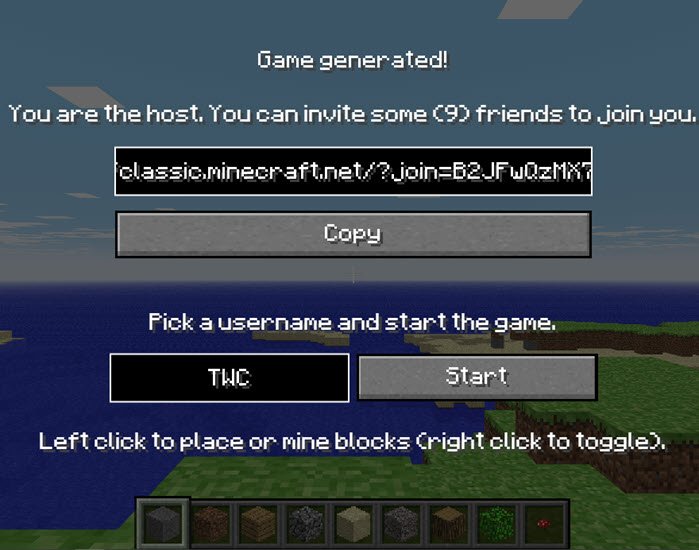Minecraft is one of the most popular games. Minecraft is much more than a game, it is a platform to build and develop things. Gaming has many positive aspects, as it increases one’s IQ and creativity, and acts as a form of relaxation. And you can play Minecraft on PC, Mac and console. However, if you’re someone who can’t afford that amount, you probably want to know how to get free Minecraft accounts. Here are a few ways that will help you get an account without paying.
Minecraft is a game that offers tons of game features and modes. The game is updated regularly and its players come from all over the world. To enjoy Minecraft and its full features and functionalities, you must have a registered account. You can own a free account, but it will come with limited features. Therefore, if you want to use all the features of Minecraft, you must have a premium account. So, we’ll show you not only how to get a free account, but a free premium account as well.
If you don’t have a Minecraft account, you should go to the official website of minecraft and sign up. Then, you should provide all the required information, verify that you are not a robot and provide the captcha details. So, as soon as you have your own account, you can play it and enjoy its features. However, if you do not find the offered features satisfactory, you can migrate to a Mojang account.
How to get minecraft for free ?
There are several ways to play Minecraft for free :
- Download a free trial.
- Play Minecraft in browser mode.
- Use an unauthorized hacking tool.
- If you own an older version of the game, you may be able to upgrade to the latest version for free.
How to use your browser to play minecraft classic ?
Another free option is to play Minecraft Classic in a web browser. To play the basic version of Minecraft in Creative Mode, visit the Minecraft Classic website in any browser. The website will automatically generate a random world and provide you with a link that you can share with friends to play.
Since this is the original Java version of the game released in 2009, you will not have access to the latest features. You can only play with people you invite, and you won’t have access to Minecraft mods. However, there is no limit to how long you can play.
How to play minecraft demo for free ?
Most platforms offer a free trial of Minecraft, but there are limits. You can play the demo for five in-game days, each of which lasts 20 minutes, so you have 100 minutes of total playtime. After that, you have to pay for the full version of the game.
You can download a free Minecraft demo from the official website. You’ll also find free demos for Minecraft in the PS4 and Xbox One online stores. Unfortunately, there is no demo version for Android or iOS.
When you first launch the game, you’ll need to create an account, but you won’t have to enter any payment information. Unless you choose to upgrade, you won’t be charged, so you don’t have to worry about canceling your free trial.
How to play minecraft for free with TLauncher ?
TLauncher is an unofficial program that allows you to create a Minecraft account for free. Visit the TLauncher website to download the program for your operating system.
TLauncher comes with additional features such as the ability to create your own custom skins. Keep in mind that the company that makes Minecraft does not support TLauncher, so you may experience bugs and crashes while playing.
Free Minecraft Account Generator –
Using account creation comes with pros and cons, but it will give you a username, token, and password to access Minecraft. Hence, you will need to complete the verification process to get a new account. It may take time, but it will be worth it.
If you think that Minecraft is an essential game and you think that the free account deprives you of all the great functions, you can use our hacks to access the premium account and enjoy your Minecraft game.
How to upgrade minecraft bedrock edition for free ?
The latest release of Minecraft is called Bedrock Edition. If you purchased the Java version of Minecraft for Windows before October 19, 2018, you can upgrade to the Bedrock version for free. All you have to do is open a web browser and log in to your Mojang account.
The Bedrock version comes with cross-platform play, which means you can interact with other people who are playing on different platforms (PC, PS4, etc.). If you have an older version of Minecraft for PS4, it will automatically update to the Bedrock version when you launch the game. Unfortunately, the free upgrade for Xbox One is no longer available.