A mailto link is clickable text that automatically opens a new email in the reader’s default email client, such as Outlook or Gmail, and pre-fills the “To” email address.
If you want to link to an email address, however, you will use mailto: instead of http:// before your address.
In the URL field, enter the email address with the mailto: as
mailto:[email protected]m
To link to an email address in a Post or Page
When composing your post or page, click the  Insert Link button in the Rich Text toolbar. In the pop-up field, enter mailto: followed by the email address.
Insert Link button in the Rich Text toolbar. In the pop-up field, enter mailto: followed by the email address.
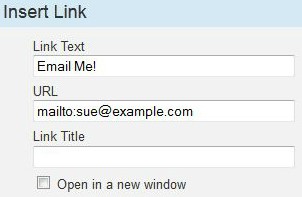
How to Link an Email Address in HTML?
If you’re adding the link to a widget or menu, you won’t have the automatic Mailto link creation that you get in the post editor.
This is how the URL should look when adding an email address link to a menu.
mailto:[email protected]
And here is the complete HTML for a Mailto link.
<a href="mailto:[email protected]">[email protected]</a>
Making email addresses clickable can make it easier for visitors to get in touch with you.
If you have any questions about adding clickable email addresses to your site, please post a comment below.
