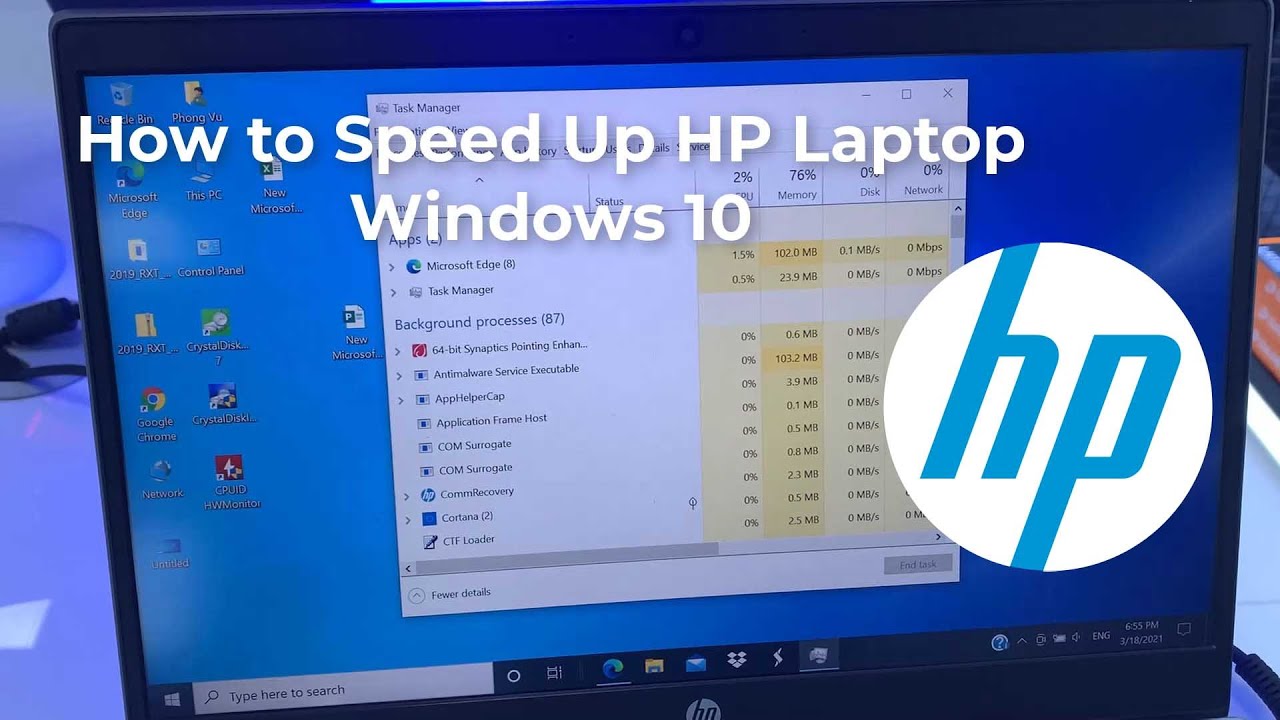All Windows PCs can get clogged up with junk files, unused applications, and many other types of files and programs. All these may cause performance issues with a variety of symptoms such as slowdowns, hangs, lags.
Causes for HP Laptop Running Slow Windows 10
- HP laptops can slow down due to insufficient RAM, hard drive failure, old CPU, and lack of storage space.
- Software issues like malware/adware infections, Windows registry errors, third-party applications, etc. can also cause slow HP laptop speed.
- Opening too many programs at once, playing large video games, running heavy photo/video editing projects, using your laptop in bed, etc. can cause slow HP laptops.
How to Increase the Speed of HP laptop Running Slow on Windows 10?
1. Uninstall the Old Application
Files and programs take up space on your HP hard drive and slow down HP performance. To increase the speed of HP laptop uninstall the old application.
Process to Uninstall the Old Application:
- Press ‘Windows+I’ to open the ‘Settings’ app.
- In the ‘Settings’ window, select ‘Apps’ and click on it.
- Now, click Apps & features from the left-panel then choose the unnecessary apps from the right-panel and click ‘Uninstall’ button to uninstall it.
2. Scan to Clean up HP Laptop System Disk
After you use the laptop for a long time, there are many temporary files, data cache, thumbnail cache, manifest cache, invalid register files etc. on your laptop. Clean hp laptop system disk to increase hp laptop speed.
- Download Cocosenor System Tuner and install it.
- After the installation, launch the program.
- Tap on the ‘Scan All’ button to precede a full scan of the junk files on your HP laptop.
- In a while, you can get the scan result to view details. Now, you can tap on the ‘Clean’ button to remove them from your HP permanently.
- After the cleaning, there are more available spaces on your laptop so that it can run faster and smoother than before.
3. Disable Auto-Start
Whenever you download a new program, it gets added to your computer startup list and slows down HP laptop speed due to loading and running too many applications at the same time in background. To increase the speed of HP laptop disable a program’s auto-start.
- Press ‘Ctrl + Shift + Esc’ key to run ‘Task Manager’ on Windows 10.
- Tap on the ‘Startup’ section and then select the program you do not want its automatic startup.
- Now, tap on the ‘Disable’ button to stop it from running automatically when Windows loads.
4. Upgrade the RAM
Random Access Memory (RAM) plays an important role in your HP laptop high performance. If you have installed the memory-heavy programs like Adobe Photoshop in your HP laptop, you should ensure there is enough RAM for you to handle several programs running at the same time. Generally, 8GB of RAM is enough for the common people to deal with several tasks. If you needs more RAM for the professional software to run, you can upgrade the RAM to 16GB or 32GB.
5. Upgrade the Hard Drive
Upgrading the hard drive to a more powerful SSD can boost the speed of an HP laptop.
Here we described all the methods related to HP Laptop Running Slow Windows 10. Hope you have got your problem’s solution! Thanks for reading this article. If you want to know more details related to Windows 10 problems check this article How to Fix Driver Power State Failure in Windows 10.