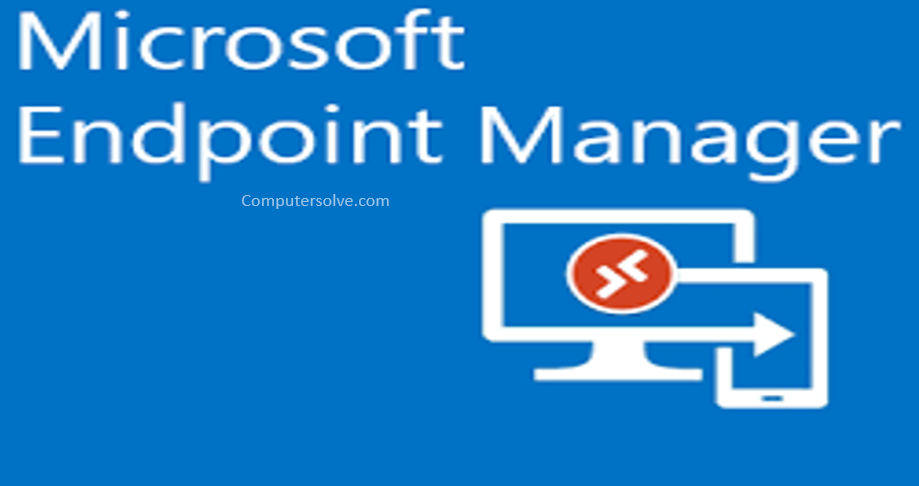Microsoft Endpoint Manager (MEM) is a cloud-based solution that is designed to address the challenges associated with deploying, managing and securing devices in the enterprise. It is a powerful and flexible cloud-based solution that offers a unique opportunity to streamline business management and transform digital output delivery.
You have the power to select the level of management control your business has over these devices through Endpoint Manager enrolment which enables device management and places control of every device enrolled in the hands of site administrators.
Functions of Microsoft Endpoint Manager:
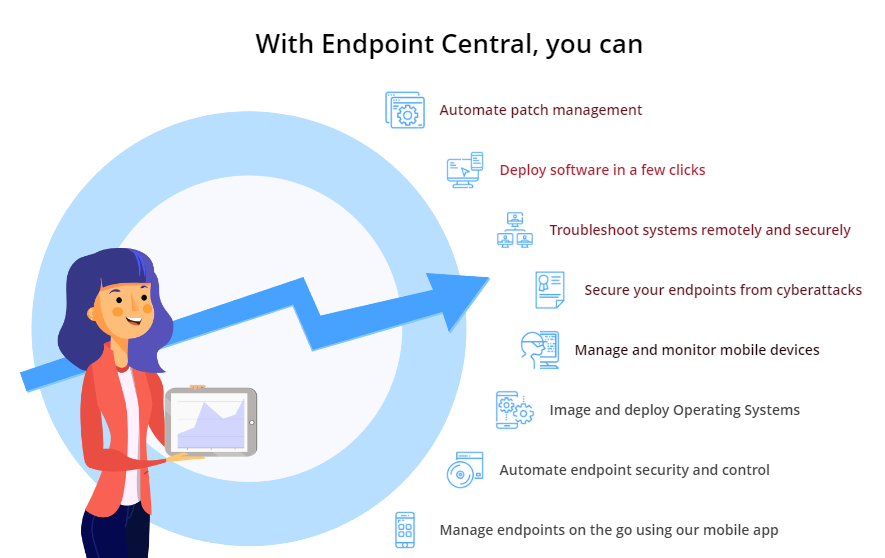
What is included in Microsoft Endpoint Manager?
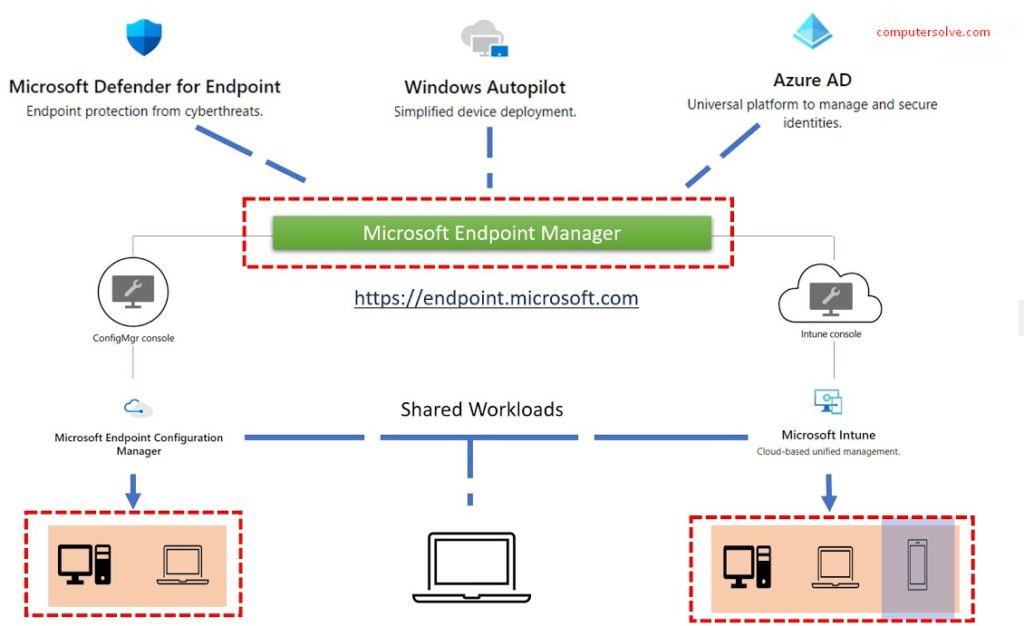
- Microsoft Intune : In Microsoft’s solution for mobile device management and mobile application management, where Intune is a cloud-based solution that allows admins to configure and secure iOS, Android, MacOS and Windows devices.
- Configuration Manager : Configuration Manager resides on premises and is used to deploy applications and manage updates for PCs and servers.
- Co-management : This tool ties Intune and Configuration Manager together so that either one can be designated as the management authority for an organization’s various workload groups.
- Desktop Analytics : It delivers actionable insights based on the data gathered by Configuration Manager.
- Windows Autopilot : This is designed to automate the deployment of new devices. In doing so, Autopilot can perform the initial setup and configuration for a device and enroll the device into Intune.
- Azure Active Directory : When an administrator joins a Windows Device to an Active Directory domain, a computer account that represents the device is made in the Active Directory.
- Endpoint Manager Admin Center : This web interface allows admins to manage Endpoint Manager and its various subcomponents.
How does MicrosoftEndpoint Manager work?
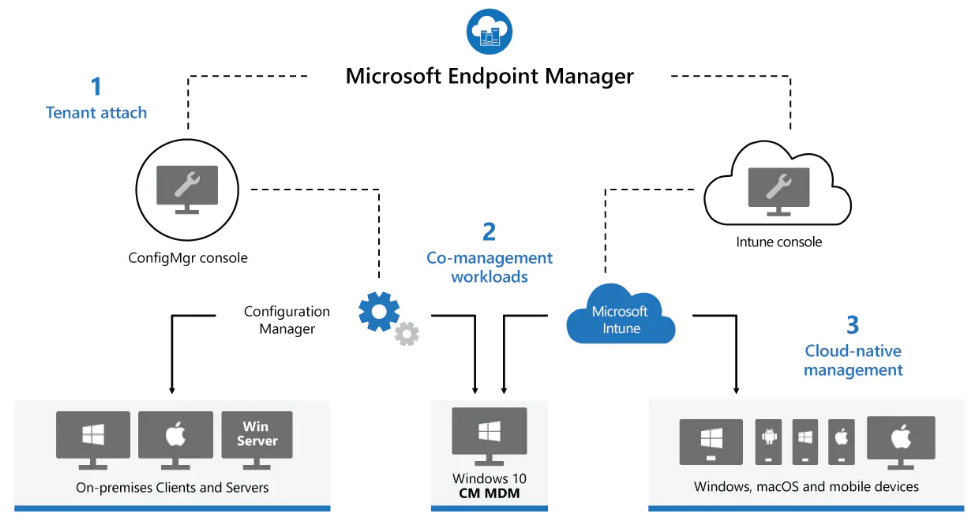
- It helps with the provisioning of new devices. When a team member acquires a new PC, Autopilot can install Windows onto that device, perform an configuration, and also enroll the device into Intune. So MEM automates this once manual process, saving the IT staff a considerable amount of time.
- MEM assists users who want to use personally owned devices for work. A user can access a self-service portal to enroll their device into Intune.
- MEM helps organizations manage devices once they have been enrolled. MEM can be used to detect and automatically deploy missing security updates. Admins can create security policies that are automatically applied to devices to ensure that those devices remain configured in a secure manner.
- It can save administrators from having to install applications onto devices. An enterprise app store makes approved applications available to users.
How to get started with Microsoft Endpoint Manager?
Organizations that want to use MEM can choose between two different subscriptions. The Enterprise Mobility + Security E3 subscription costs $10.60 per user per month, while the Enterprise Mobility + Security E5 subscription costs $16.40 per user per month.
The Enterprise Mobility + Security E5 plan includes several capabilities. These include risk-based conditional access, privileged identity management, Intelligent data classification and labeling, Microsoft Cloud App Security and Microsoft Defender for Identity.
Is Endpoint Manager the same as SCCM?
Microsoft Endpoint Manager is an integrated solution for managing all your devices. Microsoft has renamed System Center Configuration Manager (SCCM) to Microsoft Endpoint Configuration Manager (MECM).
Why is Endpoint Management Important?
It provides full visibility into the status of applications, data points, and connections while also collecting data that helps to evaluate performance metrics and execute corporate policies across the company network.
It helps deliver the modern workplace and modern management to keep your data secure, in the cloud and on-premises.