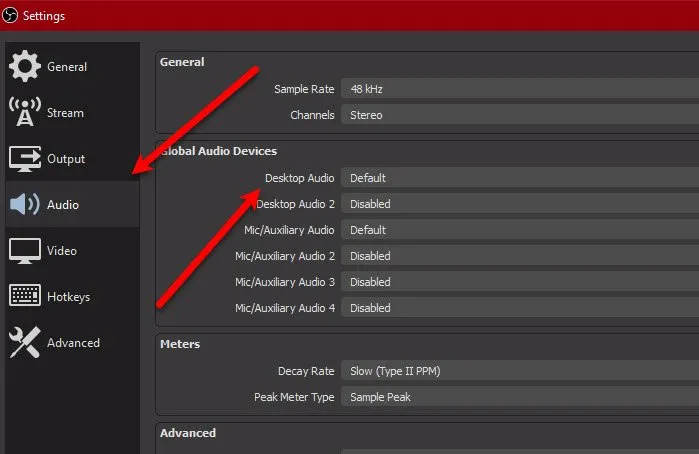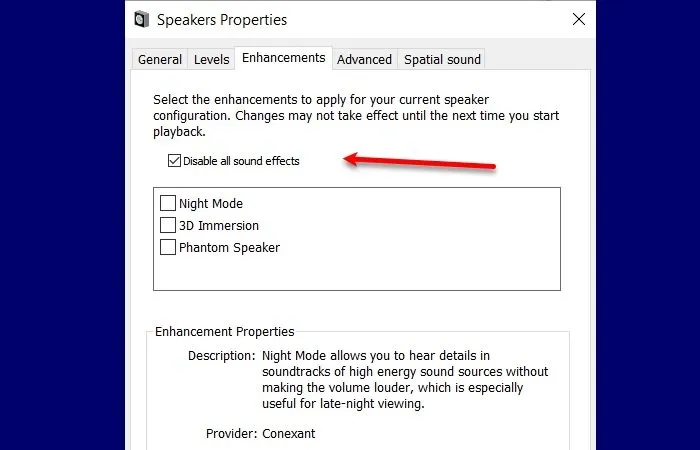There are two camps facing different issues. The problem many streamers face is that the app is picking up their voice through the microphone but not the game audio. On the other hand, many streamers are unable to capture any audio. However, there are a few things that can be done to fix this glitch.
Here are the things you can do to fix OBS not capturing game audio on Windows 11/10.
- Set Desktop Audio to Default.
- Make sure the audio track is correct.
- Disable audio enhancements.
- Set Desktop Audio to Default :
If you are using more than one audio device then you may face this error. This happens because OBS is confused about which device to take the audio from and it doesn’t capture the game audio. Therefore, it is recommended to always set Desktop Audio to Default. To do this, you can follow the given steps.
- Launch OBS Studio.
- Click Settings from the list in the lower-right corner of the window.
- Go to the Audio tab and set Desktop Audio to Default.
While you’re there, set the mic/assistant audio to default as well. Now, close the settings and try to capture audio.
- Make sure the audio track is correct :
If changing the desktop audio doesn’t help, check the audio track and see if that’s what’s causing the problem. You need to make sure that the selected audio track is correct, if not, OBS will not record game audio. So, follow the prescribed steps to ensure that the audio track is correct.
- Launch OBS Studio.
- Click Settings from the list in the lower-right corner of the window.
- Go to the Output tab and click on Recording.
- Now, choose the right audio track.
- Do this and see if it fixes the error for you.
- Disable Audio Enhancement :
Audio enhancement can be a boon for the most part but sometimes it can cause some audio-related problems. Therefore, you should disable audio enhancements and see if that fixes the problem.
- Launch Control Panel from the Start Menu.
- Click on Sounds and go to the Enhancements tab.
- Tick Disable all sound effects.
- Now, you will be good to go.
I hope you are able to fix OBS sound problem with the help of these solutions.
To get information related to computer, you click here – gif to png , how to make background transparent in paint , how to rotate image in word , smartcast not working