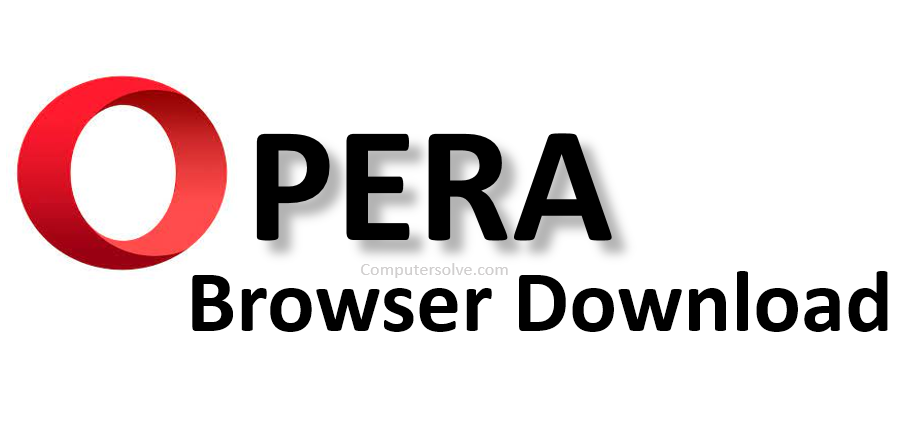Opera Browser Download is a Web browser that provides some advantages over other browsers from Mozilla or Microsoft. Much smaller in size, Opera is known for being fast and stable. Opera is available for a number of operating systems, including BeOS, Symbian OS, Linux, Mac OS, OS/2, Solaris, and Windows.
Opera browser lets you access the web from your PC, Mac, or mobile device. There are a few different options for making the most of your internet experience.
How to Install Opera Browser?

Learn and see the below ways for downloading Opera Browser Download.
Download by using Microsoft Edge :
- Open Microsoft Edge.
- In the address bar, type https://www.opera.com , and press Enter on your keyboard.
- Select Download Opera option.
- Select Run to download and start the Opera Installer.
- Once the installer opens, select Install.
Download Opera for Windows :
- Go to Opera website from your Windows OS machine.
- Hit on the “Download Opera” button to begin downloading.
- The OperaSetup.exe file will be downloaded.
- Double-click on the setup files to run the installation.
- After downloading the file, you need to install it on your PC or Laptop so that you can run it on your PC.
Download Opera for MacOSX :
- Access Opera website from your MacOSX.
- Click on the Download Opera button next to the Apple icon.
- The download will start and the OperaSetup.zip file will be downloaded.
- Double-click on the Zip file to extract the Opera browser installer on Mac OS.
- Run the Opera installer and hit on Install button.
- Opera will finish the installation and later open the from the Applications folder.
Download Opera for Linux OS :
- Launch the Opera website in your default browser.
- Click on the Download Opera button.
- The Opera browser setup will start and finish downloading locally.
- Double-click on the Opera stable installer file.
- Run the installer file by double-clicking on it.
- Hit on the Install button for Opera Stable.
- The installation will start and automatically finish.
- The Open the Opera browser on Linux OS from the Application drawer.
Is Opera web browser free?
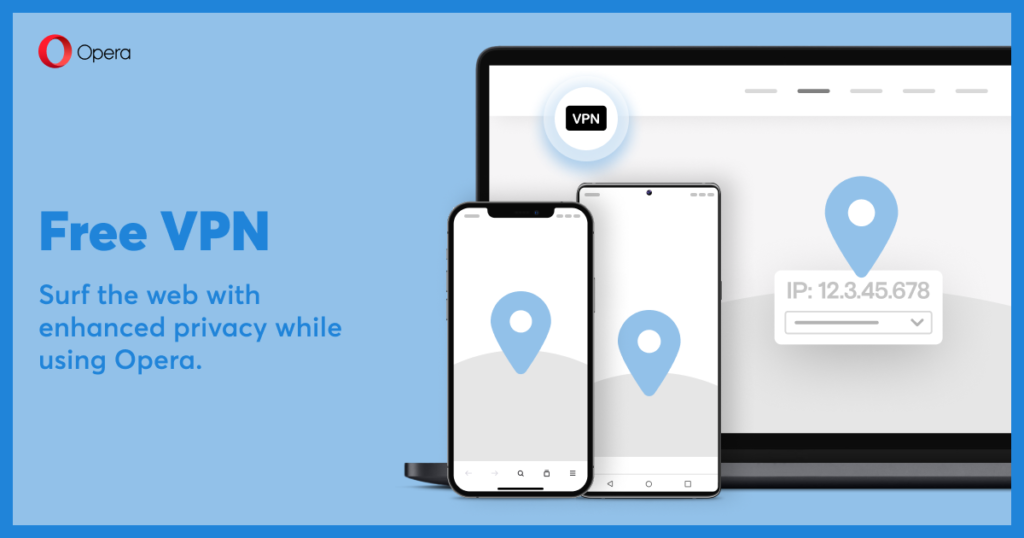
Connecting to webpages through Opera’s VPN (virtual private network) means that the data sent back and forth is encrypted and routed through a remote server. The encryption helps secure your data from prying eyes, while the remote server disguises your IP address and location for more privacy.
There’s no subscription, login, data limit or payments of any kind. Download Opera Browser for Android or desktop and start browsing privately, for free.
Unfortunately, Opera is not considered a secure browser. Its built-in VPN is logging your data, and there are also other privacy issues. Opera also lacks security extensions.