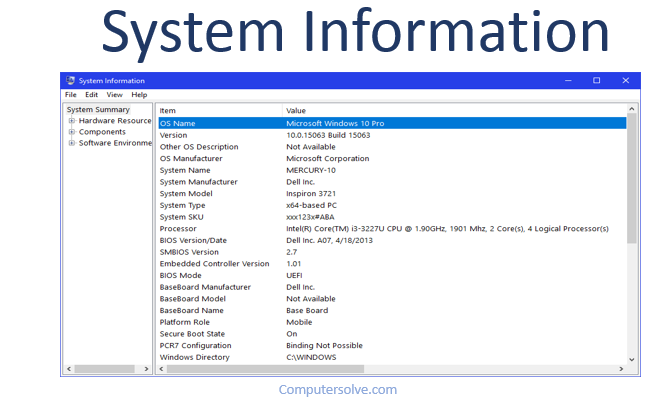System Information is a profiler included with Microsoft Windows that displays diagnostic and troubleshooting knowledge related to the operating system, hardware and software. It has been bundled with Windows since Windows NT 4.0. it is a utility that allows its users to view full information about their computer.
What is the importance of System Information?
Its information empowers companies to understand how the company manufactures, develops and sells services or products. It is important for all organizations to keep a log of activities, to understand the cause of problems and to provide solutions for the same.
What Are the benefits of Information Systems?
- Operational efficiencies cost reductions.
- Supply of information to decision-makers.
- Better customer service.
- Continuous availability of the systems.
- Growth in communication capabilities and methods.
- Reliability or objectivity.
- Relevance/appropriateness.
- Level of detail/conciseness.
How to find System Information?
- First, press Windows + R to open the Run box.
- Then Type “msinfo32” in the “Open” field, and then press Enter.
- After that you have to should immediately see the panel.
What is the shortcut key for System Information?
You can also open this by opening Windows Run dialog (“Windows key + R” shortcut or Right click on Start button then, Select Run” from pop-up menu), type “msinfo32” in Run dialog, and click on OK button.