The targetAddress is a very potent attribute that can be set on the Active Directory user, group, and contact object types. Keep in mind that the abbreviation of TA is widely used in industries like banking, computing, educational, finance, governmental, and health. In addition to TA, Target Address may be short for other acronyms.
TA = Target Address
When the targetAddress is set, all emails sent to the recipient will unconditionally be forwarded to the mail address set in the attribute without delivering a copy to the user mail or sending it to group members.
In a hybrid setup, the targetAddress is used by design to forward emails from mail migrated on-premises users to their Office 365 mailbox. It’s often referred to as External Email Address, e.g., when used in some PowerShell commands like the following:
Set-MailUser -Identity “Tycho Brahe” -ExternalEmailAddress [email protected]
Set up the TargetAddress Using different methods:
Using Easy365Manager:
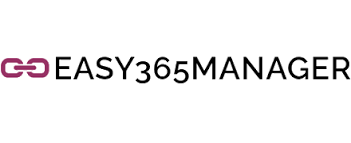
Easy365Manager enables the native AD Users & Computers tool to configure all common attributes needed for Office 365 mailbox and Microsoft 365 license management.
Most admins have probably at some point tried to forget the “SMTP:” prefix on the targetAddress, which will completely destroy mail delivery for the recipient. Easy365Manager minimizes the risk by enforcing the validity of the targetAddress attribute.
Using Active Directory Users & Computers:
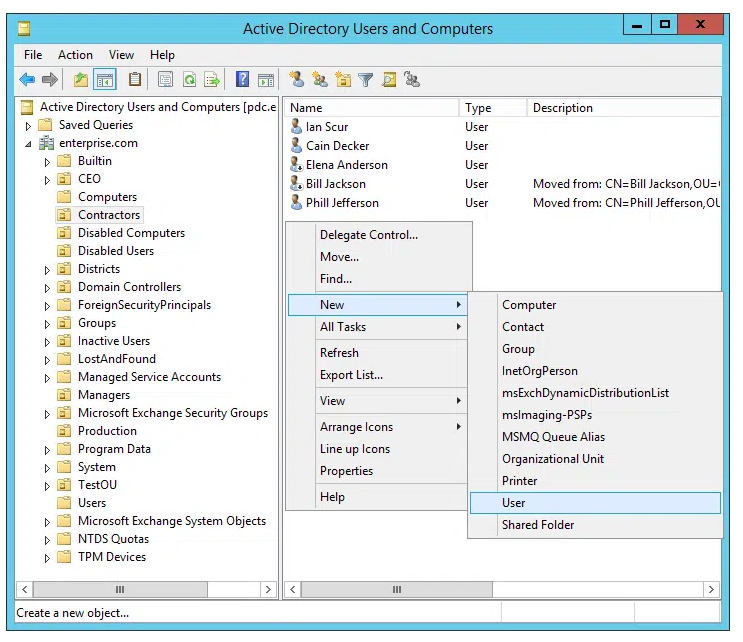
You can directly view and configure the targetAddress attribute using the Active Directory Users & Computers management console. If you don’t have Easy365Manager then it’s entirely up to you to ensure the entered values are valid. AD Users & Computers makes no sanity check on the configuration you enter.
Keep in mind that targetAddress, is the proxyAddresses attribute, must be prefixed with “smtp:”. However, unlike proxyAddresses, the targetAddress attribute does not care if “smtp” is uppercase or lowercase.
Using Active Directory Service Interfaces (ADSI) Edit:
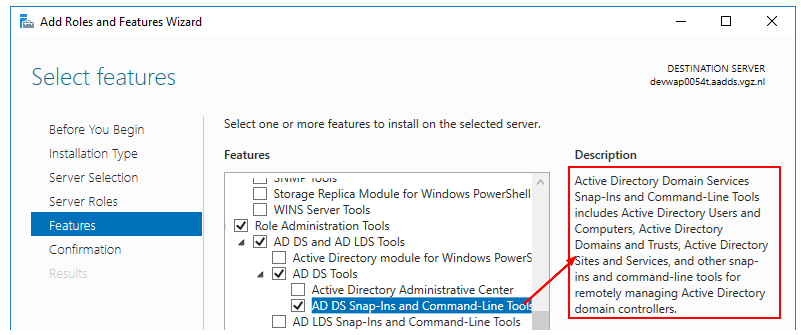
Another tool that allows direct editing of properties is ADSI (Active Directory Service Interfaces) Edit.
ADSIEdit offers a very raw experience with no particular formatting of the Active Directory data. Unless you feel confident navigating ADSIEdit, you should avoid it. It’s easy to blow up your Active Directory if you don’t know what you’re doing.
Like AD Users & Computers, the ADSIEdit management console does not check the values you enter.
With the help of PowerShell:
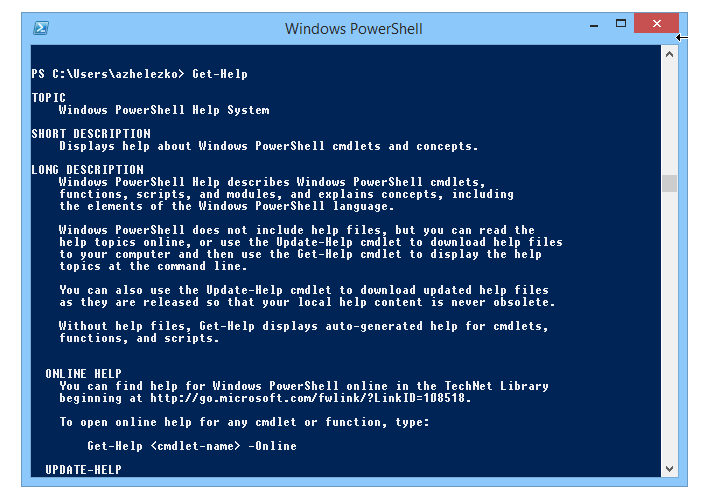
You can also use PowerShell to view and configure the targetAddress attribute.To view the configuration of the targetAddress attribute for a user, the following PowerShell cmdlet can be used:
Get-ADUser Tycho.Brahe -Properties targetAddress
Since the targetAddress is not part of the default result set, you must request it explicitly. The command generates output similar to the following. To configure the attribute for a given user you can use the following PowerShell cmdlet:
Set-ADUser Tycho.Brahe -Replace @{targetAddress=’SMTP:[email protected]}
Uses of TargetAddress:
In some scenarios, mail recipients sharing the same mail domain are distributed on two or more email organizations. E.g., in the hybrid Office 365 scenario, your mail recipients may be split between your local on-premises mail organization and the cloud (Office 365) mail organization.
Both of these challenges can be solved by the use of the targetAddress:
- Mail Forwarding Using the TargetAddress:
In a multiple mail organization setup, one (and only one) mail organization is authoritative for the mail domain. Being authoritative means that the mail organization knows all mail recipients in the mail domain. The mail system will respond with an SMTP 550 unknown recipient NDR (Non-Delivery-Report) to the sender if it doesn’t know the recipient.
The targetAddress should use a forwarding mail domain different from the authoritative mail domain.
- Mail Lookup Using the TargetAddress:
Mail recipients may be spread across multiple mail organizations, it’s a common need that mail users in one mail organization must be able to lookup mail users in other mail organizations sharing the same mail domain name.
To meet this requirement, every mail organization should be able to see all recipients in the mail domain. This can be achieved by ensuring that all organizations have mail objects with pointers to non-local mail recipients.
What does the TargetAddress attribute do?
When the TargetAddress is set, all emails sent to the recipient will unconditionally be forwarded to the mail address set in the attribute without delivering a copy to the user mailbox or sending it to group members.
