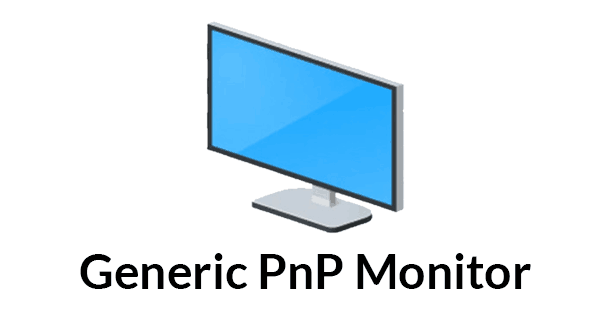PnP means plug and play. PnP enables the system to adapt to hardware changes. It allows you to add and remove external devices without having to configure or install suitable drivers manually. When you plug a PnP hardware, it starts working without having to install any driver.
If a user upgrade their computer to Windows 10, their monitor is not been recognized by Windows. From Generic PnP Monitor Windows was unable to recognize the device. The Generic PnP Monitor Driver helps specifically ease the process of connecting external monitors to your device. Generic PnP monitor means your computer is using generic drivers for the display attached.
Reasons of the Generic PnP Monitor Driver Error
- Corrupted or outdated Generic PnP Monitor driver
- Faulty VGA/HDMI/DVI cable
- Faulty external monitor
- Faulty or incorrect connections
Does My Monitor Need a Driver?
Plug and play monitors usually do not need a separate monitor driver. However, if a monitor driver or . INF file is available, installing it adds support for display resolutions, refresh rates, or color quality. Your computer manufacturer or monitor manufacturer might recommend installing a monitor driver or INF file.
What happens if I remove monitor driver?
If we uninstall the driver then it will not have any effect on the display. Your Display Won’t Stop Working. Microsoft Operating system will revert to a standard VGA driver or the same default driver that used during the original installation of the operating system.
How to Install a Monitor Driver?
Follow below steps to Install a Monitor Driver :
- Download the attached ZIP file including monitor drivers to your PC and extract it.
- Right-click on the Start menu button and click Control Panel from the list.
- Find and Search Device Manager and click to open it.
- On the Device Manager window, find ‘Monitors’ option and expand it. In the expanded menu of Monitors, right click on the driver which you want to install. Click the ‘Install Driver’ option from the context menu.
How to Fix Generic PnP Monitor Issue
If you are facing problems related to Generic PnP Monitor, you need to follow through from the below process to fix Generic PnP Monitor Issue :
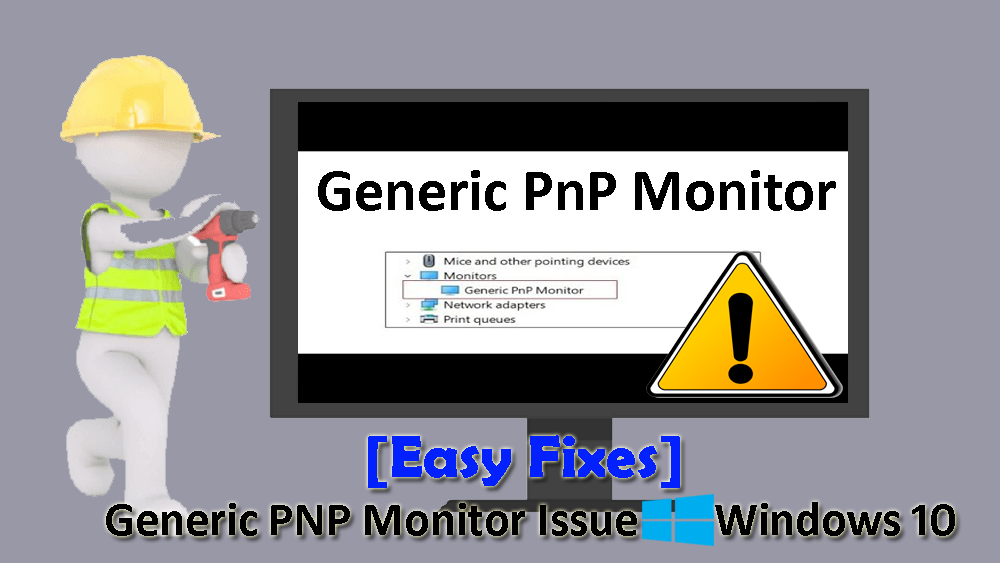
- Reconnect monitor
- Update Generic PnP Monitor Driver
- Update Display Card Driver
- Uninstall Generic PnP Monitor Driver
- Run the System File Checker
- Check for Windows Updates
- Update the Display Adapters
- Run the Hardware and Devices Troubleshooter
We have described all the information related to What Does Generic PnP Monitor Mean. Hope you are like it! Thanks for reading this article. If you want to know more details about How to Update Generic PnP Monitor Driver. Click Here