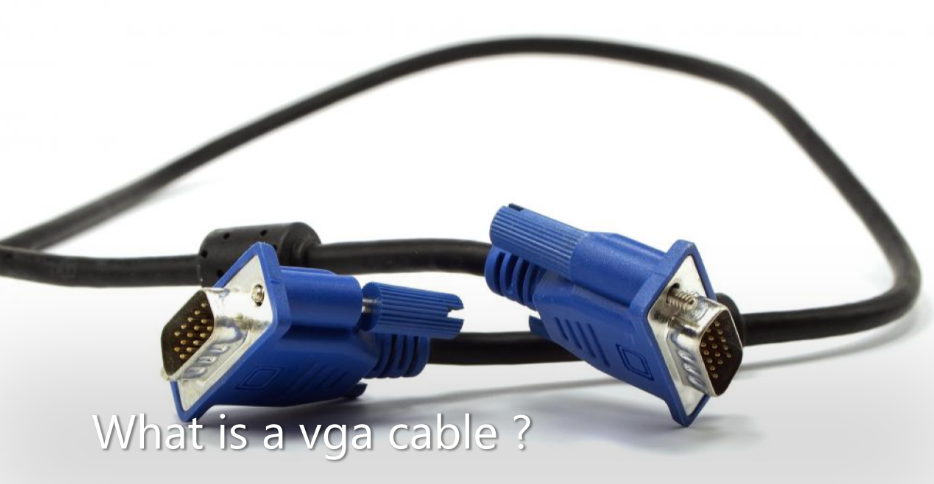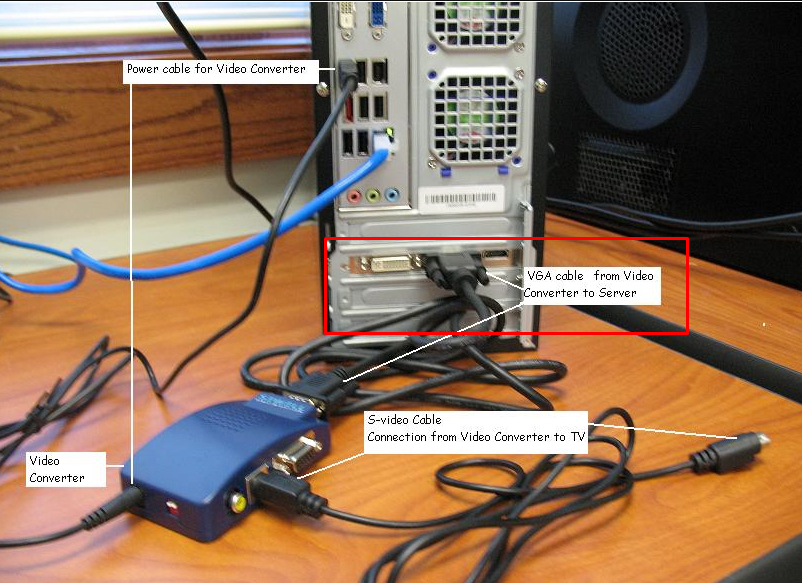A video graphics array (VGA) cable is a type of computer cable that carries visual display data from a CPU to a monitor. A full VGA cable has a cable and a connector on each end, and the connectors are usually blue.
Computersolve Explains VGA Cable
VGA cables are mainly used to connect computers to display devices. One end of the VGA cable is connecting to the graphics card’s port on the computer motherboard and the other to the display device’s port. VGA cables are available in a variety of types, including coaxial cables and shorter cables with insulation to provide better video/display quality.
Use of VGA cable :
A VGA cable has many uses in the electronic field. For example –
- It is used as a connector in electronic devices such as laptops, TVs, monitors, video cards and other electronic devices.
- Used to connect and send signals between computer and monitor, between computer and TV, and between computer and laptop.
Types of VGA cable:
There are many types of video graphics array cables available in the market, whether they are small or mini VGA ports or full-size cables. Other names used to refer to such cables are RGB connector, HD15, Mini 015, Mini D15, Mini Sub D15, HDB-15 and DB15.
Working of vga cable :
Video graphics array cables work by carrying electronic signals and data from one hardware device to another. Signals are usually in the form of video signals. The cable works by carrying the analog components of red, green, blue, horizontal, vertical and VESA data.
Features of VGA Cable :
Various sizes of VGA cables are available, ranging from 0.75 feet to 30 feet. Furthermore, these video graphic cables come in two different colors: black and beige. Additionally, the cables have either the double or triple shielding that comes with them. Other features include a plenum’s cable jacket rating. These cables come in a wide range of prices depending on their length and type.
Relate : what is a cable outlet
VGA Technical Introduction
Below are some technical features of VGA, which are helpful in identifying the cable and port :
- VGA Pin
- VGA cables have 15-pin connectors: 5 pins at the top, 5 pins in the middle, and 5 pins at the bottom. The picture above is an example of a cable showing all 15 pins.
- A VGA port on a desktop or laptop naturally has the same number of pin holes so that a VGA cable can plug directly into it.
- Each pin has its own function. For example, the first pin is for moving red, while the second and third are for green and blue, respectively.
- VGA Converters: HDMI and DVI
With VGA, DVI, and HDMI video cards and all the mixed monitors in the real world, you need a VGA converter if you have a VGA monitor or video card.
For example, if your computer has a video card that only supports VGA, but you just bought a new monitor that only has DVI and/or HDMI ports, you may need to get your video card with a new port. may be required. Might be needed. To either convert, get one of the various monitors that support VGA, or buy a converter.
- VGA and HDMI Converters
A VGA to HDMI converter is what you need to convert a VGA signal from your computer to an HDMI port on a monitor or TV.
Some VGA to HDMI converters also include a USB cable with the converter that carries the audio along with the video signal so you can play sound through a display with embedded speakers, such as an HDMI TV.
Both these converters are easily available online and at electronic stores. Amazon sells several VGA to HDMI converters as well as HDMI to VGA converters.
Related: cable management pc