Discord server is a free voice, video and text chat app that people use to talk and hang out with their communities and friends. And it can only be used by people above 13 years of age.
People use Discord every day to talk about many things, from art projects and family trips to homework and mental health support. It is a home for communities of any size, but it is usually used by small and active groups of people who talk regularly.
Most servers are private, invite-only places for groups of friends and communities to stay in touch and spend time together. There are also larger, more open communities, usually centered around specific themes, such as popular games like Minecraft and Fortnite. All conversations are opt-in, so people have complete control over who they interact with and how they feel on Discord.
People love Discord because it is home to all their communities and groups of friends. It is a place where they can be themselves and spend time with other people who share their interests and hobbies. There’s no algorithm to decide what they should watch, no endless scrolling, and no news feed. Conversations on discord are driven by shared interests.
Using Discord Server Search
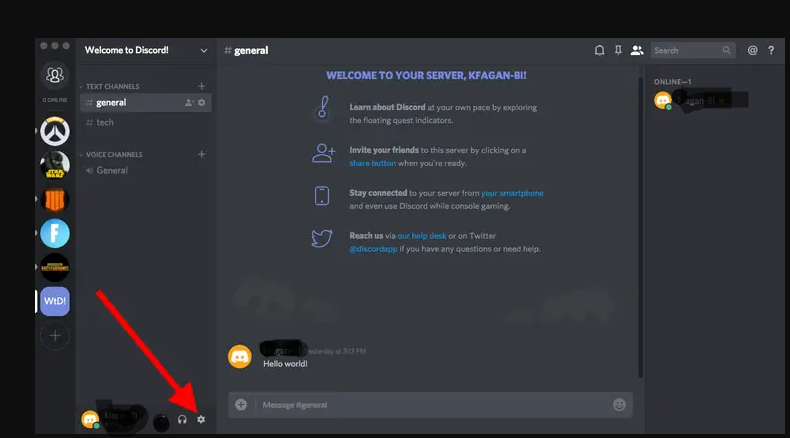
Discord servers are essentially online discussion forums with additional functionality such as voice chat, system notifications, and app support on both computers and smart devices. There are millions of Discord servers to join on almost every topic imaginable, from Discord dating servers to dedicated servers for gaming and anime series.
Related : does deleting messages on discord unsend them
The easiest way to find public Discord servers is to use the built-in Server Search on the Discord desktop app. Follow the below mentioned points to use Discord Server Search.
- Open the Discord app on your computer.
- Click the Explore Public Servers icon that looks like a compass.
- You’ll land on the first page of the official Discord server directory with a search bar at the top and several popular Discord servers at the bottom, such as servers dedicated to the Fortnite video game and Minecraft. Click on one of these to see what their community is like and how active they are.
- If you prefer a Discord server, all you need to do is click the Join button at the top of the screen. You can click the compass icon again to return to the main directory.
- In addition to the select popular servers, you can also include other Discord servers by navigating through the categories on the left menu. Available categories are Gaming, Music, Education, Science & Technology and Entertainment.
- Another way to find the Discord server is to use the search bar. This can be helpful if you’re not sure which category your favorite topic fits into or if it belongs to more than one category.
Set Up Discord Server
Learn how to set it up using a Mac through the steps below, but the steps are the same for all platforms, even though the button placement varies slightly from platform to platform.
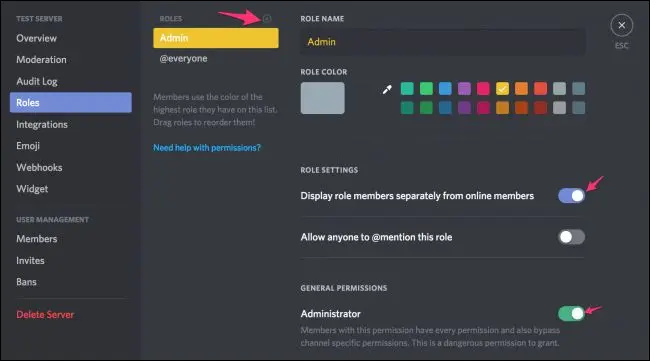
- If you already have servers set up and signed in, you’ll find them on the far left. Click the + below it.
- Click Create a Server.
- Type a name for the server, then click Create.
- Click Invite next to any Discord friends to invite them to the server. At the bottom, you’ll find a unique Discord invite link. If your friends aren’t already on Discord, you can copy that link and send them in a message.
- Alternatively, you can click the Edit Invitation link, and you can set a different expiration date for the link and limit the number of times people can use the link.
Related : how to stop discord from making emojis
Online Directories for Discord Server
Browsing Discord server lists online through online directories is an alternative way to find Discord servers to connect to. Here are some of the more popular Discord server directories worth exploring.
- Disboard.org : The largest Discord server directory with categories for learning languages, music, LGBT and politics in addition to the usual video game topics.
- Discord.me : Another reliable server directory with thousands of options per category.
- DiscordServers.com : This directory has a huge selection of gaming and geek culture Discord servers to join.
Can i start a free server on discord ?
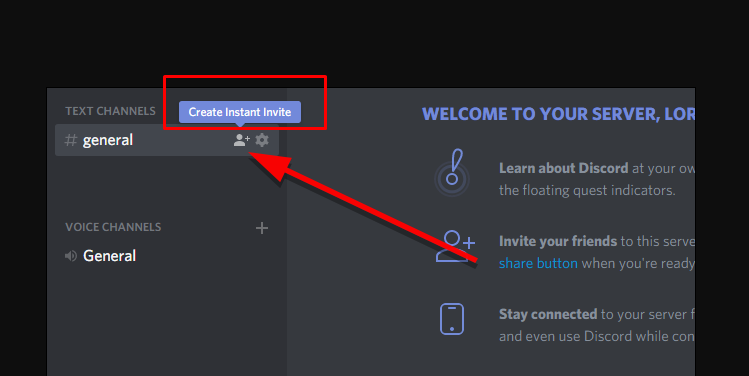
Starting your own server and connecting with other people is free on Discord. There are thousands of Discord servers, each with a specific theme. If you’re interested in something, you can find a Discord server for it. This topic applies especially to video games, which are the most important servers on Discord.
Google “[insert topic here] isolate servers” to locate the new server to subscribe to. You can also use Discord’s search engine, but keep in mind that not all, just the most popular servers, are tracked. You can use instructions like “/gypsy” or “/spoiler” during your chat, for example, to add a GIF to your message or create a spoiler.
Related : how to fix discord connection issues
Like other chat applications, Discord allows you to send instant messages to other users. When you do this you can talk to them using voice or video chat. You can also connect Discord to apps like YouTube and Spotify. And the platform is both mobile and desktop, so you can use it on any device.
Is Discord Server Secure ?
Discord is easy to use securely with the right privacy settings and monitoring. If you have followed the appropriate privacy settings steps, the Discord server is not secure. When it comes to opening chat rooms and applications, there is always a risk. The safest way to use Discord is to just accept requests from friends and connect to private servers with people you know. Millions of people are now using Discord because of its secure services and satisfactory customer service.
