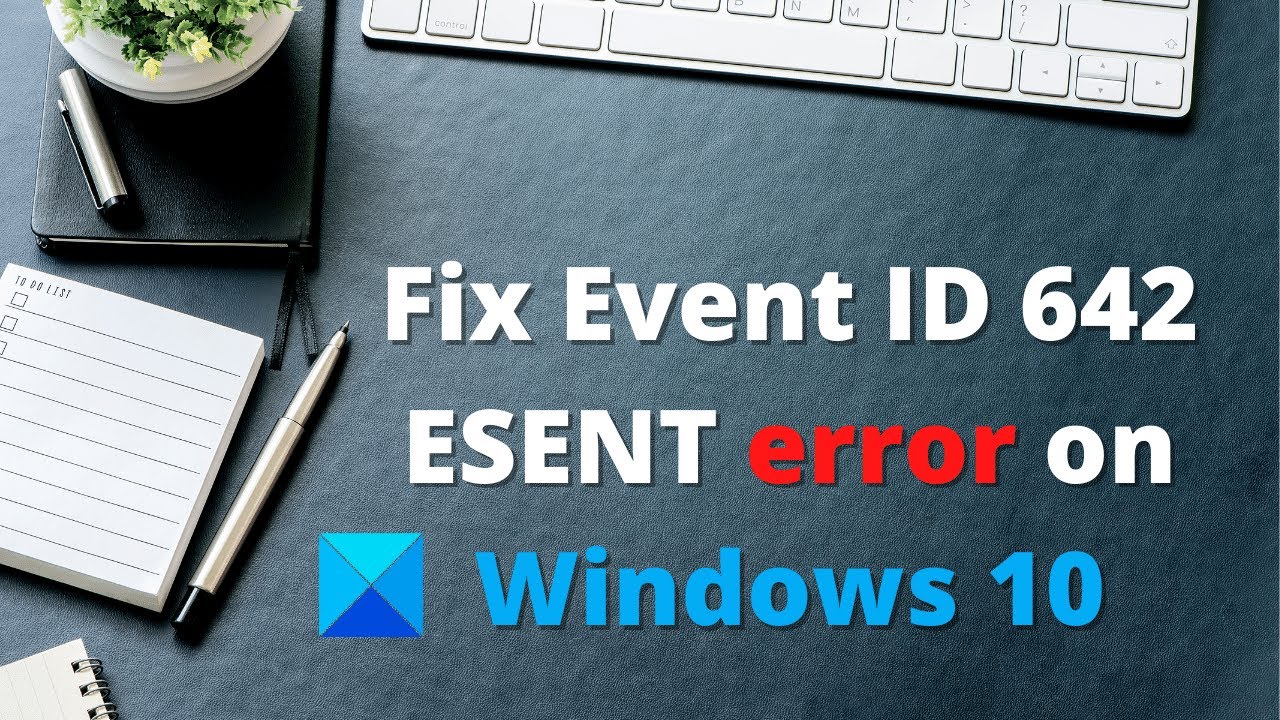ESENT stands for Extensible Storage Engine (ESE), which is delivered as ESENT.DLL in all Windows versions. ESENT is an embeddable transactional database engine that is part of the Windows operating system. It was first made available to developers with Microsoft Windows 2000. It is safe and not a security risk. It helps File Explorer, Search to search for parameters throughout your computer.
You can use ESENT for applications that require reliable, high-performance, and low-overhead structured or semi-structured data storage. The ESENT engine can meet a variety of data requirements, from simple data like hash tables to data that cannot be stored in memory to more complex data. ESENT codes are used to store mailbox data for Active Directory, Windows Desktop Search, Windows Mail, Live Mesh, Windows Update, and Microsoft Exchange.
ESENT 642 error occurs after updating to the latest version of Windows 10 and leaves a lot of 642 entries as warnings in the event viewer. Not all entries are the same but all are similar. The event viewer list these entries to warn, that the database format cannot be used.
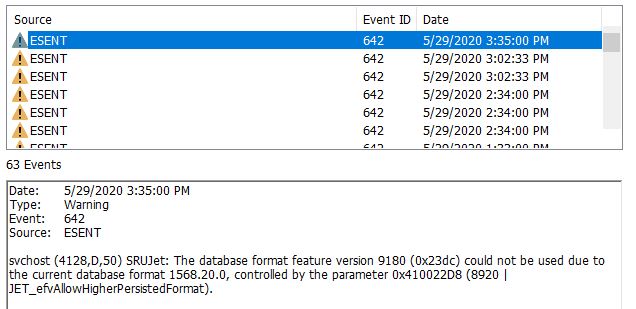
Methods to Fix the ESENT Error
You can fix the ESENT error by using File Explorer or User Command Prompt.
1. To Fix the ESENT Error using File Explorer
- Press ‘Window’ key and type ‘File Explorer’ on the Search box. Then, go to the following path:
- C:\Windows\system32\config\systemprofile\AppData\Local
- Now press ‘Window + R’ key to open the Run dialogue box and copy and paste the above path in the Run box.
- After entering the folder, right-click any blank space, then click ‘New’, and then tap on ‘Folder’. Rename the folder to TileDataLayer (if the folder already exists, move to the next step).
- Open the TileDataLayer folder and create a new folder named ‘Database’ that can help you solve the ESENT error on your computer.
- After a while open the newly created folder, you will see that the EDB.log file and other log files now exist in the folder.
- After complete process, restart your computer.
2. To Fix the ESENT Error using User Command Prompt
- Press ‘Window’ key and type ‘cmd’ on the Search box. Right-click on Command Prompt and choose ‘Run as administrator’.
- On the command prompt window, type the following commands and hit Enter after each.
- cd config\systemprofile\AppData\Local
- mkdir TileDataLayer
- cd TileDataLayer
- mkdir Database
- The above command will create a folder named ‘TileDatalayer’ and then a folder named ‘Database’. Type ‘exit’ to close the command prompt window
- After complete process, restart your computer to check if the error is resolved.
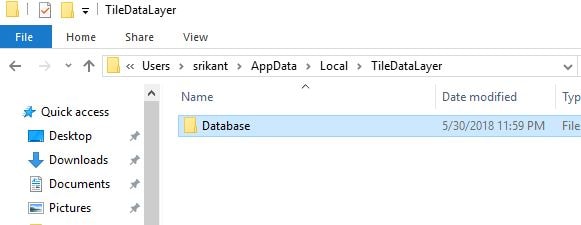
We have described all the information related to What is Esent. Hope you are like it! Thanks for reading this article. Check out this article if you want How to Fix Windows 10 Inaccessible Boot Device.