A Microsoft Exchange account is the organization that gave you the Exchange email account is running a Microsoft Exchange Server, or is using Microsoft 365 which uses Exchange Server to provide email.
It is a scalable solution that can support a large number of users, and is designed from the ground up to keep email in sync between the server and the end-user client.
Exchange users collaborate through calendar and document sharing. Storage and security features in the platform let organizations store content, search and perform compliance tasks. It is establish by Microsoft Office.
Microsoft Exchange Server features:
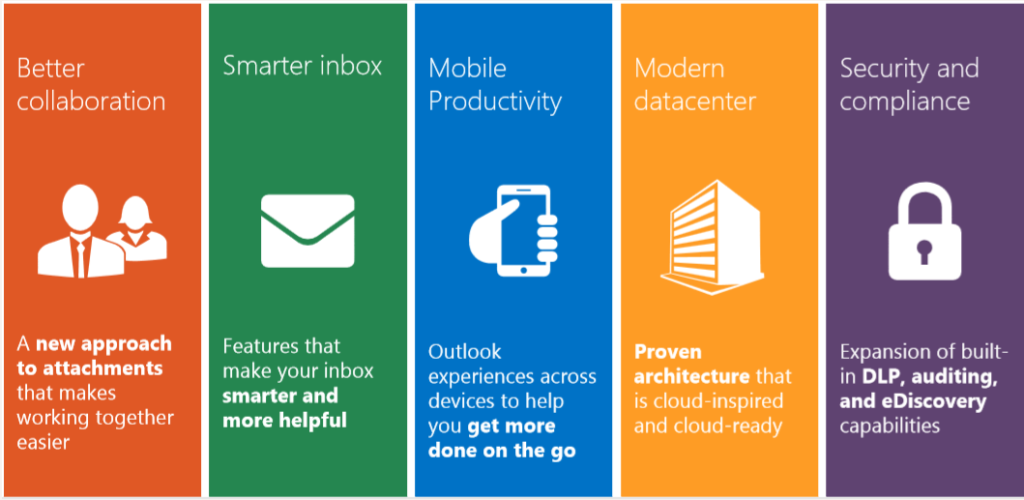
- Prevents attendees from forwarding meeting invitations.
- End users provides additional Out of Office options.
- Collects your contacts at one place.
- DLP features ensure that your private data is secure.
- Ediscovery centre reduces the cost of managing complex compliance functions.
- Include multi-layered anti-spam filtering and anti-malware engines.
- Enables installations on Windows Server Core.
- Cloud allows your end users a seamless communication experience.
How does Microsoft Exchange works?
The user creates and sends a message to an email client that uses the Microsoft Exchange Server. In the beginning, they need to connect or link the account to the server. This happens automatically upon signing in.
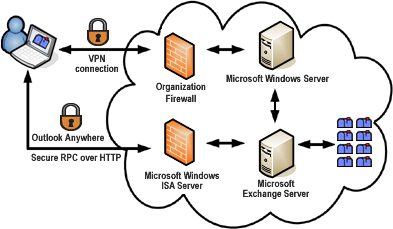
In addition to managing messaging traffic, Exchange Server offers many other collaboration features, such as calendaring, and tighter integration with other MS Office applications.
When you use a Microsoft windows to open exchange server, email messages – along with calendar information and other Outlook details – are generally kept in sync between your Outlook client on a computer or mobile device and the server.
Access Your Exchange Mailbox:
- Log in to your mydomain.com account.
- Once in, click on this link.
- Enter your Exchange Mailbox Address.
- Enter your Exchange Mailbox Password.
- Click OK.
Find your Server Address:
- Start the Outlook.
- Click the File option on the menu.
- Click Account Settings>>Account Settings.
- Select the Exchange Account with the Server name you want to check and click Change.
- In the Server Settings section, you can see the full name of your Exchange Server.
Find your Server Information:
- Click the “Mail Setup” tab located within “Options,” and click “E-mail Accounts.”
- Click the “Change” button located above.
- Locate the text next to “Server.”
- You have now found the server name.
Benefits of Microsoft Exchange Server:
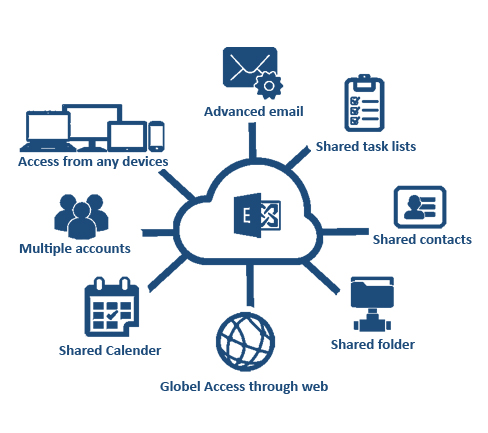
- Official appointments to your client or customer.
- Exchange mail server reduces the cost of communication.
- Server enables to solve customers queries and find solutions.
- Offers better security options than fax and emails.
- Gives you the flexibility of allowing your trustworthy colleagues.
- Communication very effectively and helps in rapid growth and productivity.
- Provides you the urgent confidential messaging ensuring security.
- Securely access email messages, instant messaging, voice mails, video calls and SMS texts.
Is Microsoft Exchange Necessary?
Unless you’re running a large company that wants to install, host and maintain Microsoft Exchange Server on its own equipment, you generally don’t need to purchase an Server license. Microsoft Office 365 home plans include Outlook and the ability to manage your email from any provider.
