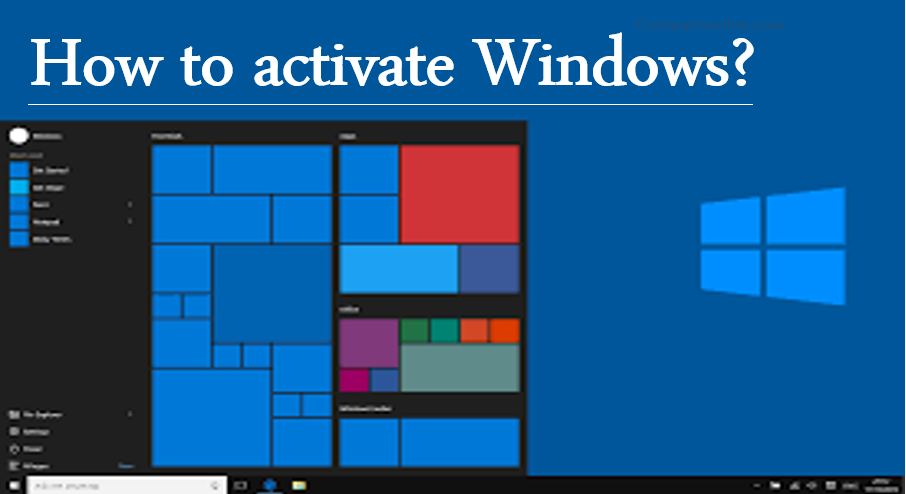Activation helps verify that your copy of Windows is genuine and hasn’t been used on more devices than the Microsoft Software License Terms allow. Activation of the Windows operating system can be done either by activating the Windows 10 product key again if done so earlier.
The “Activate Windows, Go to “Settings to activate Windows” watermark is over layer on top of any active window or apps that you launch. Without one of these, you won’t be able to activate your device.
- A digital license (called a digital entitlement in Windows 11) is a method of activation in Windows 11 that doesn’t require you to enter a product key.
- A product key is a 25-character code used to activate Windows. What you’ll see is PRODUCT KEY: XXXXX-XXXXX-XXXXX-XXXXX-XXXXX.
ACTIVATE WINDOWS WITH PRODUCT KEY
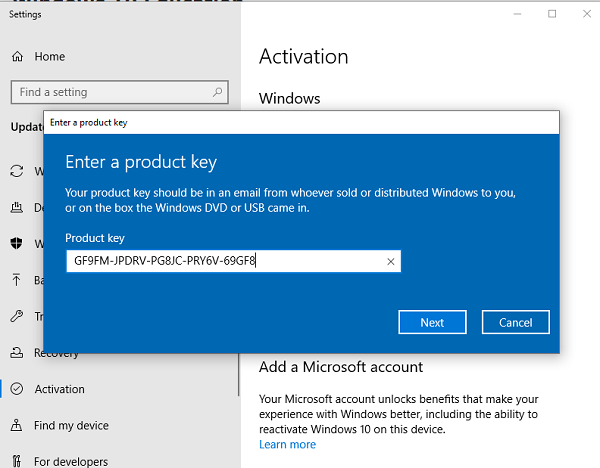
Step 1: For installation of Windows 10, enter your product license key.
Step 2: Press the Windows key, go to Settings > Update and Security > Activation.
Step 3: Press the Change Product key.
Step 4: Enter your product key into pop-up box and press Next.
Step 5: Press Activate.
ACTIVATION WINDOWS USING DIGITAL LICENSE
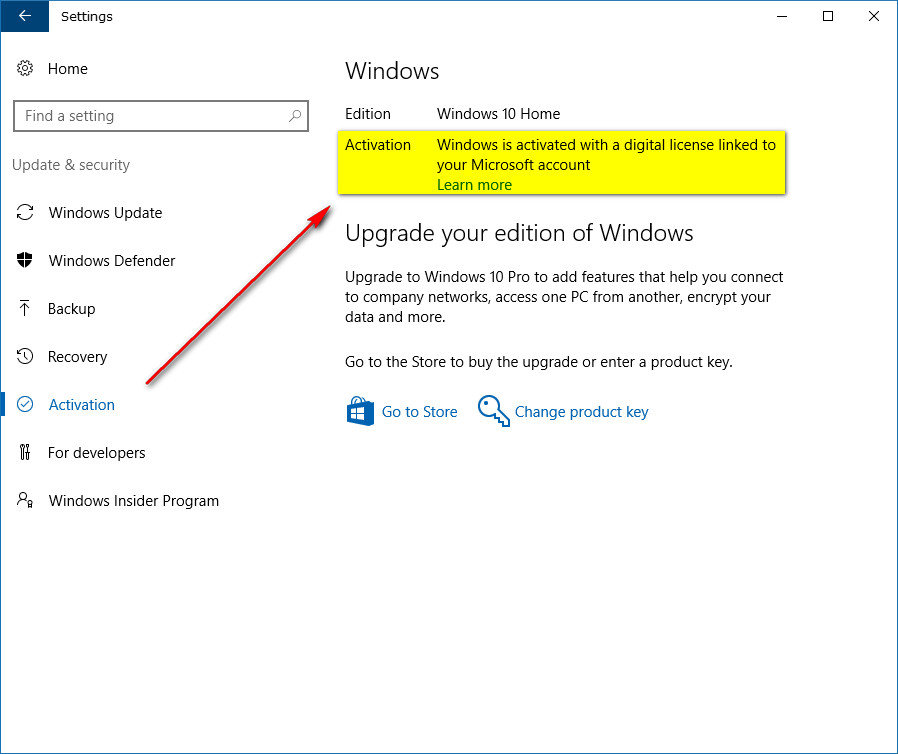
Step 1: While beginning activation, select ‘I don’t have a product key’ option.
Step 2: Setup and login into Windows 10 with your linked Microsoft account.
Step 3: Press the Windows key, then go to Settings > Update and Security > Activation.
Step 4: If Windows is not activated, search and press ‘Troubleshoot’.
Step 5: Select ‘Activate Windows‘ in the new window and then Activate.
Step 6: If you get sign in prompts, follow them using Microsoft account linked to your digital license.
Step 7: Select the device you’re using and check ‘This is the device I’m using right now’ next to it.
Step 8: Press Activate.
OR
Step 1: Make sure that Windows is activated before you try to reinstall it.
Step 2: To find out, select the Start button, and then select Settings > System > Activation.
Step 3: You’ll be able to confirm that your Windows 11 has been activated.
Step 4: Now, Microsoft account is associated with your digital license.
Step 5: Select Open Store to purchase a digital license to activate Windows.
ACTIVATE WINDOWS (SHORTCUT)

Step 1: Select Open Activation in Settings.
Step 2: Click Change product key to enter a Windows product key.
Step 3: If Windows was previously activated on your device, your copy of Windows 10 or Windows 11 should be activated automatically.
Step 4: Within 2 Minutes activation is completed.
ACTIVATE WINDOWS BY USING WINDOWS ACTIVATOR
Step 1: Install KMSPico from its official website.
Step 2: Install Windows activator on your PC using the installer provided.
Step 3: Open the installation directory and run the exe file.
Step 4: You will see a red switch button. Click on it.
Step 5: Wait for the activation process to complete.
ACTIVATE WINDOWS WITHOUT INTERNET
Step 1: Press Windows key + X.
Step 2: Click Run and type slui.exe4 in the dialogue box.
Step 3: Press Enter.
Step 4: Select your country.
Step 5: Choose the option Phone Activation.
ACTIVATE WINDOWS BY USING CMD

Step 1: Type CMD in the search bar of the windows or by pressing Windows + R.
Step 2: Enter the command slmgr /ipk yourlicensekey and click Enter button on your keyword to execute the command.
Step 3: After installing the KMS client key, the next thing is to activate windows for free using Command prompt.
Step 4: On the next line, enter the code slmgr /ato as seen below.
Step 5: Click Enter to execute the command and your windows will be activated immediately.
Step 6: Go to Settings > Activation.