Windows is Microsoft’s Operating System for computers and servers. As of March 2022, version 21H2 (also known as Windows 10 November 2021 Update) is the latest version of Windows 10.
In the Start/taskbar search field, type Winver.exe and hit the Enter key to open About Windows dialog. The dialog displays the current version of Windows 10 installed on your PC along with the build number. Version number 21H2 indicates that you have the latest version.
So now you can check is you are using latest version of Windows. “Windows 10, version 21H2 is designated for broad deployment.
How to get the latest version of Windows 10?
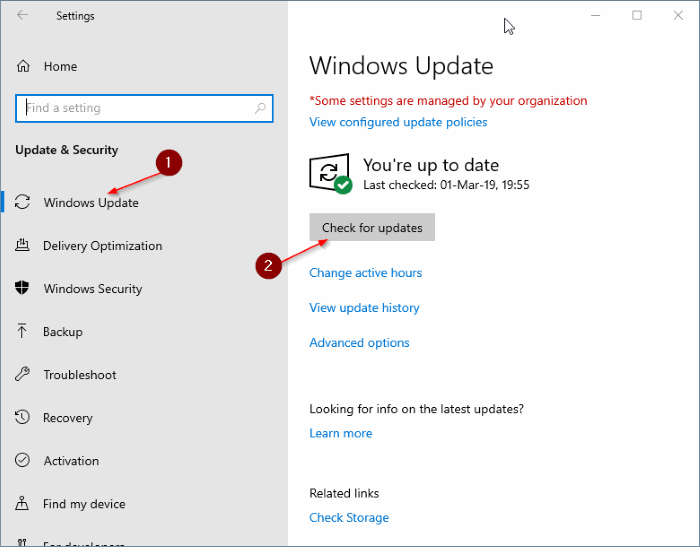
Step 1: Download the Media Creation Tool from this official page.
Step 2: Run the same on your PC. Accept the license agreement to proceed.
Step 3: On the “What do you want to do?“ screen select Upgrade this PC now option
Step 4: Click Next.
Step 5: Now begin downloading the latest version of Windows 10 from Microsoft servers.
Step 6: Once done, you will get the following Ready to install screen.
Step 7: Click the Install button to begin installing the feature update.
Step 8: It might take 30 to 90 minutes to complete installing the update.
How long will Windows 10 21H2 be supported?
Feature updates will be released annually in the second half of the year via the General Availability Channel.
Microsoft will continue to support at least one Windows 10 release until October 14, 2025. Hard drive space: 32GB clean install or new PC (16 GB for 32-bit or 20 GB for 64-bit existing installation).
Microsoft has revealed exactly when version 21H2 will reach end of support: 13 June 2023. That’s consistent with the rough 18 months of support usually provided.
Running any version of Windows that’s not supported is a big security risk – it leaves your device vulnerable to bugs, viruses or malware that emerge. Microsoft is encouraging users to get Windows 11 now, but there’s no requirement to for a while yet.
New Features of Windows 10 21H2:
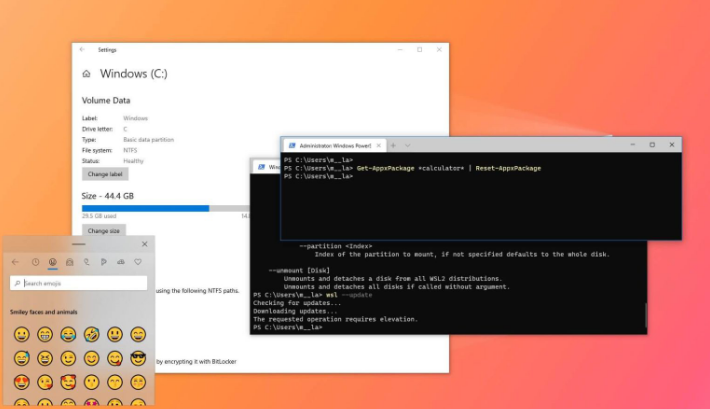
- Adding WPA3 H2E standards support for enhanced Wi-Fi security.
- Windows Hello for Business supports simplified password-less deployment models for achieving a deploy-to-run state within a few minutes.
- GPU compute support in the Windows Subsystem for Linux (WSL) and Azure IoT Edge for Linux on Windows (EFLOW) deployments for machine learning and other compute intensive workflows.
- Startup app notifications.
- New emoji picker.
- Storage health notifications.
- Disk Management options in Settings.
- Improved graphics settings for multiple GPUs.
- New icons.
- System-wide DNS over HTTPS.
- DNS options moved from Control Panel to Settings.
- Linux improvements.
Will my Windows PC get the 21H2 update?
Yes. If your PC is able to download the 21H1 update, there’s no reason it won’t get version 21H2. Microsoft may have updated the hardware requirements for Windows 11, but there’s nothing to worry about when it comes to Windows 10.
Is 21H1 good for gaming?
We found no significant differences between gaming performance on the latest Windows 10 May 2021 (21H1) version compared with October 2020 (20H2) version. Overall, the results are well within what is considered our 3% margin of error, or “benchmarking noise”.
