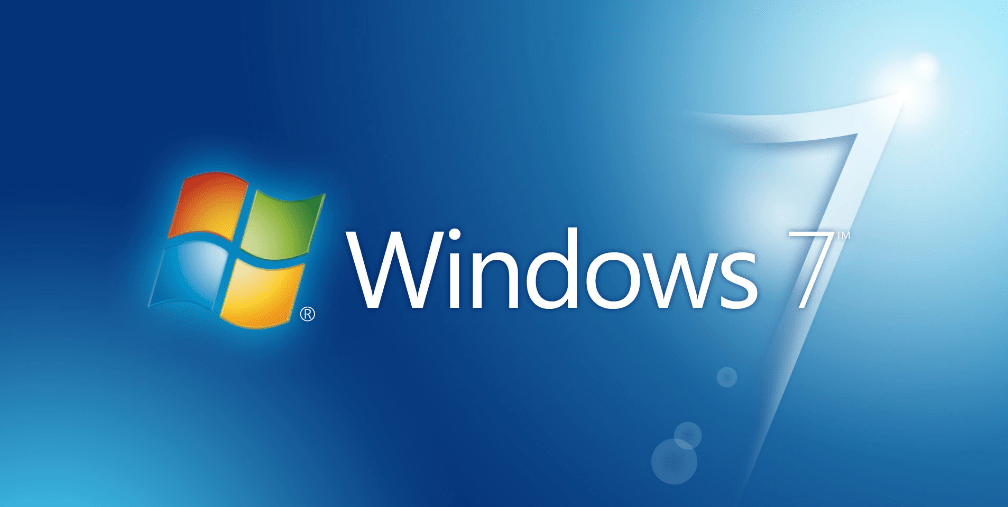Windows 7 ISO – It can be easily downloaded using the official Microsoft website. If we have a valid Windows 7 product key, we can use it to download the Windows 7 SP1 ISO file directly from Microsoft’s website. Before downloading Windows 7, make sure that you know whether your computer is 32-bit or 64-bit to download the file. In this article, we’ll give you a sure-shot solution to your problem.
System Requirements:
How to Download Windows 7 ISO?
Step 1. Go to Windows 7 download page in your preferred web browser. Then scroll down and enter the product key, and hit the ‘Verify‘ option to proceed.
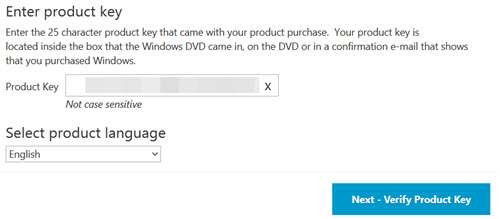
Step 2. After the product key is verified, select the language you wish to download and click ‘Confirm‘ after that.
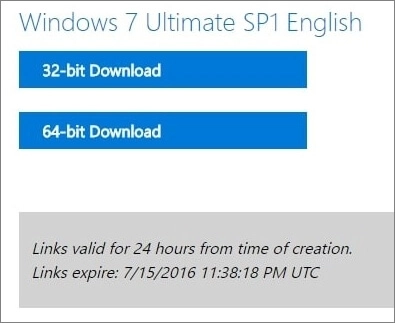
Step 3. As soon as you do that you will get the link to download the ISO file; click either on “32-bit download” or “64-bit download” depending on your computer for Windows.
Please Note – Windows 7 ISO download links are only active for 24 hours. Thus, you must download it within that time frame, or you will have to redo the process.
Where can I download Windows 7 ISO for free?
Yes! We can download Windows 7 ISO files for free directly from Microsoft’s servers. All of them are Service Pack 1 (SP1) ISO files and are around 5.5GB in their size.
How can I activate my Windows 7 without a product key?
To proceed in this way, you need to right-click the Command Prompt listing and select ‘Run as Administrator. This will launch the command prompt application with administrator privileges. Enter ‘slmgr-rearm‘ into the command line and hit ↵ Enter. A script will run and after a few seconds, you will be prompted to restart your computer.