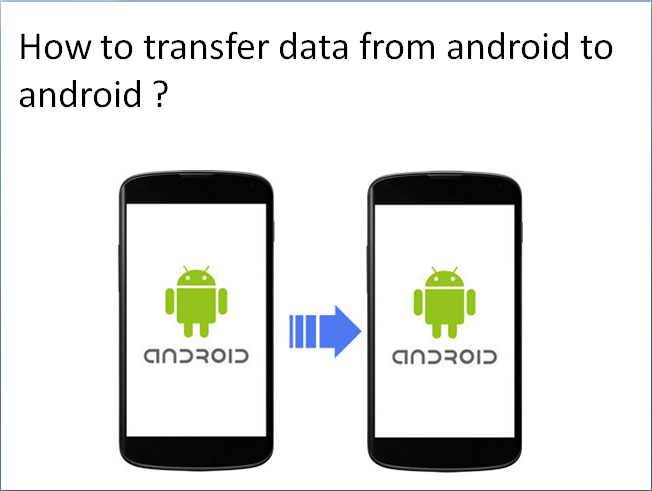Data transfer from one Android phone to another android phone is a simple process as you have different ways to transfer data. Here are the multiple ways given to transfer data from an Android phone to another Android phone by which you can share files, music, videos and much more.
USING BLUETOOTH
One of the methods to transfer data is by using the Bluetooth Feature available your phone. Steps given to proceed with this method :
- First of all, enable Bluetooth on both Android phones and start pairing them.
- Then open File Manager in your phone and select the files that you want to transfer.
- Now, tap the Share button over there.
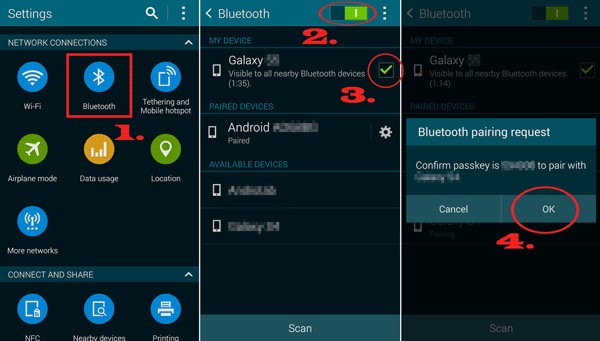
- After that Select Bluetooth from the list of options as shown.
- Select the receiving device in which you want to send your data from the given list of paired Bluetooth devices.
- After this step, file transfer will be activated and both the phones will display the status of the transfer.
USING NEAR FIELD COMMUNICATION (NFC)
If two android phones are equipped with NFC chips, close distance data transfer is easily possible with the help of this method since it doesn’t require pairing between phones. To transfer data using NFC you need to follow some easy steps:
- Initially, enable NFC and Android Beam.
- Then go to Settings and then select Bluetooth and Connections.
- Now select NFC and enable it.
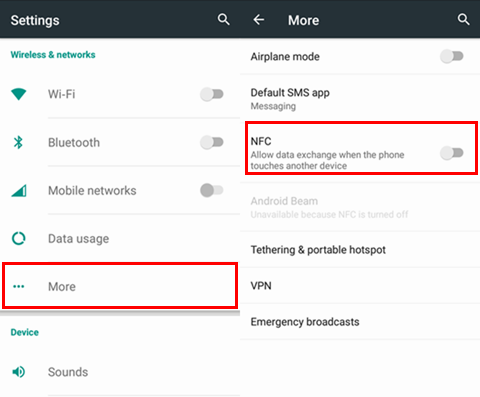
- At the next step, select Android Beam and turn it ON.
- Next, open File Manager and select the file you want to transfer.
- Then open the file and place both the phones with their rear panel touching together.
- The phone will vibrate and you will see an option saying ‘Tap to beam’.
- As you tap the file and the data transfer process will begin.
USING GOOGLE DRIVE
You can transfer your data using google drive also if you will follow these given steps:
- To initiate this, open Google Drive.
- Then tap ‘Create New’ option.
- Select an Upload option as you will see.
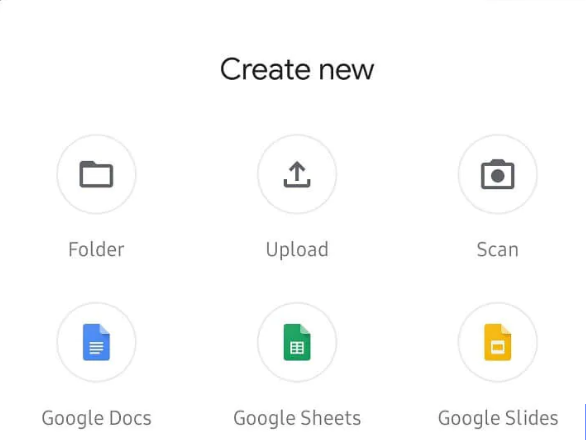
- Then select the files you want to share.
- At the final step, enable data transfer from your phone to Google Drive. And you’re done!
USING THIRD-PARTY APPS
There are so many third party apps available on google play store that will transfer your data from one Android to another Android Phone easily and at a fast speed.