It comes with some changes in other features of the iPhone. Powering off your new iPhone is a little different than it used to be, so if you’re one of those people who’s confused by this change, we’re here to help. This trick will also work with other new models, such as the iPhone 11 Pro Max and 12. Stay connected with computersolve.com to avoid computer related problems like – what does ctrl z do , what is security master , error 224003 .
Way to turn off iphone 11 –
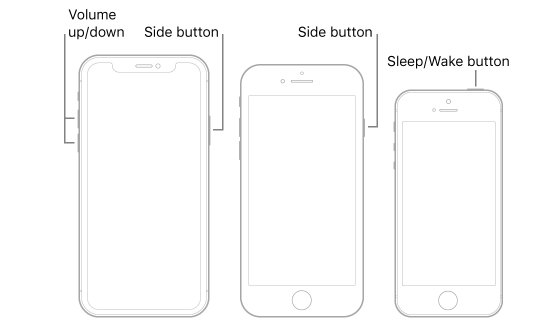
- Press and hold the Side button and the Volume Up or Volume Down button simultaneously.
- Wait a second then it should appear: “Slide to power off“.
- Now all you have to do is slide the slider and then it will turn off.
Turning off your iPhone 11 with Buttons
Simply follow these steps to turn off your iPhone 11 (or any other newer model) :
- Press one of the two volume buttons and press the side button.
- Soon, a slider with the text “Slide to power off” will appear.
- Use the slider to turn off your iPhone.
- complete!
Turning Off Your iPhone 11 Without a Button
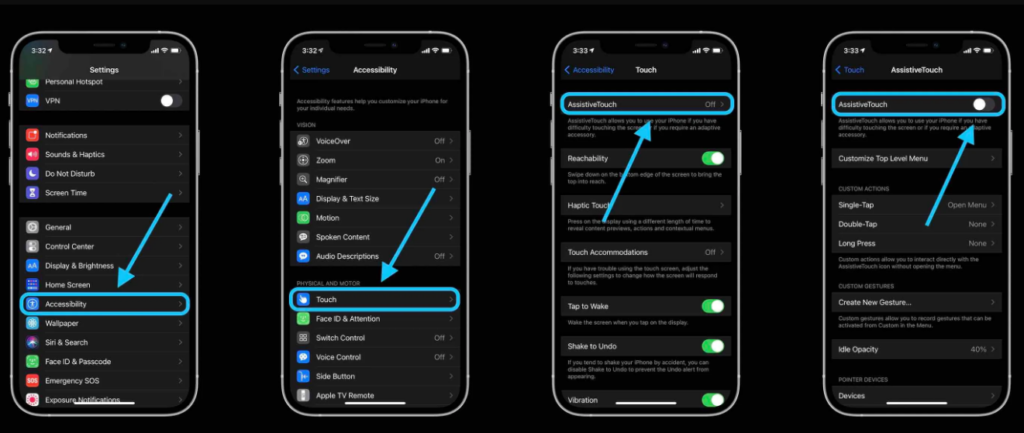
Another way to turn off your iPhone 11 is by accessing the phone’s Settings. Here’s how to do it.
- Navigate to your iPhone’s Settings.
- Select “General“.
- In the “General“-screen, press “Shut Down“.
- Use the slider to turn off.
- complete!
How to restart iPhone 11, Pro and Pro Max ?
You’ll want to restart your device more often than to shut it down. This is because a restart is often the first step in fixing all kinds of glitches and bugs. In most cases, you can reboot your phone by following the instructions in the last section to turn the phone on and off.
However, in some cases, there may be a problem with your device that prevents you from turning it off using those instructions. In that case, you need to try force restarting your iPhone (also known as force reset or hard reset). Here’s what to do :
- Press and release Volume Up.
- Press and release Volume Down.
- Press and hold the side button
- Keep holding it after the screen turns black. When the Apple logo appears, release the Side button and now it will restart.
