All Programs on This Computer – There are a some of the options available for viewing programs that are installed on a computer. To further proceed, first select your operating system from the list below and follow the instructions associated to that.
View all programs in Windows
The Start menu or Start screen provides a list of mostly all programs installed on the computer and available to use. You just need to select your version of Windows in the list below and review the instructions.
Windows 11
Windows 10
Windows 8
Windows 7 and earlier
Related : About Windows 10 MUI(Multilingual User Interface)
How do I see all programs on my computer?
Here are different methods given according to your operating system:
For Windows 11
- First, click Start or press the Windows Key.
- In the Start menu, just click the All apps button near the top-right corner to view all programs on the computer.
For Windows 10
- Select Start option and click on it or press the Windows key.
- Then all programs on the computer are displayed on the Start menu.
For Windows 8
- Initially, press the Windows key, type All Apps, and then press Enter.
- The window that opened has a full list of programs installed on the computer.
For Windows 7 and earlier
- First click ‘Start’.
- In the Start menu, click ‘All programs’ or ‘Programs’.
- As soon as you do that all programs installed on the computer are displayed.
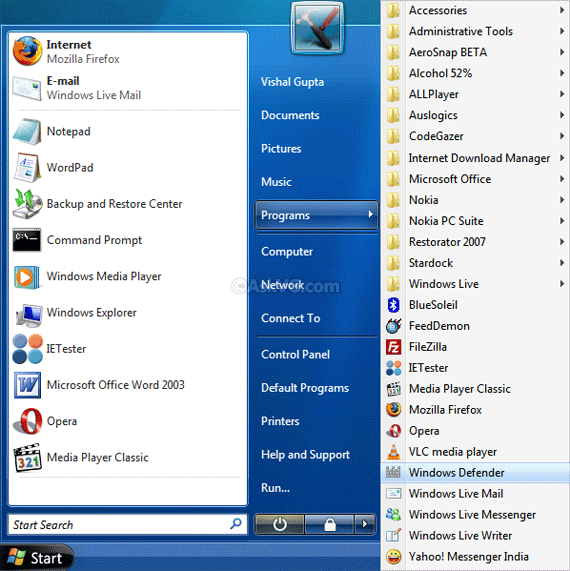
How many types of programs are there in a computer?
Broadly three types of software are there i.e. system software, application software, and programming language software. Each type of software has its different function and runs on the computer system.
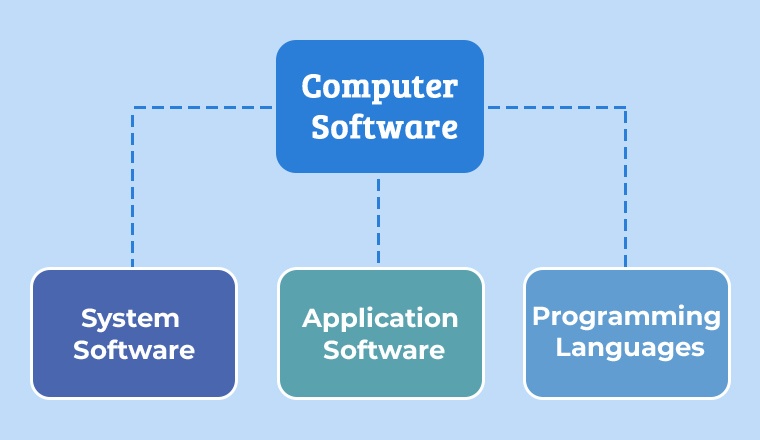
Where are my programs stored?
Most of time, all the installed programs are stored under Program Files (if it is a 64-bit program) or Program Files (x86) folder (if it’s a 32-bit program). So, File Explorer can help you to access those folders and find where your program is installed.
