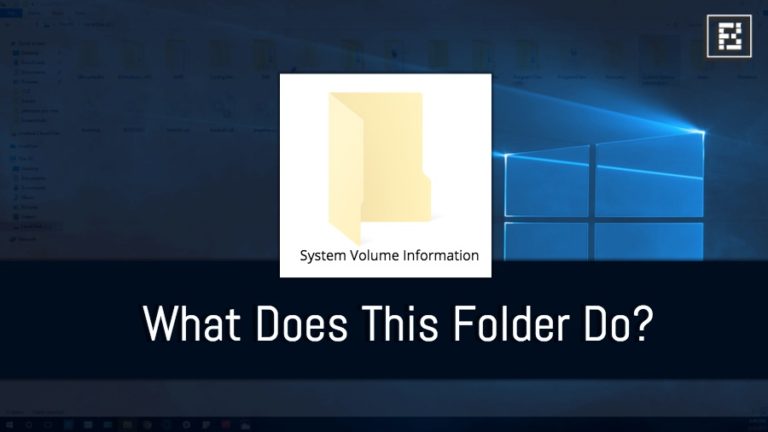The System Volume Information folder is a zone on your hard drive created by the Operating System and used by Windows for storing critical information related to the system configuration.
How to clear cookies on computer?
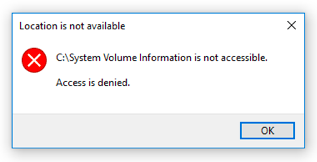
System Volume Information is a folder that’s found on every computer partition. It’s a hidden system folder that your computer’s System Restore Tool uses to store its information and restore points. This folder is used by Windows for system-level functions. That’s why you can’t access it. Apart from Restore Points, System Volume Information folder also stores the content indexing service databases that are used for faster file searches, etc.
Also Read – How to delete apps on computer
It is present every partition on your computer and stores crucial information including:
- System Restore Points
- Volume Shadow Copy
- Indexing Service Database
- NTFS Disk Quota Settings
- Distributed Link Tracking Service Database
- DFS Replication and File deduplication service database.
System Volume Information not accessible
The SVI folder is restricted using NTFS permissions. By default, only the NT AUTHORITY\SYSTEM account (“LocalSystem”) has access (Full control) to the folder and its subfolders.
Even if you’re logged in as an administrator, you’ll see the following error message when accessing the folder:
Location is not available System Volume Information is not accessible. Access is denied.
How to delete doordash account
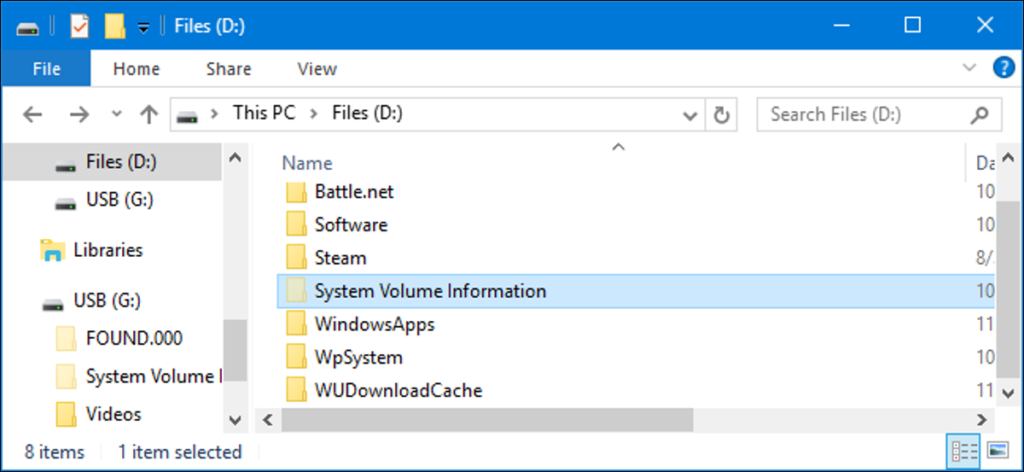
How to Delete System Volume Information?
One cannot delete the System Volume Information folder. On NTFS-formatted drives, Windows won’t normally let you access this folder, much less delete it. On exFAT or FAT32-formatted drives, you can choose to delete the folder—but Windows will just recreate it in the future, since it needs it.
That’s it! Let me know if this guide has helped you by leaving your comment about your experience. Please like and share this guide to help others.