If you want to download Microsoft Teams on your device. In this article, we have sure shot solution to your problem according to your device preference. Please check the details below.
How do I download MS Teams on Android?
Microsoft Teams is easily available for download on Android devices. Downloading steps are given as:
- First of all, Open Google Play Store on your smartphone.
- After that search for ‘Microsoft Teams‘.
Related Searches : How to download microsoft teams?

- Then choose the right app and ‘Microsoft Teams‘ and tap on ‘Install’ the app.
- When we complete the downloading process, you can enjoy the Teams app on your android smartphone.
How do I download MS Teams on my laptop?
If you want to install Microsoft Teams on your laptop or PC, then you need to follow some easy steps as given below :
- Initially, Open your preferred web browser and then navigate to ‘Microsoft.com’.
- Now check for the profile at the top right corner and select ‘Download as Desktop App’.
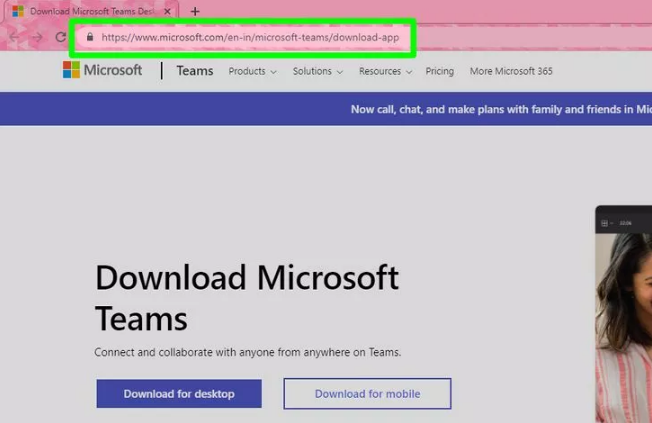
- After the download, the next step will be, open and run the file.
- Then enter your login details in Microsoft Teams.
- Now, You’re done!
