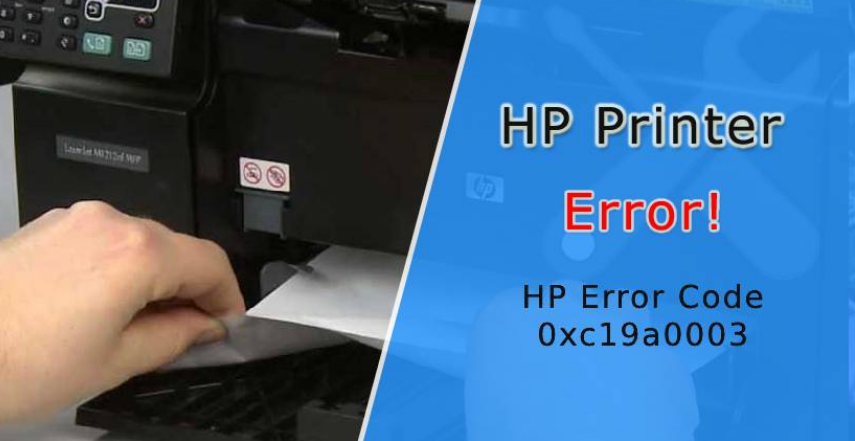HP Error Code 0xc19a0003 means that the problem associated with the ink cartridge. If your printer is displaying the HP printer error 0xc19a0003, you may also be receiving an ink system failure error message. Ink system failure 0xc19a0003 is an ink system failure or a printhead issue that can occur if the ink cartridge is not supplying enough ink to the printhead. If you are facing more error like – HP Printer Error 30 e1, e2, e3, e4, 19a0020, e9, 30 etc. So you can help yourself by clicking on these links.
Solutions to Fix HP Printer Error Code 0xc19a0003:-
Solution 1: Reset HP OfficeJet or Photosmart Printer
- First, you have to turn ON the HP printer.
- Next, you require to disconnect the power cord.
- Wait for 30 seconds and reconnect the power cord to the rear end of the printer.
- Finally, try to print something to check whether the error code 0xc19a0003 is resolved or not.
Solution 2: Clean the Printhead
- Open the HP Inkjet Utility box.
- Proceed with the “Clean” selection and succeed with the control panel.
Solution 3: Implement the Try and Error Method
- Turn off your HP printer and allow it to cool for a minute.
- Start your HP Printer again.
- Leave the device until the warming up procedure is complete.
- In the paper tray, add some sheets.
- Initiate a printing task by which we can see if the error is resolved or not.
Solution 4: Declutter Your HP Printer for Inspecting the Interiors
- Turn on your HP printer and pull out its input tray.
- Pick the paper sheets from the tray and clean every bit of the paper that is stuck.
- Now, place the tray back and power cord has to be removed.
- Also, take off the cables and lift up the printer’s lid to inspect any bits of torn paper.
- Now, lift up the duplexer and the power cord plug in again.
- Finally you can print out something for testing whether the error is occurs.
Solution 5: Hard Reset Your HP Printer
- Check that your HP printer is on and remove the USB cable and device’s cover.
- Take off the cartridges and wait till a message stating “Ink Cartridges Missing” is seen on the display.
- Now, detach the power cord and after a few minutes, the power cord has to be attached again.
- The “Power” option’s indicator will flash.
- Accessing your device’s cover, place the cartridges again.
- Place the cover of your HP printer and attach the USB cable as well.
Solution 6: Verify the Ink Levels and Change Your Cartridge
- Turn on your HP printing device and insert a plain sheet in the tray.
- You will find a button near “Setup”.
- Now, open “Tools” and press “OK”.
- On your system, click on “Estimated Ink Levels”.
- Tap on “Ok”.
Conclusion:
We are discussing here about the HP Error Code 0xc19a0003 in which you will get all the procedures and steps to fix Error. As we all know that there are so many errors our HP printer faced. If you want to know about the fixing the HP Printer Error e1, e2, e3, e4, 19a0020, e9, 30 you can get information by clicking here.