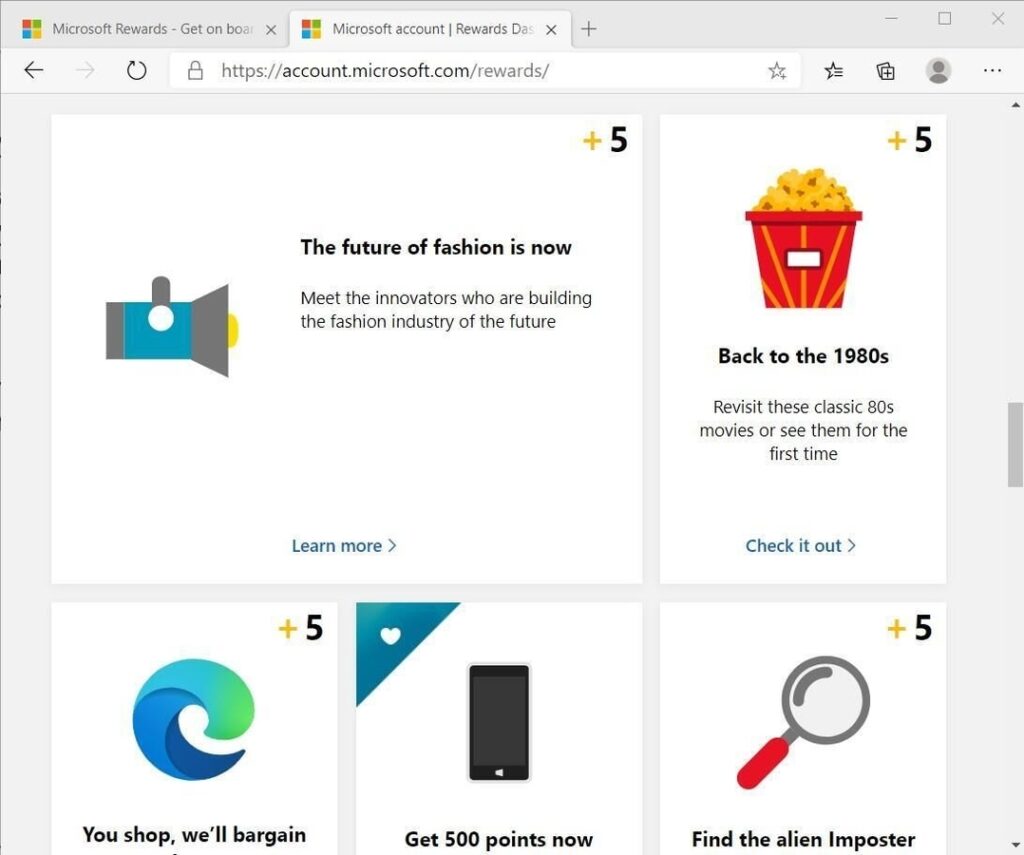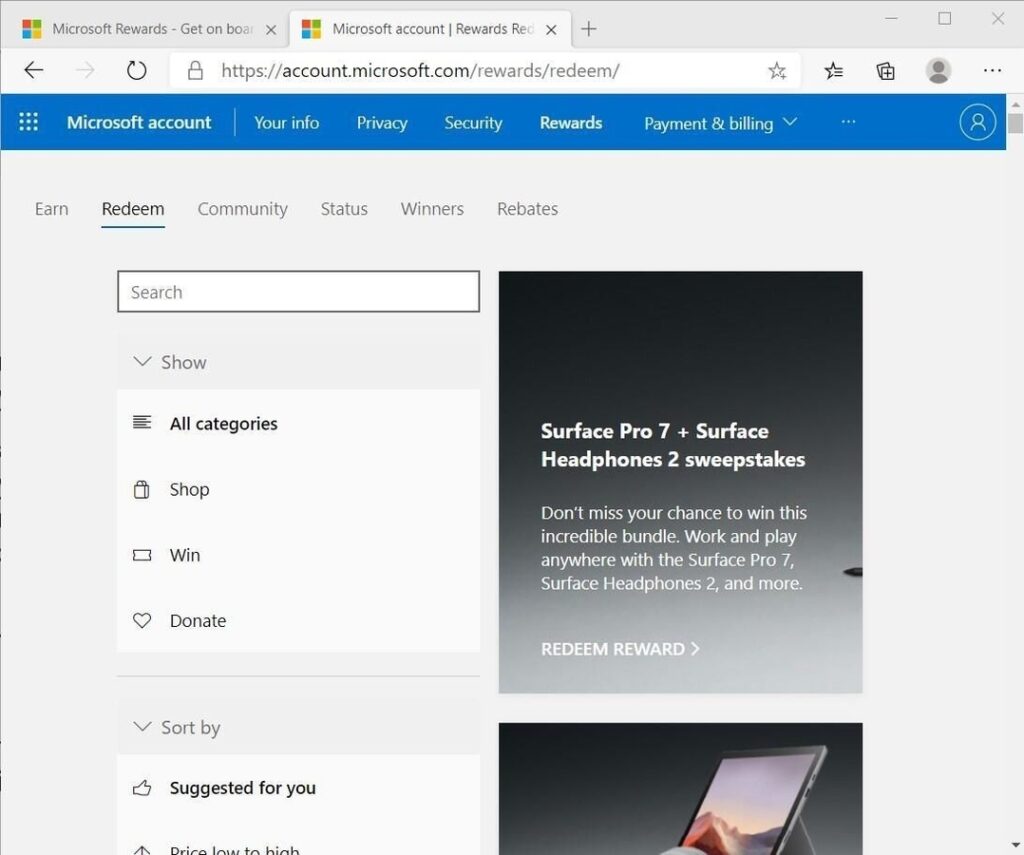Microsoft Rewards is a free initiative that offers you points based on things you do every day such as searching on Bing and buying from the Microsoft Store online. You can earn points when you search anything on Bing.com and buy things or apps from the Microsoft Store online.
But, apart from this, the Microsoft Rewards program is tracking user data such as what a user searches on Microsoft Bing, what websites the visitor visit and how often, what time of day are they online, and uses the Bing website or any Microsoft website. This data is used to make Bing a better search engines, improve its performance, plan promotions, and strategize which ads and products to display.
Microsoft Rewards Overview:
(A) Microsoft Rewards is a website appears on Microsoft Windows with various, simple, family safe activities, surveys, and games that users can “play” to earn points.
(B) Earned points can be used to enter sweepstakes for prizes, secure discounts to specific supported products, or to make donations to various charitable organizations and help the peoples who need money.
How does Microsoft Rewards work?
Microsoft Rewards pays you for browsing the web on Bing.com or any browser that uses the Bing search engine like Microsoft Edge. You get rewarded in terms of points where each point is worth about $0.001. For every search you make on Bing or an associated browser, you will earn 5 points. You can also get knowledge about Microsoft Exchange.
It’s important to realize that companies that offer these rewards programs are trying to get information about you that what you search and which sites you visit. It shows your mental states. Having said that, Bing searches, like Google searches, give away just as much information as the polls and quizzes do.
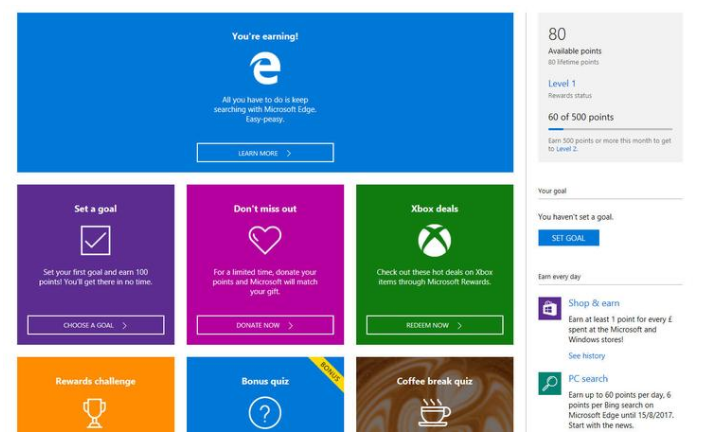
This final service combines the Xbox Live Gold and Xbox Game Pass into a single monthly subscription of $14.99 per month and results in a $5 per month lower amount than currently available separately.
Microsoft also offers additional opportunities to earn points from time-to-time. Therefore, be sure to check for offers regularly through their marketing e-mails, online, or in your Microsoft Rewards account. This may help you to earn more and more rewards.
How to make a Microsoft Rewards account?
Step 1: At first, go to Microsoft Rewards official site (microsoftrewards.com)
Step 2: Now, click on “Sign Up for Free”.
Step 3: Enter your Microsoft account details (Name and other personal information).
Step 4: After that, you will be able to enable yourself for the Microsoft Rewards program.
Earn points in the Microsoft Rewards account:
- To earn points in Microsoft Rewards, all you need to do is use the Bing search engine more and turn on the “Give Mode” ON.
- You can turn it “ON” on the Redeem Rewards page.
- You can earn points and even use them to donate to charity.
- Also, you can check your earning points.
Access your Microsoft rewards:
On Bing.com and on Microsoft.com, check your Microsoft Rewards point counter, next to your account name. If you don’t see it, make sure you are signed in to your Microsoft account.
How Do You Earn Microsoft Rewards?
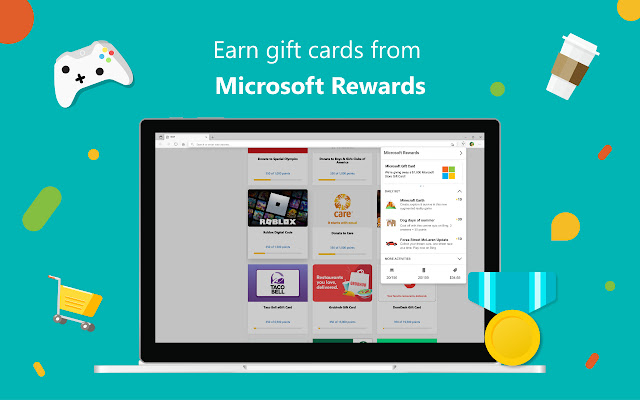
- Search to Earn
- Shop to Earn
- Play to Earn
To make money with Microsoft Rewards, follow these steps:
1) Actively browse using Microsoft Edge:
You can get as much as 150 points per month, 5 points per hour, for actively browsing the web with Bing or Microsoft Edge.
2) Complete Fun Offers:
Unlike other websites running similar initiatives, Microsoft Rewards grants you rewards without posing any risk or demanding any personal information from you such as your email and phone number. You simply need to try a couple of fun quizzes, do quick searches, and take an MS Rewards tour. You may earn about 100 points just for setting a goal.
3) Get Points for Shopping at the Microsoft and Windows Stores:
For every $1 you spend buying anything from the Microsoft Store, you can earn 1 point. This amount may seem insignificant but it’s better than not getting at all for leisure activity.
Is Microsoft Rewards worth it?
At a snap, without hesitation, and installs third-party toolbars on their browsers on a whim, then it is just another data collector for you.
If personal privacy, and the lack there of in modern society, keeps you up at night, Microsoft Rewards should be avoided and shunned. The program’s purpose, after all, is to gather aggregate data and use it to advance Microsoft’s marketing strategy and overall profitability.
It should be noted rewards points earned in the program have no cash value. However, the points conversion equates to 1 point = $0.001. In other words, if you have 10,000 points, this amounts to $10 worth of eligible rewards.
- Max paid searches every day – 7,500 points (250 points per day * 30 days)
- Completing daily offers – 1,500 points (50 points per day * 30 days)
- Browsing with Microsoft Edge – 600 points (20 points per day * 30 days)
Microsoft Rewards Pros and Cons:

PRONS:
- Earn points by doing tasks you’re likely already performing, or just use Microsoft products and apps of Microsoft.
- Easy to earn points through Bing searches, quizzes, trivia, and other offers.
- Using Bing search isn’t necessary, though it is a lucrative method for earning points.
- Program participation is free and does not require your personal information on various tasks.
- More participation yields higher benefits.
- Available in 21 regions and 13 languages easy way to earn.
- Points redeemable for third-party gift cards like the ones pictured above.
- Points can be used to redeem gift cards, Xbox Live Gold, Xbox Game Pass, Microsoft Movies & TV.
Cons:
- As a counter to the pros listed above, to earn points rapidly, you’ll need to use Bing Search over competitors.
- No affiliate program offered through Microsoft for enrolling others.
- Only available in participating countries and regions in Microsoft Rewards.
Conclusion:
The Microsoft Rewards program offers valuable benefits to regular users of Microsoft products. The program serves as a manner to build its products ecosystem and maintain customer loyalty.
The free points make many products free or reduced in price and also qualify for multiple third-party gift cards. Take the money and run. Begin your Microsoft Rewards participation and take steps toward living a Millennial retirement today.
This is a way to earn passive income and open up entertainment options to make reaching financial independence more enjoyable.