Google is a Search Engine that gives all kinds of information. It is also called Internet Search Engine and Google is an American company. Google’s mission is to “organize the world’s information and make it universally accessible and useful.” Recently, the company has also entered the mobile hardware market by making its first Google phone named Pixel. The company’s cloud unit is called Google Cloud, which includes things like G-Suite, the company’s productivity applications like Gmail and Google Drive. Most of its revenue comes from advertising, due to which it has spread to many areas such as cloud computing, software and hardware. It uses a proprietary algorithm that has been designed to retrieve and order search results to provide you with the most relevant and trustworthy sources of data.
Google is so influential that the word “Google” can even be used as a verb, so that when someone searches for something on Google, they can say they “Googled” it.
What is the work and mission of Google ?
Our mission is to organise the world’s information and make it universally accessible and useful.
Over the years, the web and the world have changed. Google Search has evolved and improved, but our approach remains the same.
We continually map the web and other sources to connect you with the most relevant, useful information.
We present results in a variety of ways, depending on what is most useful for the type of information you are looking for.
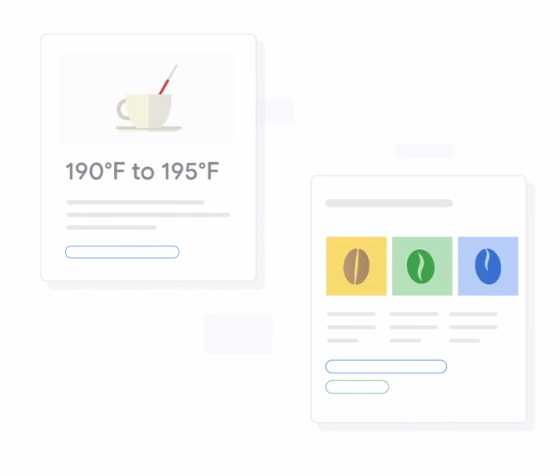
All while keeping your personal information private and secure.
How to open google ?
To use Google Search :
- First of all open google.com address in your web browser.
- In the search box, type a word or phrase.
- After that click on enter button.
Information about other google services

Android – The most widely used operating system for smartphones.
Blogger – View and create a personal blog.
Chromebook – Laptop using the Google Chrome OS.
Chrome OS – Operating system developed by Google for laptop and portable computers.
Gmail – Free online e-mail service with over 1 GB of storage and the best spam protection available.
Google Ads – Formerly known as Google AdWords, Google Ads is a service that enables users to pay to advertise on the Google search engine and other websites using Google AdSense.
Google AdSense – A service that pays website publishers or blog developers to show advertisements on their site.
Google Alerts – Create alert text messages sent to an e-mail address each day or as it happens of web searches, news searches, etc.
Google Analytics – Google Analytics allows users to monitor and create reports of visitors to their website.
Google App Engine – A service that provides users the ability to create scalable web services that use Google’s resources.
Google Assistant – Digital assistant service by Google that uses artificial intelligence to respond to voice requests.
Google Blog – A blog maintained by Google that helps give an insight into the company.
Google Books – Another fantastic service from Google containing hundreds of thousands of books that can be searched.
Google Calendar – A way to organize your schedule, synchronize, and share events with your friends.
Google Chrome – The most popular desktop Internet browser.
Google Classroom – Google service that allows students and teachers to participate in a digital class.
Google Cloud – Service for businesses to store data and run applications in the cloud, and backup and disaster recovery.
Google CSE (Custom Search Engine) – Service that allows you to create a custom Google Search engine.
Google Daydream View – VR headset.
Google Developer – A place to find all Google developer documentation, resources, events, and products.
Google Docs – A fantastic free solution from Google that allows you to create documents, open Microsoft Word documents, and share your documents with other users that have Internet access.
Google Drive – A cloud storage service from Google introduced on April 24, 2012, that allows users to view, edit, and store their documents and files in the Google cloud.
Google Duo – A cross-platform video calling application for Android smartphones, and other Google and third-party operating systems.
Google Earth – A fantastic software program that allows a person to view almost everywhere on earth, get directions, find close shops and places of interest, and much more.
Google Express – A delivery service available in most states.
Google Fiber – A limited service available in some places in the United States that offers a fiber connection to the Internet.
Google Fonts – A collection of thousands of fonts for use on your web page.
Google Forms – A feature of Google Docs that allows users to create a form that collects information for personal or business use.
Google Fuchsia – An open source operating system.
Google Glass – AR (augmented reality) glasses.
Google Groups – Google’s bulletin board with millions of users and postings.
Google Hangouts – Communication platform for messaging, SMS, video chat, and VoIP.
Google Home – Voice activated virtual digital assistant that assists users with questions.
Google Homepage – Google’s main page and search engine.
Google Images – Google search that allows you to search for images instead of text.
Google Keep – Fantastic service that allows you to keep and store notes and tasks.
Google Lens – An image recognition technology that identifies objects and displays information about them using Google Search.
Google Mail – More well-known as Gmail, the most popular e-mail host.
Google Maps – A great feature that enables users to search for directions from one location to another, search for local businesses, and more.
Google Meet – A video-meeting application that integrates with Google Chat and replaces the functionalities previously found in Hangouts.
Google Moon – In celebration of the first Moon landing, Google created this page with a map of our Moon and each of the moon landings.
Google My Maps – Feature in Google Maps that allows its users to create custom maps for personal use or share with others.
Google Nest – Google home automation and security products, including the Nest thermostat.
Google News – Great news site automatically generated using the results of news sites queried by Google.
Google Ngram Viewer – Great tool that allows you to search many books and other printed materials for the frequency of words or phrases.
Google Now – Service primarily used by mobile users that gives the most relevant information relating to you based of your searching and driving habits.
Google Patents – Allows users to search over 7 million patents.
Google Photos – Online cloud storage for photos and videos, allowing users to upload, organize, and share with other users.
Google Pixel – Google smartphone.
Google Play – A service that allows users to search and download apps, books, movies, and music for Android devices.
Google Play Music- A service that allows users to stream, download, and upload music to a person library, and create and listen to radio stations. It is usable across multiple devices. Additionally, Google Play Music unlimited song streaming for a monthly fee.
Google Scholar – Allows users to search for scholarly literature.
Google Sheets – A fantastic free solution from Google that allows you to create spreadsheets, open Microsoft Excel spreadsheets, and share your spreadsheets with other users that have Internet access.
Google Shopping – Formerly known as Froogle, Google Shopping is a search service for finding products based on prices, location, type, etc.
Google Sites – A service that enables users to create and share websites.
Google Slides – A presentation program similar to Microsoft PowerPoint.
Google SMS – Enables users to send text messages over their mobile using SMS to get quick answers, such as driving directions, movie show times, local business listing, etc.
Google Street View – A great service that allows anyone to drive down the streets around the world.
Google Toolbar – For Microsoft Windows Internet Explorer and Firefox users. Google Toolbar add-on enables users using these browsers to have access to Google search and other Google features any time the browser is open.
Google Translate – Translate a foreign language web page or text into your language.
Google Trends – List of the 100 most active search queries and comparison of what people are searching for on Google.
Google URL Shortener – Service to shorten long URLs.
Google Video – Search for online videos hosted by Google, and transcript text of videos and TV shows.
Google Voice – Use Google search over the phone using your voice.
Google Wallet – A payment service developed by Google that allows people to send and receive money from other people.
Google WebMaster tools – Another great service provided by Google that enables webmasters to view, maintain, and control how Google indexes their web page.
Google Workspace – A suite of cloud software for businesses.
Google.org – The philanthropic arm of Google.
My Activity – Utility that tracks your history when you use Google’s services.
Quick, Draw! – Drawing game to help test artificial intelligence.
Stadia – A cloud-based gaming service developed by Google.
Waze – A GPS navigation application for mobile devices.
Wing – A drone delivery service that delivers light-weight items over short distances.
YouTube – Video service that allows users to freely upload videos and view others videos.
How does google search work ?
Google is a fully automated search engine that uses software known as web crawlers that regularly traverse the web to find sites to add to our index. In fact, most of the sites listed in our results are not submitted manually for inclusion, but they are found and added automatically when our web crawlers crawl the web.
Google Search works in three steps –
Crawling : Google searches the web with an automated program called a crawler, looking for new or updated pages. Google stores those page addresses (or page URLs) in a large list for later viewing. We search for pages in many different ways, but the main one is by following links to pages we already know.
Indexing : Google crawls the pages it has learned about, and tries to analyze what each page is about. Google analyzes the content of the page, images and video files, to try to understand what the page is about. This information is stored in the Google index, a huge database that is stored on multiple computers.
Presenting Search Results : When a user searches on Google, Google tries to determine the highest quality results. The “best” results are made up of several factors, including things like the user’s location, language, device (desktop or phone), and previous queries. For example, a search for “bicycle repair shop” would show a user from Paris with different answers than a user from Hong Kong. Google does not accept payment to rank pages higher, and the ranking is done according to the algorithm.
