Sync Microsoft edge across devices, it can be useful to access your favorite sites and bookmarks on all of your devices so you don’t have to waste time setting up your browser again and again. It’s easy to set up and start syncing! Here’s how to sync your Microsoft Edge browser across devices.
What does syncing mean on Microsoft Edge?
Syncing your browser means that you will always have the same tabs, bookmarks, and browsing history open on every device that you sync with. This way, when you access Edge on a different device, all of your favorite websites are right there for you to visit.
Sync Microsoft edge on your computer
- Open Microsoft Edge on your computer.
- Click the profile icon/image in the browser’s top bar.
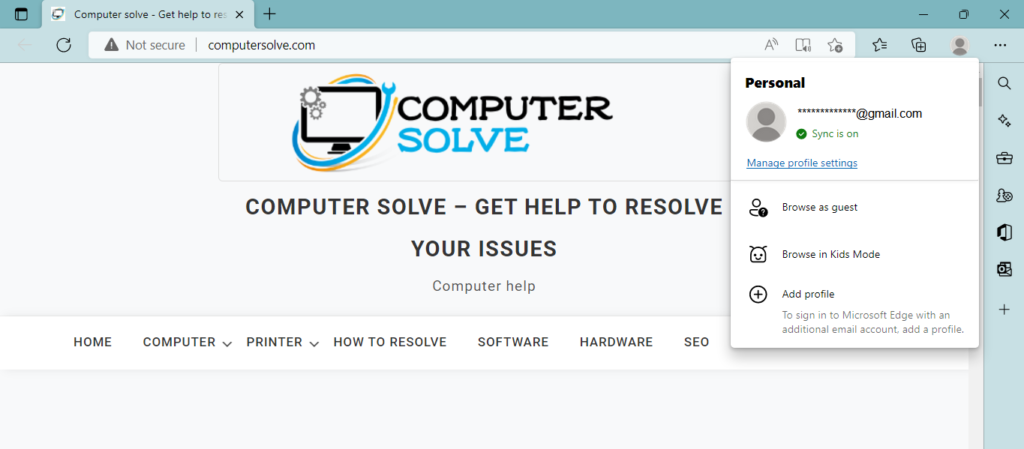
- Select Manage profile settings > Sync > Turn on sync.
Note: If you see Manage profile settings, you’re already signed in. If you see an option to sign in, continue to the next step. and complete the sign-in process to sync your device.
- Click Sign in and enter your account details (username and password). Select Continue.
- Select Sync when asked if you want to sync your account. It syncs your favorites, passwords, and other browsing data across the devices you use with this account.
Sync Microsoft edge on your mobile device
- Firstly, install the Microsoft Edge app on your mobile device.
- Once the app is installed, Select sign in, following the prompts.
- Choose Settings and more, and then choose your profile image.
- Under Sync settings, click on Sync.
- Toggle the Sync option and check Favorites under Data items.
FAQ{Frequently Asked Questions}
When a user is having trouble syncing browser data across all of their devices, Then navigate to Settings > Profile > Sync > Reset sync. If the sync reset doesn’t work, an administrator or support staff member can use the guidance in this article to fix the sync problem.
Collections syncs across your signed-in devices, Once you’ve added a webpage to a collection, you can easily pick up from where you left off; best of all, your collections will automatically sync across multiple devices.
