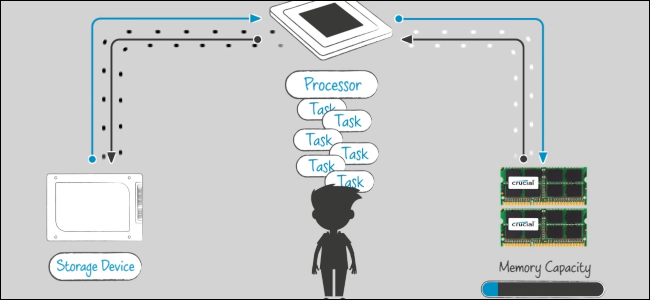RAM stands for Random Access Memory
Random access memory (RAM) is a computer’s short-term memory, which it uses to handle all active tasks and apps. None of your programs, files, games, or streams would work without RAM.
When you do any work in your system or as long as your system is on, all data is stored in RAM. If you shut down your computer system. So all your data will be deleted.
Read Also – How to Shutdown Computer?
Types of RAM Memory
- Dynamic random access memory (DRAM) which is slower but lower cost
- Static random access memory (SRAM) is faster but more expensive.
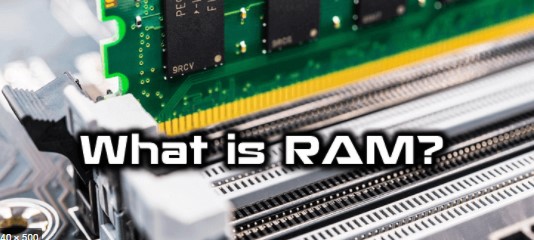
Another type of RAM is SDRAM, which is a subset of DRAM. SDRAM (synchronous dynamic RAM) connects RAM to the computer’s system clock. Syncing the memory to the system clock brings your memory up to speed.
Video RAM is a space where all your immediate data sits as you work with it. VRAM is just like RAM, except that it sits on your graphics card focusing on image data.
Small Outline Dual In-line Memory Modules (SODIMMs) which can be inserted into a computer motherboard’s RAM module sockets. Random access memory chips are generally packed into standard sized RAM modules such as Dual In-line Memory Modules (DIMMs)
History of RAM
Early RAM technology included cathode ray tubes (as found in older monitors and televisions) and magnetic cores. Today’s semiconductor memory technology was invented in the late 1960s.
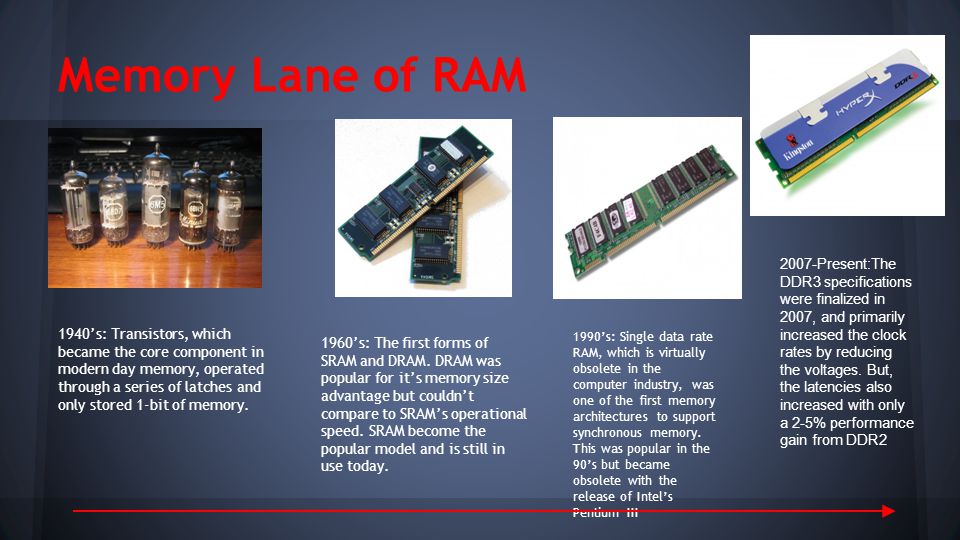
Recent developments include the introduction of double data rate (DDR) random access memory, and successive generations of this technology including DDR2, DDR3, and DDR4. Each version of DDR is faster and uses less energy than the previous one. The standard for DDR5 is being finalized and the first DDR5 products are expected towards the end of 2019.
The biggest change that is on the horizon is a new technology from Intel called 3D XPoint, branded as Optane.
How Much RAM do User need?
The amount of computer RAM you need depends on what you do. It’s not just a matter of how powerful your computer is. Your RAM needs depend on what you use your computer for. If you web browser and edit basic documents like Word and Excel files, most computers will perform very well with 8 GB of RAM.
You can easily check your RAM memory on your desktop or laptop computer, and it probably has between 4 and 8 GB — unless it’s really old.
Currently, the largest single stick of RAM is 128 GB.
How to get more RAM without Upgrading?
- Close programs! If you don’t need an open tab in Google Chrome, close it.
- Use Sleep Mode: Use Cleanup includes a feature that frees up memory by unloading applications you don’t use.
How to Clean up Whole Computer?
Can RAM get malware?
Usually, malware doesn’t infect RAM because RAM clears every time a computer reboots. But some malware like PoS malware can target point-of-sales payment terminals and card readers to breach payment data. This practice of scanning the RAM of digital devices to steal sensitive information is called RAM scraping.