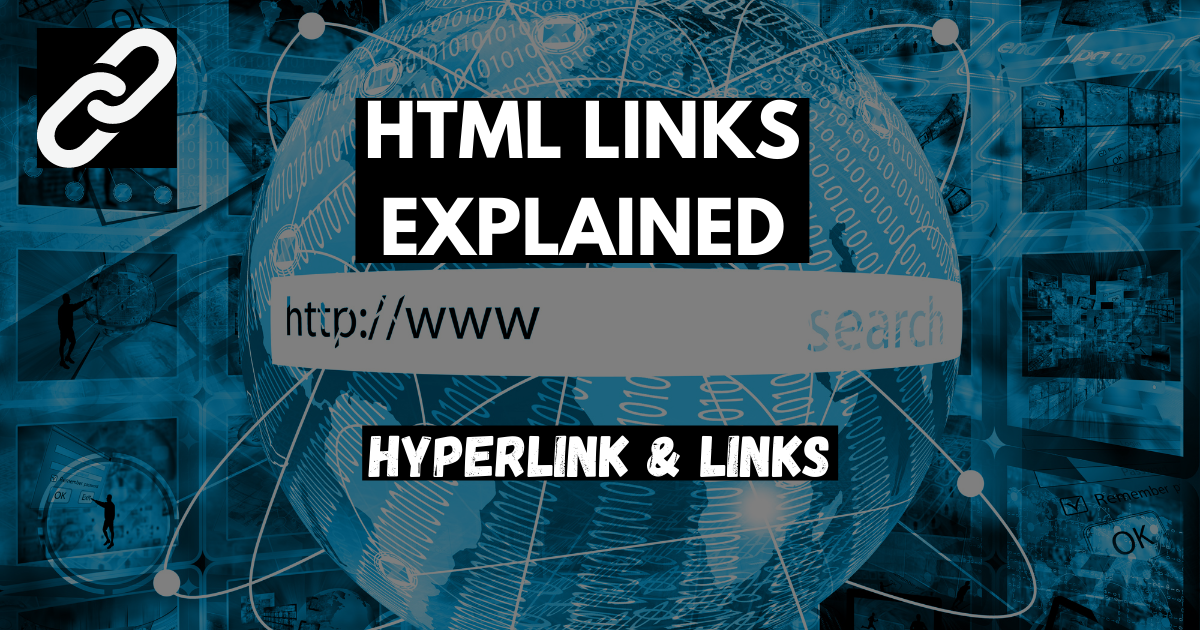A hyperlink, like a link, takes you to a different part of the internet — a different website, a page within the same website, or an online resource. The link, which is usually in blue and is underlined, serves as a reference point that connects a particular page to other pages over the web.
For example, this is a hyperlink: Computer Solve
What Happen when you Click on link ?
When you click, click, or select a hyperlink, the browser exits the current page you are reading and opens the link to the new page.
For example, you can click on one of the links below to learn more about hyperlinks.
How to Create an HTML Link?
<a href="https://computersolve.com/"> Computersolve Home Page </a>
The link element has an opening <a> and closing </a> tag.
The text the users see and can click on is between the opening and closing a tags. In the above example - Computer Solve is a text
It's called link text and it should be descriptive of where the link goes.
On the opening tag, <a>, an href attribute is added, which is short for hypertext reference. The value of the href attribute specifies the desired URL you want the link to take users to when the link text is clicked.
Don't forget the equals sign = and quotation marks "" that go along with the href attribute.
Shortcut Key to Insert HTML Link
To insert a hyperlink in different programs, there is a shortcut key that. In most MS programs like MS Word and Excel, the shortcut keys is Ctrl+K.
What is Image Link?
An image link is a hyperlink in image form. One of the most common examples of image links is the banner ads on various websites.
How do I click a link on a web page if I have no mouse?
Vimium offers dozens of keyboard shortcuts for all kinds of actions, which are super cool, but most of these are just simpler replacements for existing shortcuts, like R for refresh and H for going back in your history. That one link trick, however, is killer.
With the extension installed, just hit the F key on a webpage, and little keyboard shortcuts will pop up over every link. To open the link of your choice, type the respective shortcut. Or hit shift-F, and the links will open in a new tab.
Related Information –
How to indent a paragraph in html?