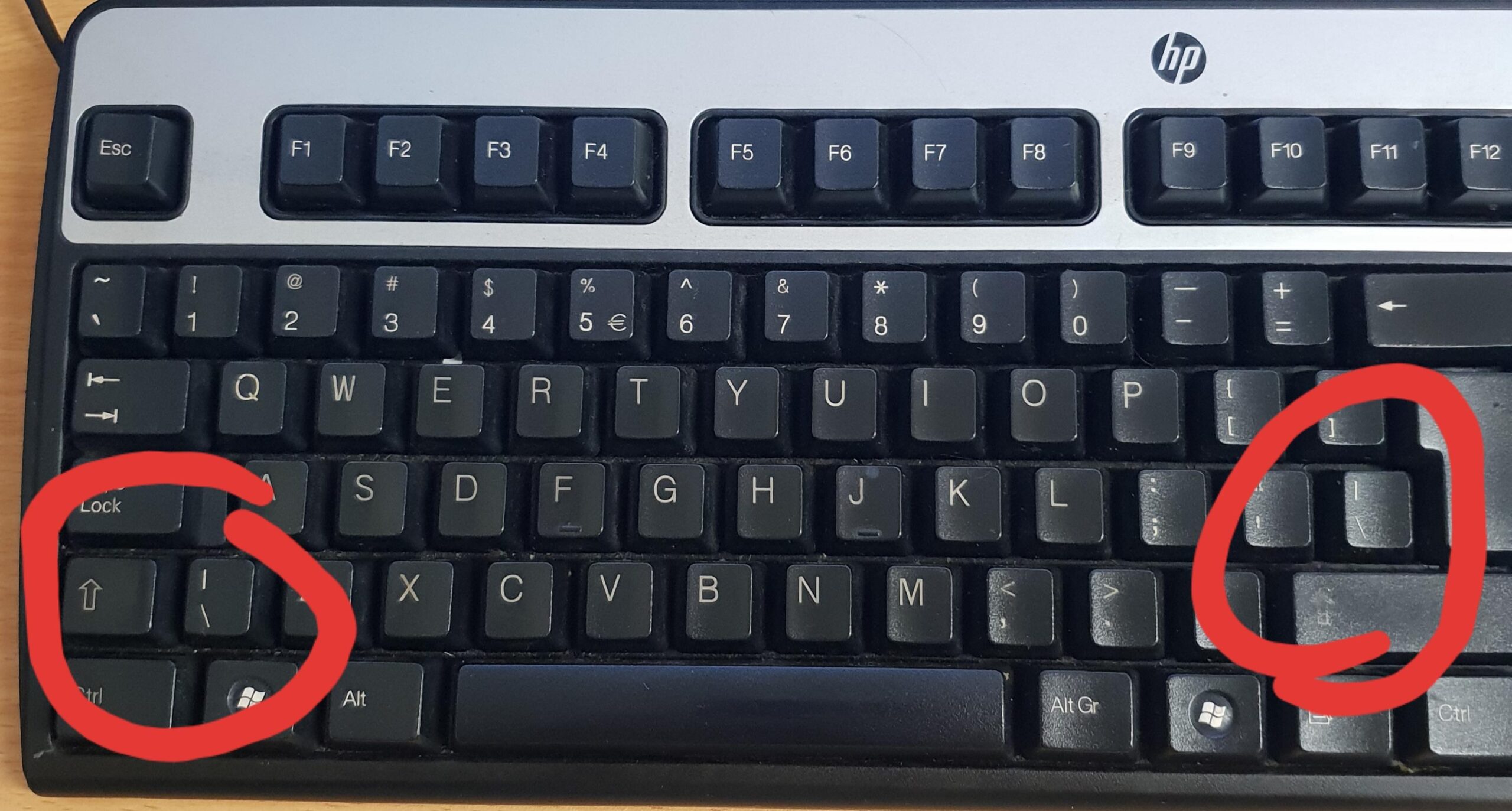Bob BComputer scientist Bob Bemer introduced the backslash to computing in 1961, when he used it in ASCII (American Standard Code For Information Interchange) to represent some Boolean operators in the ALGOL language. This is also know as backward slash, downward slash, and reverse solidus.
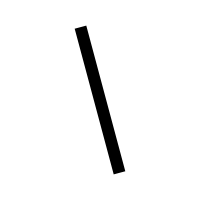
The Backslash “\” symbol is the reverse of the slash or forward slash symbol (/).
Also Read –
User can use to type the Backslash Symbol on your keyboard, whether you are using Windows or Mac, and whether you are working with Microsoft Word, Excel, PowerPoint or in your browser.
The backslash \ is a typographical mark used mainly in computing and is the mirror image of the common slash /.
Quick Guide of Back Slash
- Alt Code – 92
- Windows shortcut – Alt+92
- Mac Shortcut – Alt+7 or alt+shift+7 or alt+shift+/
Where is Backslash on Keyboard?
In most cases, it is located directly to the left of the Enter or Return key. But is also sometimes placed below or above the Enter key. On Mac, it is placed directly above the Return key.
Below are pictures showing you where to locate the Backslash key on some of the popular keyboards.
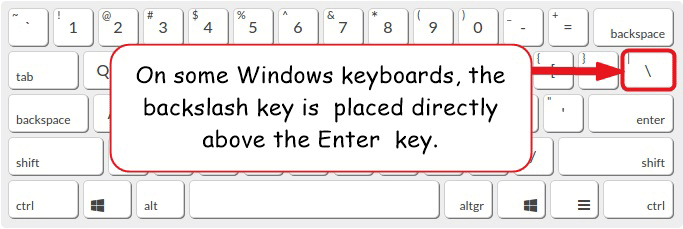
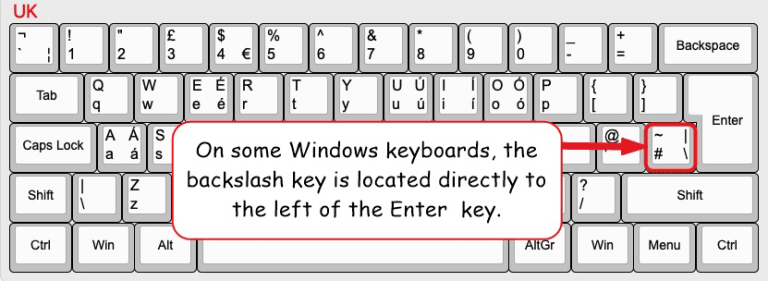
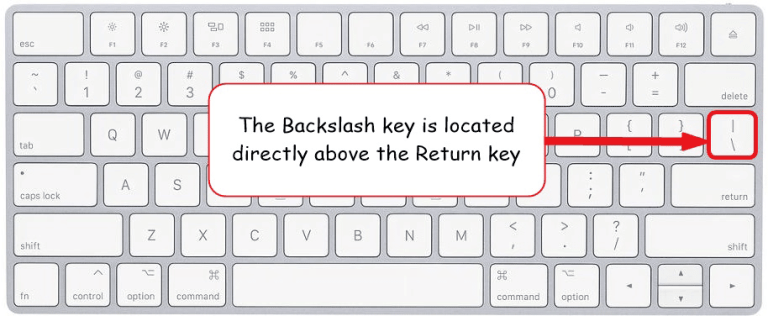
Type the text BSLASH, Word will think that you actually wanted to type the Backslash () symbol and will convert it into \ automatically.

How to Create the \ Symbol on a U.S. Keyboard?
The backslash key is also the pipe key. It is located above the Enter key (Return key), and below the Backspace key. Pressing \ key creates a backslash.
Backslash key is also called pipe key. located above the Enter key (Return key), and below the Backspace key.
How to Create the \ Symbol on a Smartphone or Tablet?
Open the keyboard and go into the numbers (123) or symbols (sym) section and then tap the \ symbol.
Uses of Backslash Symbols
The backslash () is a typographical mark used merely for computer coding and file names. It is not a form of punctuation mark in English. We often use the backslash to separate computer folder names, especially in Windows systems.
The backslash () Examples:
- C:\Program Files
- D:\OFFICE\OFFICE 2010
As you can see in the above options, there are several shortcuts to insert or type the Backslash Symbol anywhere for both Windows or Mac.
If you have any questions or suggestions concerning this article, please let me know in the comments section below.
Thanks for reading.