After finishing private browsing, it is easy to get out of incognito mode including Chrome, Firefox, and Edge. We will show you how to do just that. If you switch from the incognito mode your browser will start recording your browsing history.
What is Incognito Mode for?
At this point you’re probably wondering what Incognito mode is actually for – but it does have one helpful function. Private browsing is designed to protect your privacy at home.
When browsing in normal mode, your browser records a complete history of every website you visit. It also collects various cookies and images that are stored on your computer to help make webpages load more quickly, or to remember passwords and logins. Anyone with access to your computer can use this information to reveal your secret browsing habits.
>> How to Clear Cookies? <<
When surfing in Incognito mode, these cookies and temporary files are automatically removed; the web browsing history is also deleted when you close the browser. This prevents anyone being able to check up on what you have been doing on your computer.
How to Get Out of Incognito Mode in Chrome on Desktop?
Through one click user can easily get out from Incognito Mode in chrome browser.
To do that on Windows, in the top-right corner of your Chrome window, click the “X” icon. It will close your incognito window and all the tabs in it.
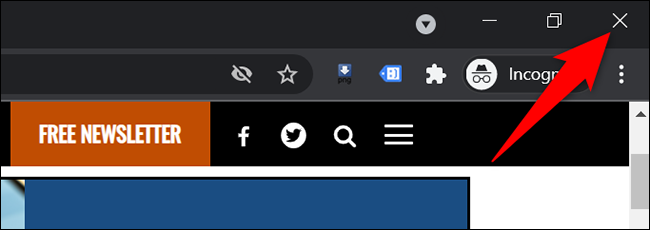
>> Checking your Browser Before Accessing <<
Get Out of Incognito Mode in Firefox on Desktop
In Firefox, incognito mode is called “Private Mode”.
In order to close a private window in Firefox on Windows, then in your browser’s top-right corner, click the “X” icon.
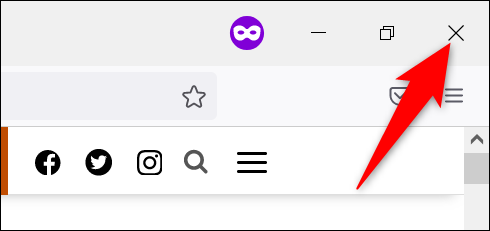
>> Check >> What is Default Browser?
How to get out of Incognito Mode in Edge on Desktop?
In Microsoft Edge, incognito mode is called “InPrivate mode,”
To close an open InPrivate window in Edge on Windows, Mac, or Linux, click the blue “InPrivate” label in the top-right corner of the browser.
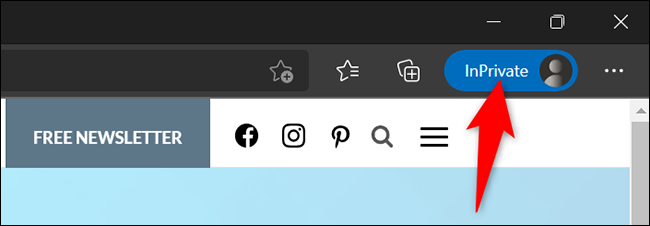
From the menu that opens, select “Close InPrivate Window.”
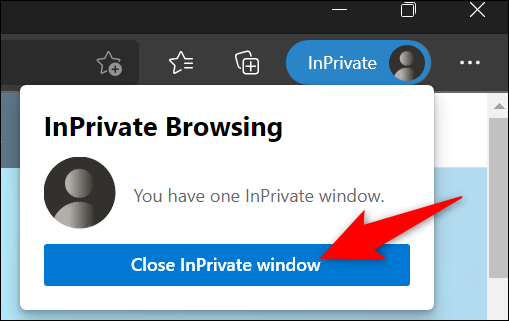
Edge will bring you out of InPrivate (incognito) mode.
Related Post >>
