You shouldn’t have to turn off your Phone very often. If you’re not going to use it for a few hours, it’s not worth the hassle (and minuscule battery life savings) to shut it down.
But, if you know you’re not going to use your phone for a couple days, or on a very long international flight, and you want to save every last ounce of battery life, shutting it down can be an effective option.
Power Off Phone Normally
- Press the “Power” button on your Android to wake it from sleep mode.
- Press and hold the “Power” button to open the Device Options dialog.
- Tap “Power Off” in the dialog window. The device will shut down.
- Power up the device again by pressing and holding the power button until the boot screen appears.
Is antivirus software necessary for iphone
How to Turn Off Phone Using Reboot Option?
- Press and hold the “Power” button.
- Press and hold the “Volume Up” button. Some Android devices, such as those that don’t have external volume controls, may require that you press a different button, such as the “Home” or “Menu” button.
- Continue pressing both buttons until the device restarts.
Also Check – Reboot Computer
How do I Turn My Phone Off Using Setting Option?
- Go to Settings.
- Search for the Power Off and click on it.
- This option may be named differently which are Switch Off, Shut Down, or Turn Off.
- You can now view all your main settings.
- Scroll to the bottom and click on the Power Off option.
Scheduled Power Off Button to Turn Off the Phone
- Visit the phone setting and go to Scheduled Power Off option in the search bar.
- Schedule the time to turn off your phone.
Turn Off Phone from the Assistant Menu
Almost all Android phones already have the Accessibility feature. Once you enable this feature, you can turn off your phone easily.
- Go to Settings.
Look for Accessibility in the search bar. - On Samsung phones, you can enable the Assistant menu from the Interaction and Dexterity option.
- On other phones, like Xiaomi, Vivo, Oppo, you can search for Accessibility and directly enable the Accessibility Menu shortcut.
- Once you’ve enabled the floating box, tap on it and find the power button.
Note:
As for Google Assistant, it can neither lock nor power off your phone. However, Google might introduce this feature in the future.
How to Remove Virus on Android Phone?
How do I Turn My Phone Off using Third Party Application?
- Go play store and Install Power Menu
- Choose Take me to Settings screen option.
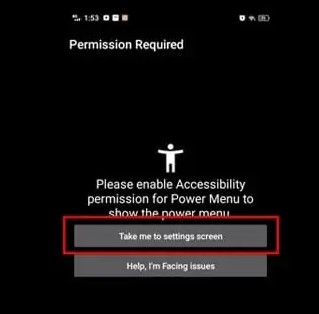
- Choose Grant Accessibility permission to the app.
- Go back to the app and tap on Open Power Menu.
- Now, select the Power off option.
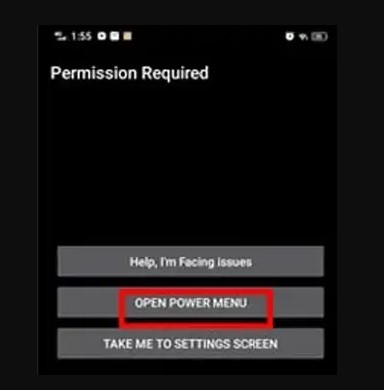
How to Turn Off the iPhone Using Settuing Option?
- On the Home screen, tap Settings.
- On the Settings screen, tap General.
- Tap Shut Down at the bottom of the General screen.
- Then, drag the Slide to Power Off slider to the right to turn off your iPhone.
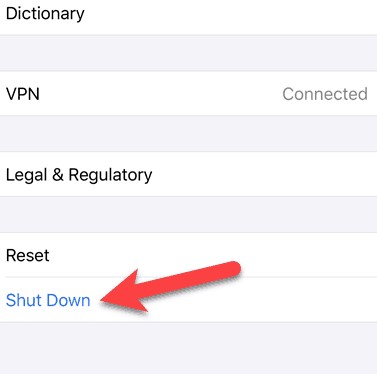
Turn Off Using the Power Button
- Press and hold the Power button until you see a screen with a toggle slider.

Power Off iPhone via Accessibility Menu
- Go to Accessibility in setting
- Select Touch and go to Assistive Touch.
- Slide the toggle to enable Assistive Touch.
- Tap on the Assistive Touch circle on your screen and select Device.
- Tap on Lock Screen.
