In case you want to remove gmail account from computer which is no loger use or want to delete account from the friend’s PC.
In this article we have mentioned step by step procedure to Remove Gmail Account from Computer –
Removing Gmail Account from Chrome
- Visit the web browser and go to gmail
- On the top-right corner of the webpage, Click on the circular profile photo.
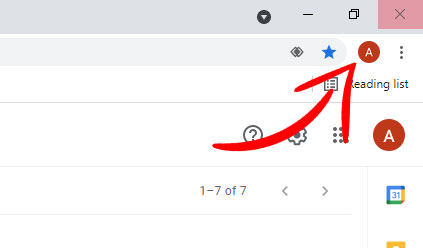
- Open a menu that allows you to make changes to your account.
- On the menu, click the ‘Gear’ icon next to ‘other people’. It should be near the bottom of the menu.
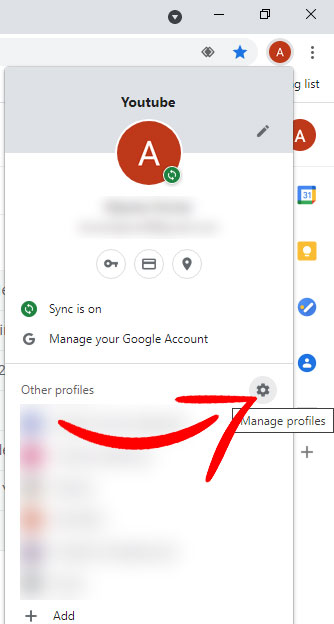
- A new window will appear where you will find a list of your current accounts.
- Scroll down to the list of accounts and choose the one you want to remove.
- Click the three dots and click ‘Delete’. That option is found on the drop-down menu that appears after you have clicked the three dots.
- You will be asked to confirm whether you want to delete that account’s data from that computer.
- Confirm the request and give your browser time to process it before removing the Gmail account.
Delete Gmail Account from Computer
- Turn on computer, go to Google Account Settings
- Select ‘Data and Personalization’. A new window will appear and scroll down the page until you see the option – Download, Delete or Make a plan for your account”
- Choose ‘Delete a service or your account’. This will allows you to delete your account as well as the data in it.
- Go to the next page and select ‘Delete a service’ as well.
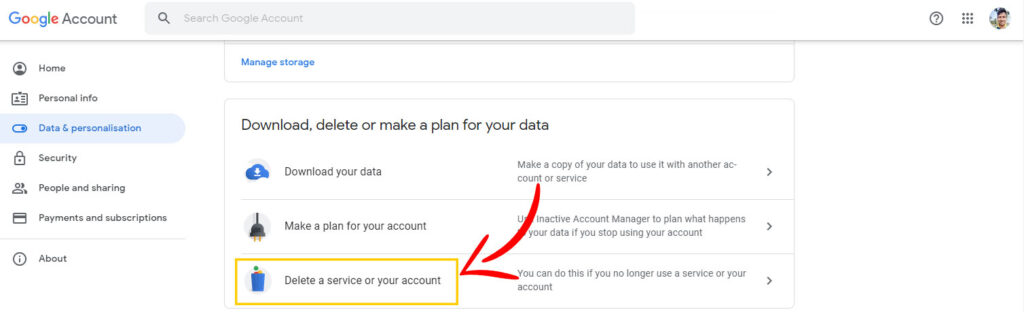
- Google will ask you to sign in to your Gmail account first before proceeding. Enter your details and click ‘enter’.
- The next page that appears will require you to choose the service you want to delete. Click on the trashcan icon next to Gmail to delete your Gmail account. You will be required to enter an email address that is different from the one you want to close. The email should be entered in the google dialog box under ‘how to sign in.
- Click ‘Send Verification Email’. The verification alert will arrive under the subject ‘security alert for your linked Google account’. Alternatively, it will come under the subject ‘Gmail Deletion Confirmation’.
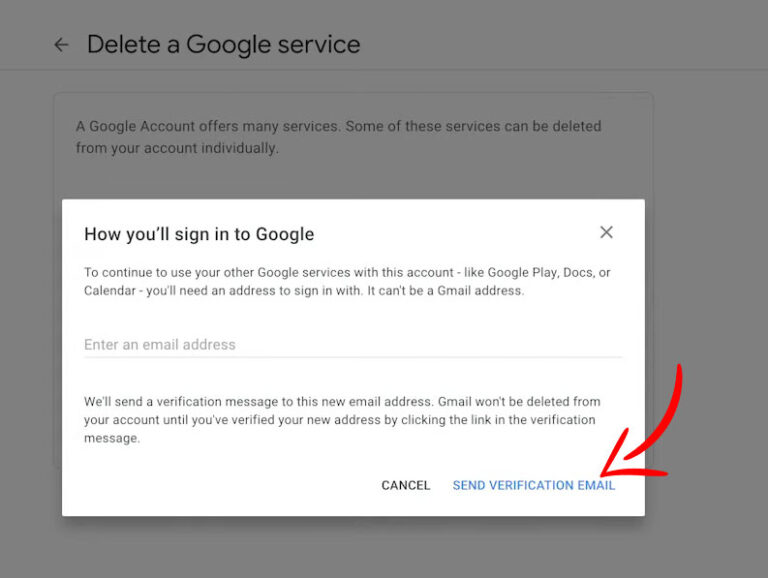
- Click on the deletion link in that message
- You may be prompted to log into the Gmail account you are deleting. If requested, log into the account using your details.
- Select ‘Yes I want to delete account permanently’ under Confirm Gmail Deletion.
- Click ‘Delete Gmail’. Please be reminded that this step cannot be undone, so be careful before hitting that button.
- Click ‘Done’ to finish the process.
HP Laptop Running Slow Windows 10
How to Delete an Email Account on A Mac Computer?
- Open the Mail App on your Mac computer and Select ‘Mail’ on the top toolbar
- Click ‘Preferences’. At the top of the window, choose the ‘Accounts’ section
- Scroll through your accounts and select the account you want to delete. Press the button on top of the left sidebar.
- A pop-up window will appear if the account you want to delete from your Mail app is being used by other applications on your Mac.
- Pop-up window appears, click the ‘internet accounts’ and deselect the mail checkbox for that particular account you want to delete.
- You can also remove the account from being used by any other apps before you start the process of deleting it. To do this, select the ‘internet accounts’ window and click the ‘button to remove it.
- Confirm removal of account. Wait for the request to be processed.
How to Delete Yahoo Email Account from Computer?
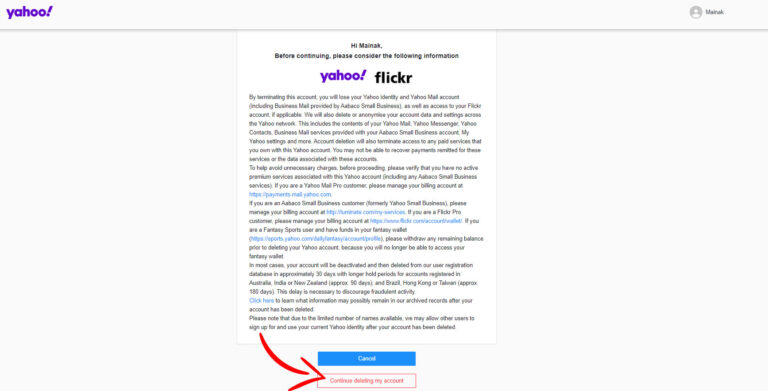
- Open the yahoo in the computer and login to account using yahoo ID and password.
Go to link – https://yahoo.mydashboard.oath.com/delete-my-account and click ‘continue to delete my account’. - The following data will be deleted from your account – Your yahoo email, Mail data
GeoCity, Briefcase, My Yahoo, Biodata, Address book, Small business. - A new page open and where you need to enter email id & click “Yes, Terminate my account”.
Note – These changes cannot be undone and all the data will be lost.
Steps to Delete Outlook Account
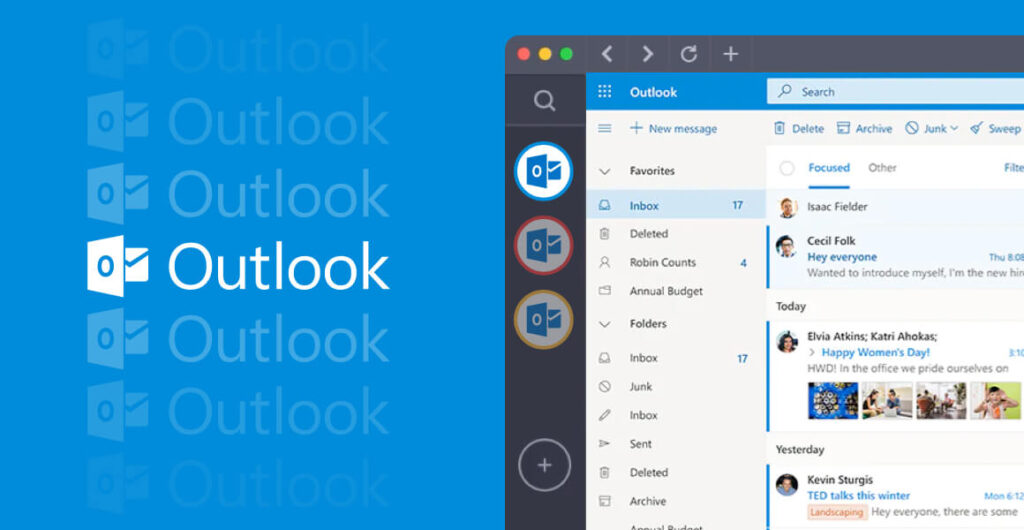
- Open Outlook and on the upper left corner of the webpage, select file
- Click ‘Account Settings’ and then settings again
- Select the account you want to delete from the list
- Click on it and choose ‘Remove’
- Click ‘Yes’ to confirm the removal
Delete an AOL Email Account
- Open AOL and log in to your account with username and password
- Now visit to https://aol.mydashboard.oath.com/delete-my-account, in there you need to click on “Continue delete my account”.
- Read the instructions to terminate the account and Click ‘Continue delete my account’.
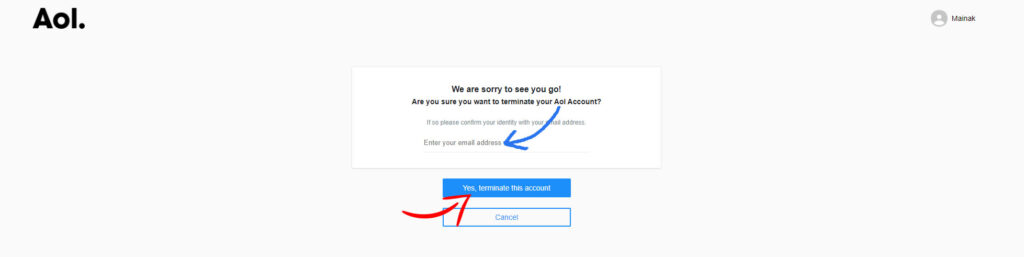
We may not be able to cover all platforms, but all major platforms are covered. Deleting a Gmail account from your computer is probably the biggest headache people get when they want to protect their information from unauthorized access.
Hopefully, the steps we have shared will come in handy when you feel that it is time to remove or delete your account from a computer.
