MS Office 2021 is the latest edition of Microsoft’s software for PC and Mac. Whether you’re a PC or Mac user, various versions of Office are at your fingertips.
The suite may be used for a variety of tasks. From drafting presentations and spreadsheets to monitoring databases and transactions — everything is at your fingertips.
It includes favorites such as Word, Excel, PowerPoint and Outlook, as well as newer offerings such as Teams. Working in compliance with industry standards, all apps provide features and capabilities that help the brightest minds excel at producing content, sharing projects, and effective collaboration.
When does MS Office 2021 released?
The successor to Office 2019 was announced at the end of October 2021 together with Microsoft Windows. It is available for purchase now. It is available without a subscription.
Features of MS Office 2021:
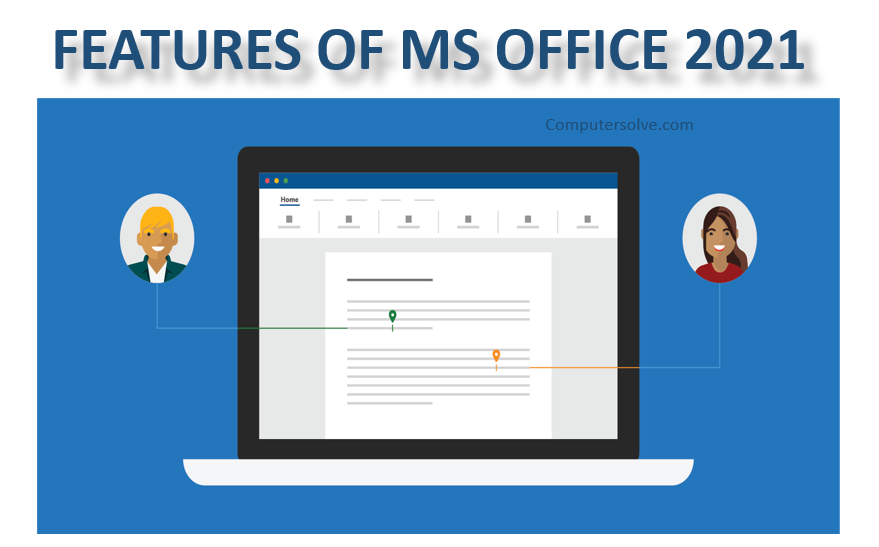
- Visual Refresh : Updates communicate action and include features with easy-to-understand visuals.
- Improved real-time co-authoring : Collaboration is enhanced with real-time co-authoring, which means you may work on the same document with others at the same time.
- Track and organize effortlessly : Use smaller and stronger formulas to quickly develop spreadsheets updating when new information changes.
- Create with confidence : Produce compelling documents using the most modern graphic design and quick access to the information you need through a variety of improved functions.
- Integration with Microsoft Teams : Office Home, Business, Office LTSC, and Microsoft 365 are all expected to benefit from the integration.
- See who else is working along with you and where they are in the document.
Who should buy MS Office 2021?
The standalone suite of apps was designed for commercial customers because it may also be a good choice if you plan to use the apps on one computer, don’t need additional features, or are not ready for the Microsoft 365 subscription.
Office Home & Student have Word, Excel, and PowerPoint, while Office Home & Business 2021 includes Word, Excel, PowerPoint, and Outlook. Office Professional 2021 comes with all the apps, including Word, Excel, PowerPoint, Outlook, Publisher, and Access.
What are the advantages and disadvantages of MS Office 2021?

| ADVANTAGES | DISADVANTAGES |
| Once you purchase, it can be used indefinitely. | Some automation features are obtrusive. |
| Most stable and powerful version of Office. | No access to feature updates without buying a new suite. |
| Clean interface with a less steep learning curve. | Some features are hard to find. |
| Complete and seamless experience. | Limited add-on availability. |
| All features are available in both types online & offline. | No real-time collaboration. |
What are the system requirements for Microsoft Office 2021?
The system requirements for Microsoft Office 2021 are as follows:
- CPU: 1GHz dual-core processor
- GPU: DirectX 9 or higher with WDDM 2.0 or higher
- Memory: 4GB RAM
- Storage: 4GB of available space
- Display: 1280×768 screen resolution
- Browser: Current version of Internet Explorer, Microsoft Edge, Safari, Chrome, or Firefox
- .NET version: Some features require .NET 4.6 or higher.
- Other: Some Outlook features require Microsoft Edge WebView2, and some features may require a Microsoft Account
