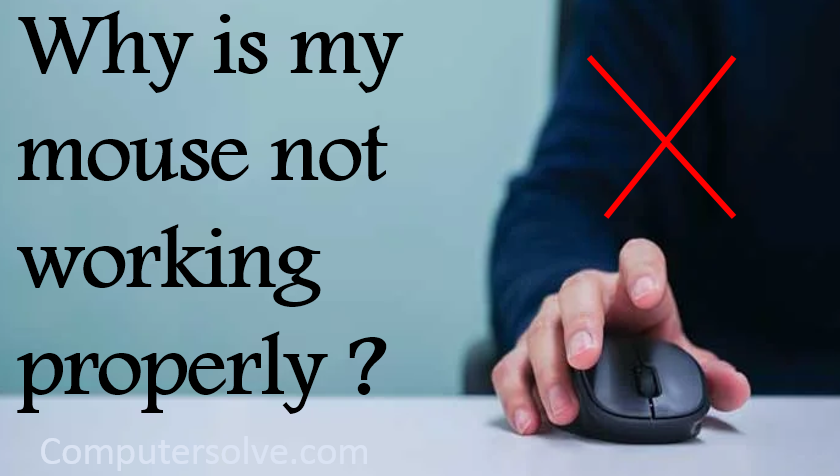My mouse not working properly it can include many causes like your mouse pausing, jumping, or even just slowing. Here are the steps you can take to troubleshoot a mouse that no longer responds like it used to. Check out their tips for getting your touchpad back up and running.
Causes of a Mouse Not Working :-
- Irreparable hardware damage.
- Loss of power or connection.
- Interference between the mouse and the work surface.
- Outdated software.
- Operating system glitches or misconfigurations.
Fix up when mouse is not working :-
Mouse Lagging and Beeping Sound –
- Head to the Device Manager and locate Human Interface Devices.
- Select Update Driver Software and Browse my computer for driver software.
- Select Have Disk and locate the extracted files using the Browse button.
- Next, select xinputhid or HID-compliant device, click on Open > OK.
- Press Next reboot your system.
Mouse Freezing and Disappearing Cursor –
- Select Task Manager and head to the Start-up tab.
- If you see Realtek HD Audio Manager, right-click and select Disable.
- Now restart your system.
Inspect the mouse for hardware damage –
A cracked housing, a missing ball, sticky or silent clicking of the finger switches, or a failure of the optical sensor to glow suggest that the device is damaged. My mouse not working properly how inexpensive most mice are, hardware damage usually suggests that replacement, rather than repair, is the optimal solution.
Clean the mouse –
Pointer moves in jerking motions or is less responsive than usual, clean the mouse to see if it improves the performance. It’s easy to clean a wireless mouse or clean a wired mouse with a rollerball.
Turn Mouse Acceleration Off and On –
- Head to Control Panel > Hardware & Sound > Mouse.
- Select the Pointer Options tab.
- Uncheck the Enhance pointer precision box to turn acceleration off.
- Select Apply and OK.
Try a different USB port –
Unplug the mouse or the receiver and try an alternate USB port. Most desktop computers offer ports on the front or you can plug the partially unseated. If you use a multi-card reader or an external USB hub, there may be a problem with that device instead of the mouse or USB port. Plug the mouse directly into the computer to see if the problem clears.