Windows Server 2019 ISO– It is the 9th version of the Windows Server operating system by Microsoft in 2018. It is a type of an operating system that bridges on-premises environments with Azure services, which enables hybrid scenarios to maximize the existing investments. with the help of this tool
What are the key benefits of Windows Server 2019?
Some of the key benefits are given below:
- Improved Container services
- Improved Security Level
- Hybrid Adaptability with Azure
- HCL(Hyper-Converged Infrastructure)
- Windows Admin Center
What are the System Requirements?
To download Windows Server 2019 ISO successfully, you need to make sure your computer meets the following requirements:
RAM: 2GB or higher for Server with Desktop Experience installation option
Processor: 4 GHz 64-bit and compatible with x64 instruction set.
Storage: 32GB or more of free space on the hard disk drive or SSD
Network Adapter: Compliant with the PCI Express architecture specification and an ethernet adapter with at least 1 gigabit per second is required.
Where can I download server 2019?
If you are a Windows Server user with valid Software Assurance, you can download Windows Server 2019 on the Volume Licensing Service Center (VLSC). In addition, you can also download the evaluation version of Windows Server 2019 at the Evaluation Center as well.
How to Download Windows Server 2019 ISO?
To complete the Windows Server 2019 downloading process. There are 2 cases related to the Windows Server 2019 ISO download. If you have a valid license, you are able to download the version from the VLSC. If you just want to download Windows Server 2019 for a free trial, you can use an evaluation copy.
NOTE: Please keep in mind that the evaluation copy will expire and you won’t be able to use it after 180 days unless you have a license.
Here are the steps given to download Server 2019 ISO Version:
- Click to open the Microsoft Evaluation Center and expand the edition of Windows Server 2019 that you want to download.
Expand the Windows Server 2019 Edition

- Next, click on Get started for free, and then you can select the evaluation type (as per your convenience) of download for Azure, ISO, VHD and then click on Continue.
Click on Continue to get Windows Server 2019
- Now, you will be prompted with a form to fill with the required details. Fill it out based on your situation and click on Continue.
Complete the form as you’ll see on the screen to download the Server 2019 ISO.
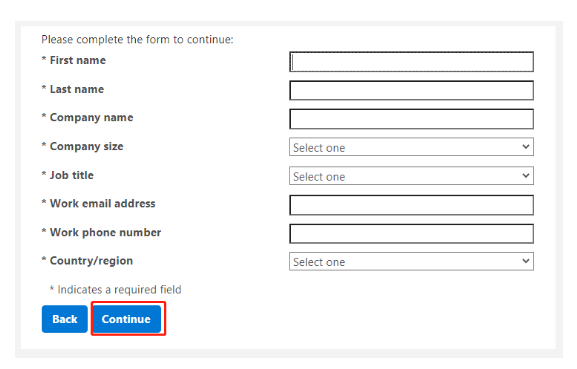
- Then you can choose the desired language from the drop-down menu and click on Download.
Select the language to download Server 2019 ISO
- As soon as the download is being completed, you can mount the ISO file into a USB/DVD drive that you can use to install/reinstall Windows Server 2019.
