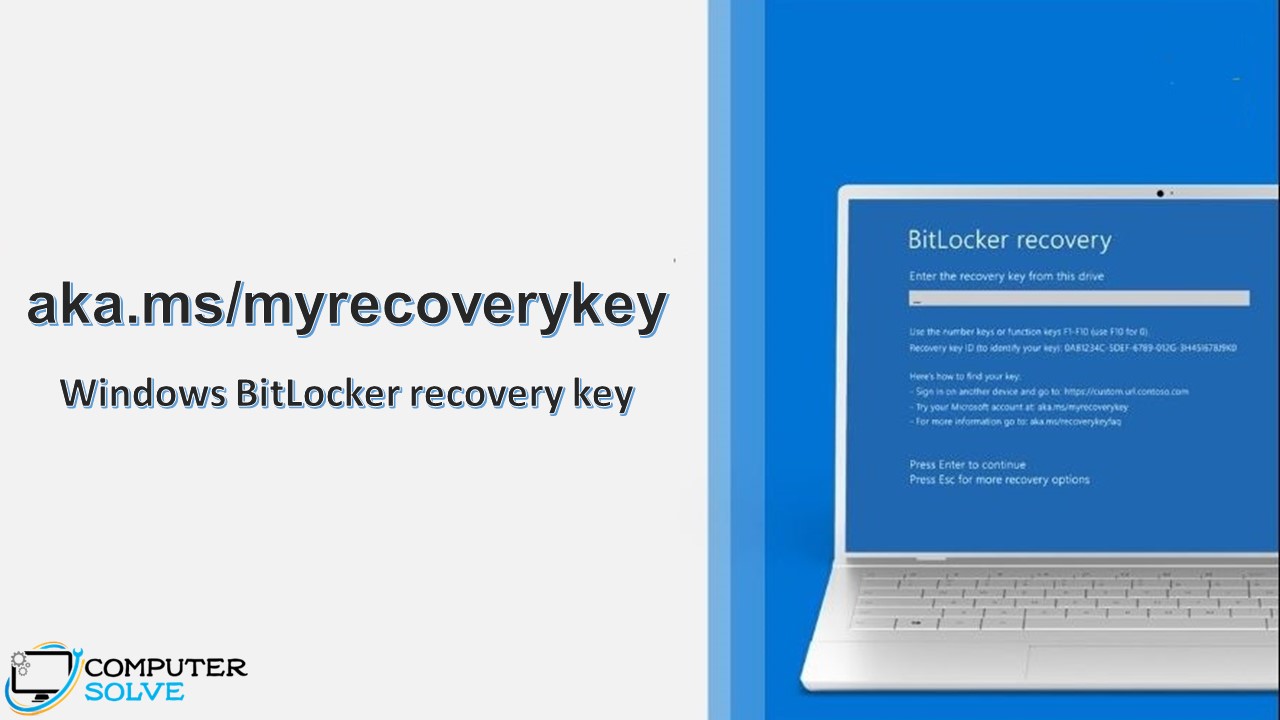BitLocker (aka.ms/myrecoverykey) is an encryption feature included with Microsoft Windows versions starting with Windows Vista. It is used to protect your data from unauthorized access by encrypting your drive and requiring one or more factors of authentication before it will unlock it.
If any issue arises in BitLocker, you will encounter a prompt for a BitLocker recovery key. If you do not have a working recovery key for the BitLocker and you are unable to access the computer. This article helps you to locate your recovery key and understand why you’re asked to provide it.
What is a aka.ms/myrecoverykey?
Aka.ms/myrecoverykey (or BitLocker recovery key) is a unique 48-digit numerical password provided by Windows. It is used to unlock/decrypt the encrypted drive if the user forgets or loses their password and also to confirm that you are the owner or someone who is authorized to access this device.
Why does Windows ask for Bitlocker recovery key?
Bitlocker allows users to encrypt hard drives. Moreover, some of the encryption algorithms make the configuration possible for fixed data drives and removable data drives. Sometimes, all of a sudden BitLocker starts asking for a recovery key, it is cause by the following reasons:
- If you forget the PIN.
- Using incorrect pin several times.
- If you have lost the USB drive in which you save the key.
- Boot/BIOS changes can cause this problem.
- Insert or remove the device such as.., CD or DVD
- Connect or remove hardware.
Where to look for the BitLocker recovery key?
In the Microsoft account
Open a web browser and then search for https://account.microsoft.com/devices/recoverykey. Sign in with your Microsoft account, and then you will find the recovery key.
In the USB flash drive
Microsoft’s BitLocker drive encryption always forces you to save a BitLocker recovery key, you might have saved it to a USB drive. Connect the USB drive on your device and find it.
Check the txt file
Aka ms my recovery key may save as a txt file on your computer. If you have not deleted it, then search BitLocker Recovery Key.txt on your computer.
On a printout or any other paper
BitLocker recovery key may save on your printout or any other paper when you activate BitLocker. See where you keep important papers related to your computer.
Azure Active Directory account
If you sign in to any organization (such as a work or school email account) then the recovery key may save in the organization’s Azure AD account associated with your device. To locate a recovery password follow the steps:
- In Azure Active Directory Users and Computers, right-click the domain container.
- Click Find BitLocker Recovery Password.
- Then, type the first eight characters of the recovery password in the Password ID (first 8 characters) box, and then tap Search.
Contact system administrator
If you are a domain user, you may need to contact a system administrator to access your recovery key.
Can I skip BitLocker recovery?
Your device is asking you for your BitLocker recovery key, there is no “back door,” and there are no workarounds, You will need that 48-digit key to unlock your device.
Related Posts
www.aka.ms/yourpc
www.aka.ms/addcomputer
www.aka.ms/yourphonepin
aka.ms/phonelinkqrc