A Window is a GUI (graphical operating system) based Operating System. The Windows operating system from Microsoft has been the dominant operating system on a personal computer since the early 1990s. Today, it powers most of the world’s desktop and laptop computers, as well as many tablets and phones. If you are running Windows 10, 8, 7, Vista, or XP on your computer right now, you’re already familiar with the new windows operating system in some way.
Editions of the Windows operating system
The two most common editions of Windows for computers are Windows Home and Windows Professional.
Windows Home
Windows Home is the most basic version of the OS. It includes all of Windows’ essential features, such as web surfing, Internet connection, video game play, office software use, and video viewing. It’s also less priced and comes pre-installed on a lot of new laptops.
Windows Professional
Windows Professional (also known as Windows Pro or Win Pro) is a version of Windows that runs on a PC. It’s a more powerful version of Windows that’s ideal for power users and small to medium-sized companies. It includes all of the features of Windows Home plus the following:
- Remote Desktop
- Hyper – V
- Bitlocker
- Trusted Boot
Features of Windows in Computer
Microsoft Windows includes a wide array of features, tools, and applications to help get the most out of Windows and your computer. Some of its excellent features are as follows:
Control Panel
The Control Panel of windows allows the user to configure and manage the resources on their computer. For example, one can change settings for video, audio, printers, keyboard, mouse, network connections, power-saving options, installed applications, date and time, user accounts, and much more.
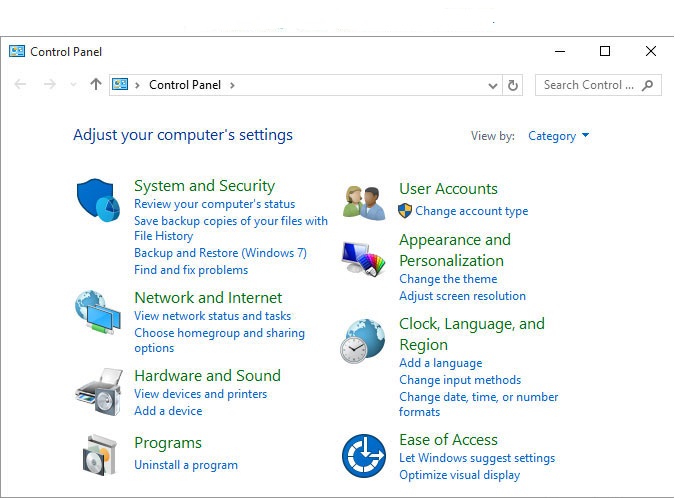
Cortana
Cortana is a virtual assistant introduce in Windows 10 that accepts voice commands. It can perform various tasks such as it can answers your questions, searching data on your computer, online purchases, set reminders, and appointments, etc.
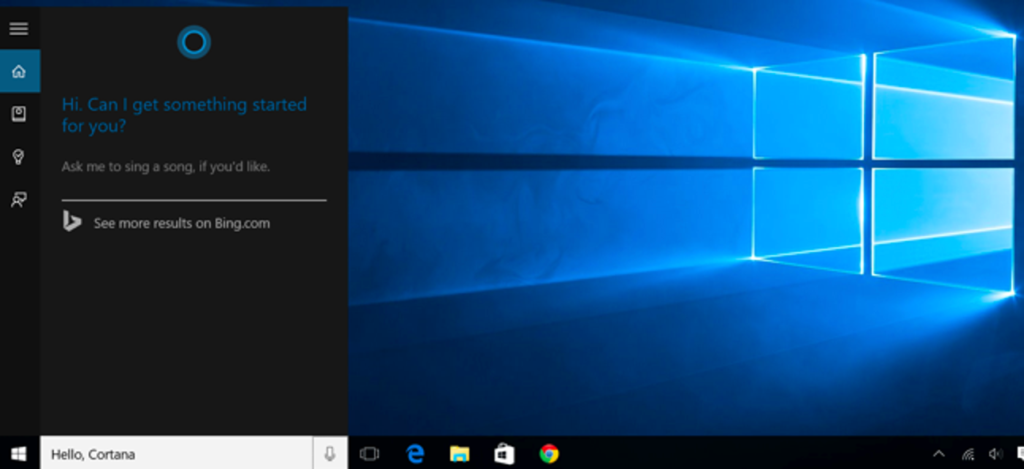
Device Manager
Device Manager which could be defined as a Control Panel that’s an extension of the Microsoft Management Console provides users with an organized, central view of the Windows-recognized hardware attached to a computer. This includes devices like keyboards, hard disk drives, USB devices, etc.
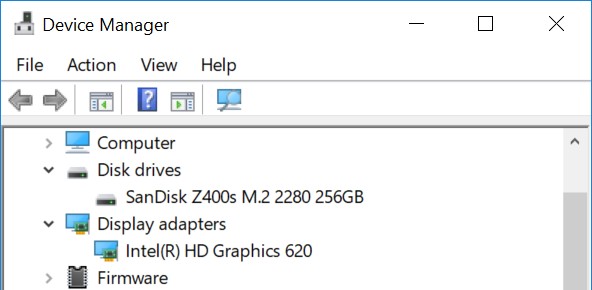
Disk Cleanup
Disk cleanup is a maintenance utility that was developed by Microsoft for its Windows operating system. The utility scans your computer’s hard drive for files that you no longer need such as temporary files, cached webpages, and rejected items that end up in your system’s Recycle Bin. To open Disk Cleanup, follow the below steps:
- Open the File Explorer by pressing Window + E.
- Right-click on any disk drive and then select the Properties option from the drop-down list.
- Now, click on Disk Cleanup.
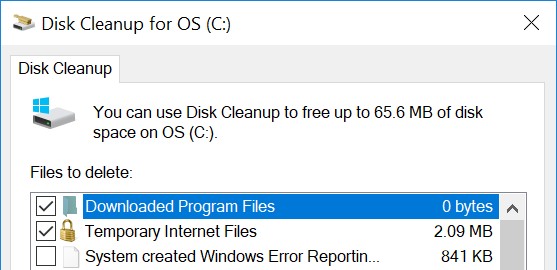
Task Manager
Task managers are used to reviewing which applications and background processes are running, as well as to stopping an app that is not responding. See Ctrl-Alt-Del, Command-Option-Escape, Win Task Manager, and task management.
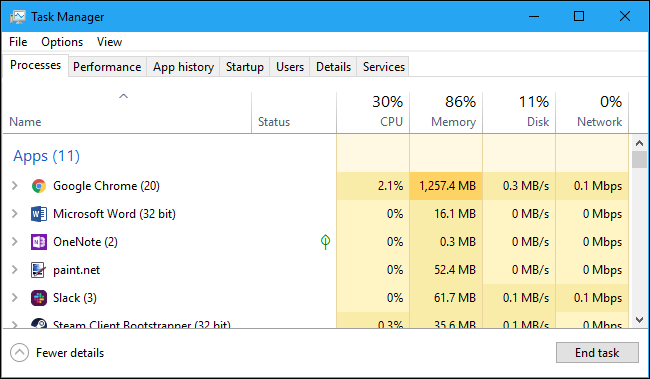
Start Menu
The Start menu is a feature of the Windows operating system that provides quick access to programs, folders, and system settings. By default, the Start menu is located in the lower-left corner of the Windows desktop.
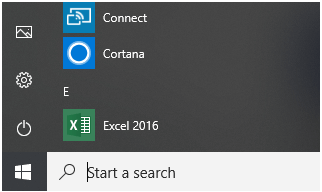
Note: Press the Windows key on the keyboard or Ctrl+Esc keyboard shortcut to open the Start menu.
Microsoft Paint
It is easy software to view, create, or edit an image. It allows several tools to edit or draw images like resize, crop, and save an image with a distinct file extension. The program opens and saves files in Windows bitmap (BMP), JPEG, GIF, PNG, and single-page TIFF formats.
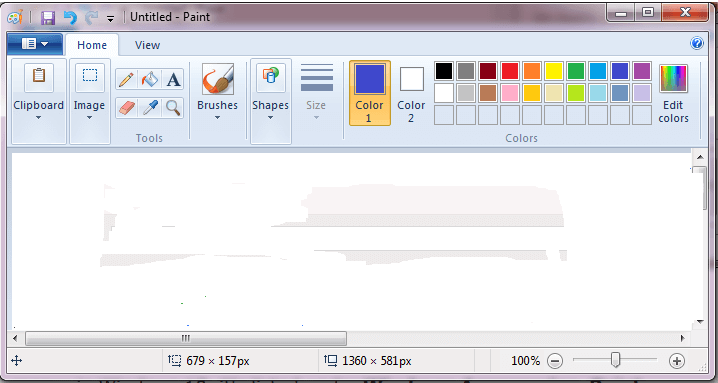
Versions of the Windows Operating System
- MS-DOS – Microsoft Disk Operating System (1981) was designed for personal computers compatible with IBM
- Windows 1.0 – 2.0 (1985) was the first time when the “point and click” mechanism was used to interact with the operating system. Windows 2.0 marked the introduction of desktop icons and improved graphics.
- Windows 3.0 – (1990) debuted with 16-color support for Intel 386 processor. The look from this version of Windows has formed the basis of many upcoming versions
- Windows 95 – (August 1995) was the first version to support 32-bit applications. It ran on a DOS-free platform.
- Windows NT 3.1 – 4.0 – (1993) has two versions – Windows NT server and Windows NT Workstation
- Windows 98 – (June 1998) came with a desktop that combined Internet Explorer with the operating system
- Windows ME – Millennium Edition (September 2000) was a minor upgrade that laid the foundation for coming versions.
- Windows 2000 – (February 2000) revolutionized the operating system forever. It could run full-fledged applications and supported data exchange over the internet.
- Windows XP – (October 2001) was a refined version of Windows 2000 and came with refined connectivity features for interacting with wireless networks.
- Windows Vista – (November 2006) was an improvement over Windows XP. It offered a more secure, reliable, and manageable OS for computers.
- Windows 7 – (October 2009) came along with an improved user interface, multi-touch controls, and Internet Explorer 8. It was perhaps the foundation of several latest windows versions.
- Windows 8 – came with instant boot support and design for touch-enabled devices. A completely new Start menu, Live Tiles, and support for ARM processors were the key features of Windows 8.
What is the latest windows version?
- Windows 10 – It was launched in July 2015 and is still the official flag-holder of Microsoft’s operating system. Windows 10 came with advanced multi-device support, high-speed data transfer rates, and Microsoft Edge, the new internet browser.
- Windows 11 – This is the upcoming version of Windows, which has already surfaced on the internet earlier this week. Also called the 21H2 update, Windows 11 is said to take over from Windows 10 last version in the latter part of this year.
